Get In Touch
Thank you! Your submission has been received!
Oops! Something went wrong while submitting the form
Introduction
Understanding the Power of Facebook Ads for Shopify
The power of Facebook Ads for Shopify stores is akin to a teleportation device, capable of transporting your products directly into the feeds of potential customers. With Facebook's impressive reach of over 2.8 billion monthly active users, the platform offers an unparalleled opportunity for business owners to boost product visibility and generate more sales.
The beauty of Facebook Ads is that they allow you to showcase your products across multiple platforms - Facebook, Instagram, Messenger, and WhatsApp, thereby enabling you to connect and engage with customers on platforms they already use daily.
However, the suite of tools provided by Facebook's advertising platform might seem complex at first glance. From setting up your ad campaign, tailoring ad sets for specific audiences, to tracking conversions, every stage of the process is designed to optimize your ads for better results. But it's not just about running ads; it's about running effective ads. And that's where the true power of Facebook Ads lies.
The Role of First Pier in Optimizing Shopify with Facebook Ads
At First Pier, we understand the potential of Facebook Ads for Shopify stores and are committed to helping you harness this potential. We specialize in Shopify development and optimization, and our expert team is equipped with the necessary skills to set up and manage your Facebook Ads effectively.
With our comprehensive approach, we guide you through the entire process - from creating a Facebook Business Manager account, connecting your Shopify Store to Facebook, installing the Facebook Pixel on your Shopify Store, to crafting engaging ad campaigns, and tracking and analyzing your ad performance.
Our goal is to help you run effective ad campaigns that not only reach your target audience but also drive significant traffic and conversions for your online store. With First Pier, you are equipped with a potent duo that can dramatically ramp up your online presence and sales.
In the following sections, we'll take you through the step-by-step process of setting up Facebook Ads for your Shopify store, crafting effective ad campaigns, choosing the right ad formats, optimizing your ads for better results, and measuring the success of your campaigns. By the end of this article, you'll be ready to boost your Shopify sales with effective Facebook Ads and unleash the power of social selling.
Setting Up Your Facebook Ad Account for Shopify
Before you can tap into the potential of Facebook Ads and start driving traffic to your Shopify store, you need to set up your Facebook Ad account. This process involves creating a Facebook Business Manager account, establishing a connection between your Shopify store and Facebook, and installing the Facebook Pixel.
Creating a Facebook Business Manager Account
Your first step towards launching powerful Facebook Ads is to create a Facebook Business Manager account. Think of this as your command center for all Facebook marketing activities. To set up your Business Manager account, you'll need a business name and description, two photos, and a call-to-action (CTA) button. The good news is you can likely just copy these details from your Shopify store. Once your Business Manager account is set up, your ad account will be created automatically, and you can access it via the Ads Manager in your Facebook sidebar.
Connecting Your Shopify Store to Facebook
Next, you need to integrate your Shopify store with Facebook. This connection allows you to leverage Facebook's extensive user base and advanced targeting capabilities to reach potential customers. To do this, navigate to the admin page in your Shopify store. Under "Online Store," click on "Preferences." In the Facebook Pixel section, enter your Pixel ID and click save. This direct integration ensures that all your ad activities link to your Shopify store, making it easier for you to track conversions and measure the effectiveness of your Facebook Ads.
Installing the Facebook Pixel on Your Shopify Store
The third step in setting up your Facebook Ad account involves installing the Facebook Pixel on your Shopify store. The Facebook Pixel is a crucial tool that helps you measure your ad performance and optimize your campaigns based on audience behavior on your site. To create your Facebook Pixel, head over to your Events Manager and click the "Connect Data Sources" button. Name your Pixel, enter your website URL, and copy your Facebook Pixel ID. Now, go back to your Shopify store's admin page, enter your Pixel ID in the Facebook Pixel section, and click save.
The Pixel isn’t something to overlook. It's a piece of code that you install in the header code of every page on your site. If it isn’t properly loaded, you won’t be able to track conversions, making it challenging to measure and optimize your ad performance.
By ensuring these three elements are in place, you're setting the foundation for a successful Facebook Ad campaign for your Shopify store. In the following sections, we'll delve deeper into crafting your ad campaign and selecting the right ad format to drive your Shopify sales.

Crafting Your Facebook Ad Campaign
Now that you've got your foundations laid, it's time to dive into the heart of Facebook advertising: crafting your ad campaign. This involves selecting a buying type and objective, managing budgets and ad targeting with ad sets, choosing the right platforms and placements for your ads, and utilizing detailed targeting and lookalike audiences.
Selecting a Buying Type and Objective
The first step in crafting your Facebook ad campaign is to select a buying type and an objective. The objective is what you want to achieve with your ads. Facebook offers several objectives to choose from, including promoting your business locally, getting more leads, or automated ads where Facebook will test different ad versions to see which perform best.
Your objective should align with your overall business goal. Remember, Facebook charges you for impressions, so it's vital you communicate your objective clearly to optimize ad reach. Make sure the objective you choose is in line with what you actually want to achieve.
Managing Budgets and Ad Targeting with Ad Sets
Next, you'll want to manage your budgets and ad targeting with ad sets. Your budget is the amount you're willing to spend on your Facebook ads. Factors to consider when deciding on your budget include your total marketing budget, the cost of your product, the objective you’re optimizing for, and your average customer acquisition cost.
Ad targeting, on the other hand, involves selecting which audience you wish to reach with your ads. You can narrow down your audience by choosing locations, genders, ages, and languages. You'll also have the option to select and refine a prospecting or retargeting list that you've created in the Audience section, allowing you to test different variations in different ad sets.
Choosing the Right Platforms and Placements for Your Ads
The platforms and placements of your ads play a significant role in the success of your Facebook ad campaign. You can choose between Facebook, Instagram, and Messenger ads. The placement of your ads within Facebook’s network of products is also a critical decision.
Remember, your ad placement should be determined by your product and target audience. For example, Instagram ads are only shown to mobile users, making it a good option if your target audience primarily uses mobile devices.
Using Detailed Targeting and Lookalike Audiences
Finally, you'll want to utilize detailed targeting and lookalike audiences to maximize the effectiveness of your Facebook ads. Detailed targeting allows you to reach a specific audience based on demographics, interests, and behaviors.
Lookalike audiences are another effective tool for prospecting. Facebook's Lookalike Audience feature uses the data from your custom audiences (such as existing customers) to find new people who are likely to be interested in your business because they're similar to your best existing customers.
Remember, the success of your Facebook ad campaign largely relies on understanding and effectively targeting your audience. By carefully crafting your ad campaign, you can harness the power of Facebook ads to boost your Shopify sales and grow your business.
Creating Engaging Ad Creatives
Don't just sell, tell a story. Crafting engaging ad creatives is a key component in leveraging the power of Facebook ads to boost your Shopify sales. The goal isn't just to showcase your products, but to evoke emotions, inspire action, and create a memorable experience for your audience. Let's dive in!
Importance of High-Quality Images in Ads
The golden rule: Make your product shine. High-quality, visually appealing images can make your products look more enticing, increasing the likelihood of clicks and conversions. Remember, Facebook and Instagram are highly visual platforms. Your ads need to stand out in the sea of posts, photos, and videos that users scroll through every day.
To achieve this, choose high-resolution images with bright lighting and high contrast colors. Keep the background simple to maintain focus on your product, and limit the amount of text on your image. Avoid using stock photography — original images of your product in use are more engaging and genuine.
Exploring Different Ad Formats
Variety is the spice of life, and ad campaigns! Facebook offers a variety of ad formats, each with its own unique benefits and potential use cases. Understanding these formats can help you choose the right one for your campaign goals.
- Single Image Ads are simple, straightforward, and effective. They're perfect for quick promotion or when running on a tight budget.
- Video Ads are great for showcasing your brand story or highlighting unique features of your product. Short, engaging videos with clear calls to action can boost engagement and conversion rates.
- Carousel Ads let you feature multiple products or different angles of a product in a single ad, offering a more immersive experience.
- Dynamic Product Ads leverage Facebook's algorithm to show products a shopper has already expressed interest in, making them an excellent option for retargeting.
- Collection Ads enhance product visibility and offer a fun browsing experience.
- Lead Ads are designed to generate leads, with a sign-up button for easy opt-in.
Choose a format that aligns with your campaign objectives, resonates with your audience, and showcases your products effectively.
Retargeting Visitors with Custom Audiences
Don't let potential customers slip away. Retargeting is a powerful strategy that lets you show ads to visitors who have interacted with your site but didn't make a purchase. By creating custom audiences based on site visits or specific page visits, you can match users' browsing behavior with the message and image in your ad.
For example, if a user visited the shoe section of your website, show them images of shoes. If they added items to a cart then abandoned it, retarget them with a reminder of the products they left behind. This strategy helps you stay top-of-mind, bringing visitors back to complete their purchase.
Remember, creating engaging ad creatives isn't just about aesthetics — it's about connecting with your audience and turning interest into action. An effective Facebook ad campaign that boosts your Shopify sales is within your grasp.
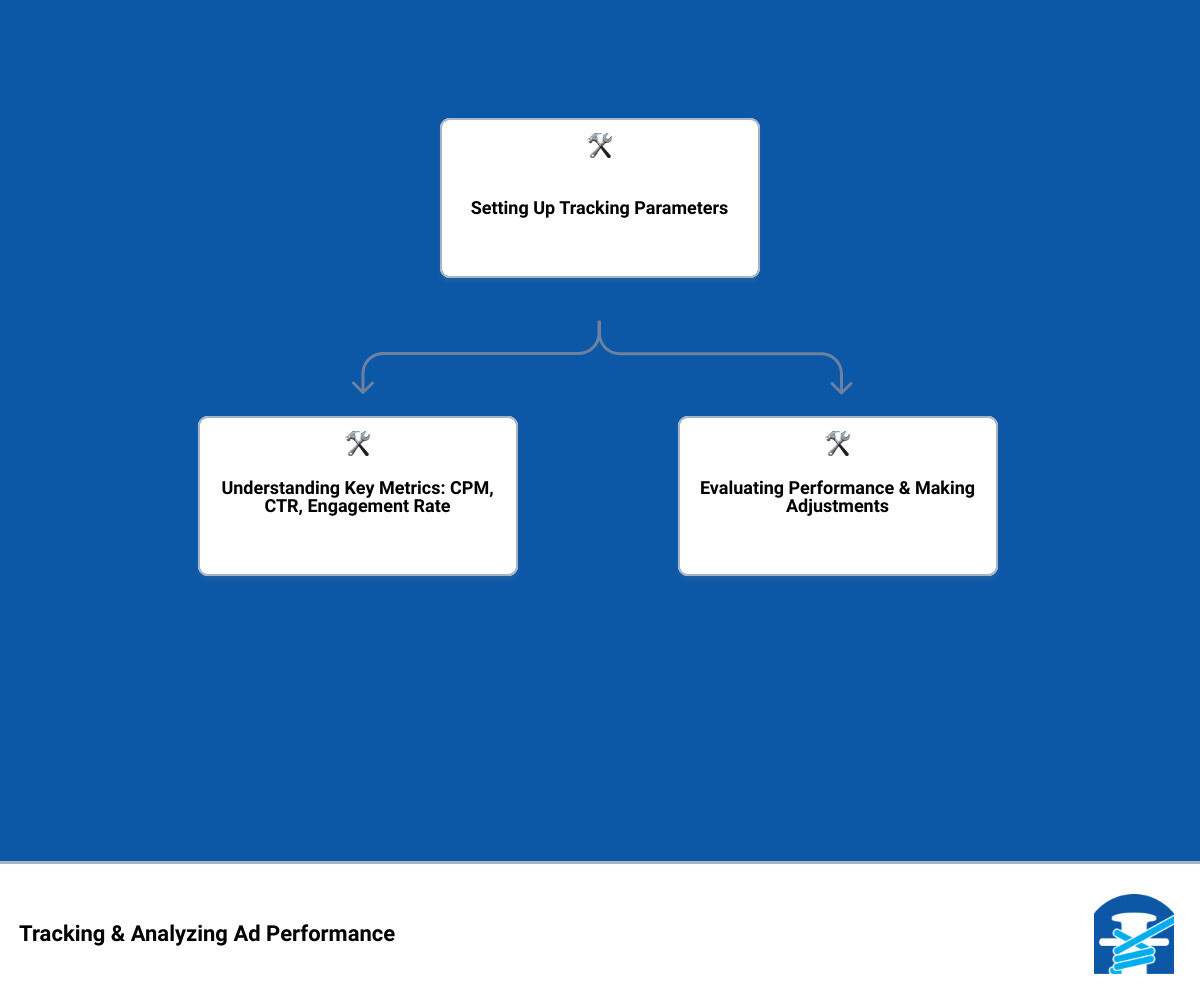
Tracking and Analyzing Your Facebook Ads Performance
Understanding the performance of your Facebook Ads isn't just a numbers game. It's about finding the narrative hidden within those numbers. Every click, every impression, every conversion tells a story about your audience and their journey through your funnel. In this section, we'll guide you on how to set up tracking parameters, comprehend key metrics, and evaluate your ad performance for necessary adjustments.
Setting Up Tracking Parameters
To track the success of your Facebook Ads, you need to set up dynamic variables and tracking parameters. These parameters allow you to monitor the effectiveness of your placements, campaign, ad sets, and ads. A good starting point could be: utm_source=facebook&utm_medium={{placement}}&utm_campaign={{campaign.name}}&utm_content={{ad.name}}&utm_term={{adset.name}}.
Remember, the placement shows where your ad appeared, and the other parameters are self-explanatory. This setup allows you to edit all your ads and insert the tracking string into all of them at once.
Understanding Key Metrics: CPM, CTR, and Engagement Rate
Once your ads have run for a while, you can start interpreting your Facebook metrics. The primary goal here should be achieving a lower cost per purchase than revenue per purchase. However, other metrics like Cost per Mille (CPM), Click-Through Rate (CTR), and Engagement Rate can help diagnose your ads' quality and effectiveness.
CPM is a symptom to check on things like poor creative, overly focused targeting, high frequency of ad views, or low engagement. If your CPM spikes over a certain period, try to figure out whether a change in one of those factors corresponds to the spike.
CTR and Engagement Rate are measures of engagement that help determine how viewers react to your ads. A low CTR could indicate an issue with the relevance of your targeting or the quality of your creatives.
Evaluating Ad Performance and Making Necessary Adjustments
Regularly examine Facebook's "Breakdown" dropdown menu. Checking the location segments ensures your location targeting is correctly set up, while checking the platforms segment ensures one platform isn't monopolizing your ad spend if you wanted delivery across placements.
It's crucial to continuously monitor your ad performance and make necessary adjustments. This ongoing optimization is key to maximizing your ad spend and truly amplifying your Shopify store's success.
In conclusion, tracking and analyzing your Facebook Ads performance is not just about measuring success, but equally about learning from the data to make your future campaigns more effective. This process can provide invaluable insights, helping you fine-tune your Facebook Ads campaign and boost your Shopify sales.
Building a Comprehensive Digital Marketing Strategy
After setting up and optimizing your Facebook Ads, it's time to think broader and more holistically about your digital marketing strategy. Whether you are a seasoned marketer or a small business owner, a well-rounded and integrated digital marketing approach can be a game-changer for your Shopify store.
The Importance of a Cross-Channel Approach
When it comes to online marketing, relying solely on one channel may not be enough to make your Shopify store stand out in the crowded digital marketplace. A cross-channel approach, which involves using multiple channels to reach your target audience, is crucial. This way, not only can you reach potential customers on the platforms they frequent most, but also create a seamless and consistent brand experience.
For instance, along with your Facebook Ads, consider leveraging other platforms like Instagram, Google Ads, email marketing, and even content marketing to create a robust online presence. By diversifying your marketing efforts, you can extend your reach, increase engagement, and ultimately drive more traffic to your Shopify store.
Aligning Your Facebook Ads with Your Overall Marketing Goals
While Facebook Ads can be an effective tool for driving traffic and boosting sales, they should not operate in a vacuum. It's essential to align your Facebook ad campaigns with your wider marketing goals. Whether your aim is to increase brand awareness, drive more site traffic, or boost conversions, your Facebook Ads should be strategically designed and executed to contribute to these objectives.
Remember to continuously monitor and measure the performance of your Facebook Ads against these goals. Using Shopify's powerful analytics and reporting features, you can gain valuable insights into your ad performance and make necessary adjustments to enhance your results.
Leveraging First Pier's Expertise in Shopify Development and Optimization
While managing a comprehensive digital marketing strategy can be challenging, you don't have to navigate this journey alone. First Pier, as a specialist in Shopify development and optimization, can provide the expert support you need.
First Pier can help you understand your target audience, set strategic goals, and choose the right marketing tactics. They also offer continuous optimization services, using data-driven insights to refine strategies, test new approaches, and optimize for better results.
Moreover, First Pier understands the importance of learning and skill development in digital marketing. They offer a wide range of online courses to help you stay on top of the latest strategies, tools, and best practices.
In conclusion, building a comprehensive digital marketing strategy involves a multi-channel approach, aligning your Facebook Ads with your overall marketing goals, and leveraging the expertise of Shopify specialists like First Pier. By doing so, you can navigate the e-commerce landscape with confidence, continually optimize your strategies, and ultimately boost your Shopify sales.
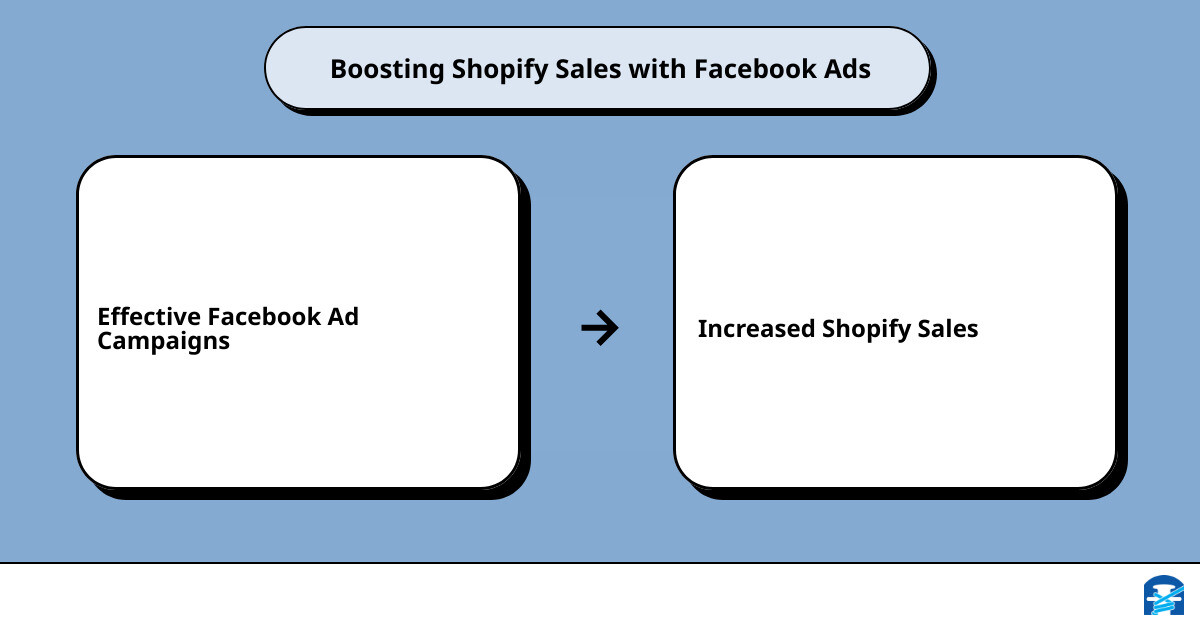
Conclusion
Recap of the Power of Facebook Ads for Shopify
Harnessing the power of Facebook Ads for your Shopify store can be a game-changer in your e-commerce journey. With its extensive reach, Facebook Ads offer the potential to directly connect with your target audience, amplify product visibility, and consequently, stimulate more sales. Coupled with the robust features of Shopify, leveraging this synergy can dramatically enhance your online presence and skyrocket your sales.
Final Thoughts on Boosting Your Shopify Sales with Facebook Ads
Remember, the power of Facebook ads lies not just in running ads—it's about running effective ads. This involves a judicious blend of strategic campaign setup, audience targeting, ad creative selection, and diligent tracking and analysis. By understanding these elements and how they interplay, you can unlock the full potential of Facebook ads to boost your Shopify sales.
It's crucial, however, to note that this is not a set-it-and-forget-it process. The landscape of e-commerce and digital marketing is dynamic and continually evolving. Regular tracking, analysis, and adjustments based on key performance metrics are paramount to maintaining the effectiveness of your Facebook ads and ensuring they continue to serve your Shopify store's growth.
How First Pier Can Help You Unleash the Power of Social Selling
Amidst this complex landscape, First Pier stands as your reliable partner in navigating the intricacies of Facebook Ads for Shopify. We specialize in Shopify development and optimization, bringing a wealth of expertise to help you set up, manage, and optimize your Facebook ads effectively.
Our goal is to empower your business to seize the opportunities that Facebook Ads offer, enabling you to reach your target audience more effectively, boost product visibility, and ultimately, enhance your Shopify sales. As you embark on your journey towards e-commerce success, First Pier is committed to providing the expert guidance and support you need to unleash the power of social selling and realize your Shopify store's full potential.






