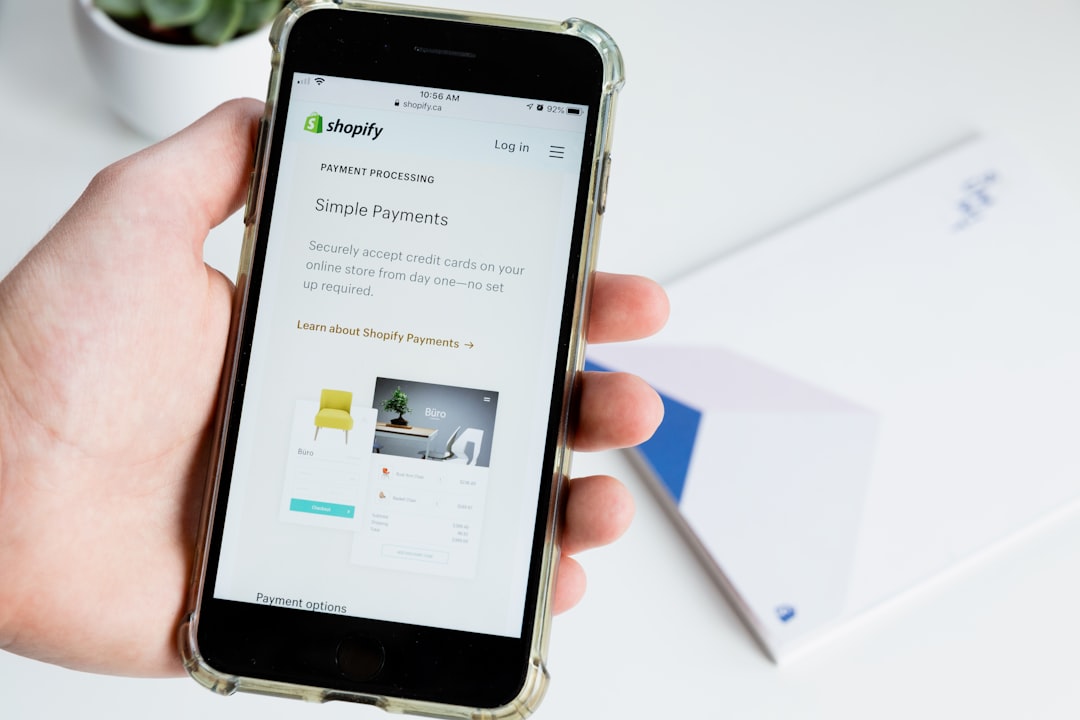Get In Touch
Thank you! Your submission has been received!
Oops! Something went wrong while submitting the form
Ecommerce Growth
Shopify POS App Review: Explore Its Range of Features
Ecommerce Growth
Shopify POS App Review: Explore Its Range of Features
Shopify POS App at a Glance - Available for iOS and Android Devices - Unified In-Person and Ecommerce Sales - Compatible with Various Hardware Options - Integrated Payment Processing - Effective Inventory and User Management Features
Do you ever feel overwhelmed with managing both online and in-person sales? Are you looking for a solution that offers a seamless experience across all sales channels? If the answer is yes, then the Shopify POS app is the tool you've been searching for.
Gone are the days of disjointed retail experiences. In this omnichannel world, the Shopify POS app brings your in-person and online sales activities together under one platform, ensuring consistency, accuracy, and ease of management in your business operations. On top of this, it comes with robust features for sales tracking, customer and inventory management, and integrated payments - all geared towards making your retail business more efficient and profitable.
Available on both iOS and Android devices, the Shopify POS app is designed to accommodate a diverse range of retail environments, from traditional brick-and-mortar stores to pop-up shops and marketplaces.

As we delve deeper in the following sections, we'll explore these features more closely, explaining how they can enhance your business operations and consumer interactions. Regardless of where you are in your business journey, we believe that the right tools, like the Shopify POS app, can help you scale faster and more effectively. We'll also be sharing some user experiences and feedback that could help you make an informed decision about this tool.
Overview of Shopify POS App
When it comes to managing your retail operations, the Shopify POS app plays a crucial role. Available on both iOS and Android devices, this app bridges the gap between your online and physical stores, providing a seamless retail experience.
Availability and Compatibility of Shopify POS App
The Shopify POS app is designed to be used almost anywhere, making it a perfect fit for traditional brick-and-mortar stores, pop-up shops, and even markets. This versatility is further enhanced by the app's compatibility with both iOS and Android devices, allowing you to manage your sales and inventory on the go. Whether you're an Apple fan or prefer Android, the Shopify POS app keeps your business operations right at your fingertips.
The Purpose of Shopify POS App
The main purpose of the Shopify POS app is to simplify your retail operations. As Steve Pogson, an expert at First Pier explains, Shopify POS is a robust tool that operates as a bridge between your physical and online stores. When a sale is made in person, the system automatically updates your inventory in real-time, helping you avoid overselling.
Moreover, the app equips businesses with retail hardware to facilitate selling both online and in person. Its clean, intuitive interface makes managing sales, processing payments, and tracking inventory a breeze. You can view and manage your store's orders right from the app, ensuring you're always in control of your retail operations.
In short, the Shopify POS app is a comprehensive solution to your retail needs, enabling you to focus on what matters the most - growing your business.
Key Features of Shopify POS App
The Shopify POS app is more than just a simple point of sale system. It's a unifying platform that brings in-person and online sales together, making it an essential tool for any modern retail business. Let's explore its key features.
Sales and Performance Tracking
The ability to monitor your business' performance is crucial to its growth. Shopify POS's Reporting and Analytics features provide real-time insights into your sales, orders, and customer behavior. It allows you to identify your best-selling products, busiest sales periods, and customer preferences . This data-driven approach helps inform your decisions and optimize your retail strategy.
Customer and Inventory Management
Understanding your customers and effectively managing your inventory are cornerstones of a successful retail business. Shopify POS offers robust customer data, providing insights into your customers' buying behavior and preferences. This information can be used to create personalized marketing campaigns and build strong customer relationships.
On the inventory side, Shopify POS enables you to create purchase orders, get low stock alerts, and conduct inventory counts, all from the same platform. This integrated feature saves you time and keeps your inventory data accurately synced with every sale at every location .
Unified In-Person and Ecommerce Sales Capabilities
In today's retail landscape, customers expect a seamless shopping experience regardless of whether they're buying online or in-store. Shopify POS supports omnichannel selling, blending online and offline sales to meet this expectation. It offers flexible shopping options like local pickup, delivery, ship-to-home, and email carts, creating a harmonious shopping experience for your customers .
Compatibility with Various Hardware Options
The Shopify POS app is designed to be used almost anywhere. It's compatible with both iOS and Android devices, making it convenient for you to sell your products in person, no matter where you are. Additionally, Shopify POS works with a wide range of hardware, including barcode scanners, receipt printers, and cash drawers .
Integrated Payments through Shopify Payments
Finally, Shopify POS offers integrated payment processing through Shopify Payments. This feature enables you to accept all popular payment methods and offers competitive transaction rates. With Shopify Payments, you can provide your customers with a streamlined checkout experience, accept payments securely, and keep track of your earnings with ease .
In summary, the Shopify POS app combines the power of sales tracking, customer and inventory management, omnichannel selling, hardware compatibility, and integrated payments into a comprehensive retail solution. This feature-rich platform is designed to revolutionize your retail experience and set your business up for success.
How to Use Shopify POS App
As an expert in Shopify products, I will guide you through the process of effectively utilizing the Shopify POS app. From installation and setup to creating discounts and promo codes, we at First Pier are here to simplify this transformative process for you.
Installation and Setup of Shopify POS App
Firstly, installation is a breeze. The Shopify POS app is available for iOS and Android devices. To add the POS app, navigate to your Shopify admin and click on 'Settings', then 'Apps and sales channels'. From the Shopify App Store, search for the Shopify POS app and click 'Add app' to install it.
Setting up your Shopify POS system is a transformative process that optimizes your operations and boosts your sales. The setup process for Shopify Payments is simple and straightforward, with Shopify providing step-by-step instructions to guide you through it .
Making Sales and Accepting Payments
Every customer's shopping experience begins with the creation of a shopping cart. Add items to the order by scanning their barcodes or searching for the items via the search bar. Shopify POS accepts a variety of payment methods such as credit and debit cards, gift cards, and even cash. Shopify POS also enables customers to add tips with credit card transactions processed on specific card readers .
Managing Inventory and Orders
One remarkable feature of Shopify POS is its ability to sync with your Shopify admin. This ensures that you never run out of your best-selling products and prevents the possibility of selling out-of-stock products . Within the app, you can view and manage your store's orders, from checking the status of any order to handling refunds or exchanges.
Customizing Receipts and Saving Carts
Shopify POS allows you to customize receipts to match your brand's image. Additionally, you can save carts for customers who wish to come back later and complete their purchase. This flexibility ensures that you can provide a personalized shopping experience for each customer.
Creating Discounts and Promo Codes
Finally, Shopify POS makes it easy to apply discounts directly to the shopping cart. To apply a discount, select the 'more actions' button in the cart, and input the appropriate discount code or percentage. This feature is handy when running sales promotions or offering customer loyalty discounts.
In conclusion, using Shopify POS is all about managing the customer's shopping experience from item selection to checkout. With these capabilities, you can focus more on providing an excellent shopping experience for your customers, knowing that your POS system has got you covered.
Shopify POS App and Omnichannel Selling
In today's fast-paced retail environment, the ability to sell across multiple channels is crucial. The Shopify POS app is a game-changer in this aspect, bridging the gap between in-store and online sales.
Transitioning from In-Store to Online Sales
With the Shopify POS app, transitioning between in-store and online sales is a seamless process. The app allows you to build shopping carts and even send email reminders to customers about their favorite in-store items so they can buy them online. This integration ensures a smooth shopping experience for your customers no matter where they choose to shop. As First Pier expert Steve Pogson puts it, "The ability to sell in-person, online, on social media, and in marketplaces is a key strength of Shopify POS."
Creating Fully-Synced Customer Profiles
One of the best features of the Shopify POS app is its ability to create fully-synced customer profiles. This feature allows your staff to offer a personalized shopping experience by providing quick access to customer notes, lifetime spend, and order history. This not only improves customer service but also helps turn one-time customers into lifetime fans.
Managing One Product Catalog and Syncing Inventory
Managing inventory can be a daunting task, especially when you're selling across multiple channels. But with the Shopify POS app, you can manage one product catalogue and sync inventory so it's available for online and in-person selling. This ensures you never run out of your best-selling products and prevents the possibility of selling products that are out of stock. You can view real-time updates on your sales, orders, and inventory counts right from the Shopify POS app on your iOS or Android device.
In conclusion, the Shopify POS app is an excellent tool for omnichannel selling. Its ability to transition smoothly between in-store and online sales, create fully-synced customer profiles, and manage one product catalogue while syncing inventory across all your sales channels makes it an indispensable tool for any retail business. As we at First Pier often say, "With Shopify POS, managing your retail business becomes a breeze."
Shopify POS App: User Experience and Feedback
User Interface and Ease of Use
The user interface of the Shopify POS app is one of its key strengths. It features a smart grid, a set of configurable tiles that display different resources, making it easy to navigate through the app and access the required functions swiftly. Users can add tiles that represent frequently accessed products, collections, apps, or features. This focus on user-friendliness is a testament to the fact that Shopify POS app is designed with the retail operator in mind.
However, like any other app, the experience may vary from user to user. Some users have reported a positive experience, stating that the Shopify POS app is user friendly and works great at their Pop Up Markets. They also appreciate the feature where the customer can see the screen as they are checking out (source: Shopify app store).
Reported Issues and How to Address Them
While the Shopify POS app has been widely praised for its features and ease-of-use, some users have reported issues, especially with the card reader. One user on the Apple App Store reported having to replace their card reader multiple times and the issues with connectivity or the "red light of doom" error. Shopify responded to this feedback, stating that they are committed to improving their card readers and providing the best possible experience. They explained that the "red light of doom" is a tamper state triggered to protect the reader from fraudulent activity (source: Apple app store).
At First Pier, we understand that running into issues can be frustrating. That's why we are here to help you troubleshoot these common challenges, like configuring locations, creating staff accounts, assigning products, and updating your email setup to align with your branded marketing.
Data Privacy and Security
Data privacy and security are paramount, especially in a POS system that handles sensitive customer information. Shopify POS app’s privacy practices may include handling of data as described in the developer’s privacy policy. The data linked to your identity may include location, contact info, user content, search history, identifiers, usage data, and diagnostics. However, some data is not linked to your identity, such as user content. The privacy practices may vary based on the features you use or your age (source: Apple app store).
In conclusion, the Shopify POS app's user-friendly interface, coupled with its robust functionality, make it an excellent tool for businesses of all sizes. While there may be some issues, the company's commitment to improving and providing solutions is commendable. The app's focus on data privacy and security further enhances its appeal, making it a reliable choice for managing your retail operations.
Pricing and Subscription Plans of Shopify POS App
When it comes to maximizing the benefits of the Shopify POS app, it's crucial to understand the difference between its subscription plans. At First Pier, we help you make informed decisions that align with your unique business needs.
Free Features of Shopify POS App
Firstly, we have the Shopify POS Lite, which is included at no extra cost with every Shopify subscription plan. This means that regardless of your subscription tier, you have access to the core functionalities of the Shopify POS system. This plan is perfect for businesses that require essential features to run their operations smoothly, without unnecessary complexities. It's a popular choice for small businesses or startups and is best suited for selling at pop-ups, markets, and fairs.
The Shopify POS Lite plan includes essential features to make sales, track performance, and manage customers, orders, and inventory. It allows you to accept payments anywhere with always-ready retail check out hardware. You can also sell and accept gift cards, split payments, returns, and exchanges.
Shopify POS Pro: Extra Retail Features and Cost
For businesses that need more advanced features to manage their growing operations, we recommend the Shopify POS Pro plan. This plan costs $89 per month per location but offers a wide range of extra retail features. These include retail staff permissions, sales attribution, cash tracking, and in-app retail store analytics.
If you run multiple store locations, require advanced inventory management, or need in-depth sales reports and analytics, the Pro plan is the way to go. It's designed for businesses aiming to sell at brick-and-mortar stores. And don't worry, you can try Shopify POS Pro features with a 14-day free trial before deciding to commit.
All charges are billed in USD, and recurring and usage-based charges are billed every 30 days.
At First Pier, we understand that the choice between Shopify POS Lite and Shopify POS Pro depends on your business's specific needs and goals. Whichever you choose, the Shopify POS app offers a flexible and feature-rich solution designed to streamline your operations and boost sales.
Conclusion
In the fast-paced world of retail, the right tools can make all the difference in managing your business efficiently and effectively. Our review of the Shopify POS app reflects its potential as a comprehensive solution for managing in-person and online sales.
This game-changing POS system is designed to handle all aspects of your retail operations, from sales and inventory management to customer relationship management. Its compatibility with various hardware options, integrated payments through Shopify Payments, and robust features make it a reliable choice for businesses of all sizes.
The unique benefit of the Shopify POS app is its ability to unify in-store and ecommerce sales, allowing businesses to sell anywhere and anytime. This omnichannel approach not only simplifies operations but also creates a seamless shopping experience for customers.
However, like any other tool, it is not without its drawbacks. User feedback points to issues with card readers and data privacy. However, the developer's response to these issues and their commitment to continuous improvement gives us confidence in the app's future updates.
The Shopify POS app is available in two versions - Lite and Pro. While the Lite version is free and offers basic POS features, the Pro version comes at a cost but offers enhanced retail features. Deciding between these two depends on the scale of your operations and your specific business needs.
At First Pier, we believe in leveraging technology to optimize operations and drive growth. The Shopify POS app, with its wide range of features, fits perfectly into this vision. If you're looking to expand your sales channels, streamline operations, or simply enhance your retail experience, the Shopify POS app can be a game-changer for you.
Finally, it is important to remember that the success of any tool lies in how effectively it is used. We are here to help you understand and implement the Shopify POS app to maximize its potential for your business.
As Steve Pogson, our Shopify expert at First Pier, often says, "The Shopify POS app is not just a point of sale system, it's a total commerce solution." Harness its power to take your retail operations to the next level.
Still have questions about the Shopify POS app? Feel free to reach out to us or explore our FAQs for more information.
Frequently Asked Questions
Does Shopify have a POS app?
Yes, Shopify does have a POS app. The Shopify POS app is a powerful tool designed to streamline your retail operations and enhance your customers' shopping experience. It's available for both iOS and Android devices, meaning you can manage your business on-the-go. Shopify POS app syncs seamlessly with your Shopify store, allowing you to track orders and inventory across your retail locations and online store.
Is Shopify POS different from Shopify?
While the Shopify POS app and Shopify are both parts of the Shopify ecosystem, they serve different functions. Your Shopify store is where you manage your customers, inventory, and account details across all your sales channels. The Shopify POS app, on the other hand, handles customer-facing activities and in-store settings. It's designed to facilitate the checkout process, manage transactions, and provide a seamless retail experience.
How do I add Shopify POS app?
Adding the Shopify POS app to your retail operations is a straightforward process. You can install it by going to your Shopify admin page, clicking on Settings, and then Apps and sales channels. From there, click on the Shopify App Store and search for the POS app. Once you find it, click Add app to install it.
Do you have to Pay for Shopify POS?
You can use the basic features of the Shopify POS app on every Shopify subscription plan at no extra cost. However, if you want additional retail features, you need to upgrade to Shopify POS Pro. Shopify POS Pro offers advanced features tailored to growing businesses at an additional cost of $89 per month per store location. But if you choose the annual billing plan, the cost reduces to $79 per month.
For more detailed information about Shopify POS pricing, check out our Shopify POS pricing guide. If you have more questions, reach out to us at First Pier. As Shopify experts, we are always ready to help you make the most out of your Shopify POS app and take your business to the next level.