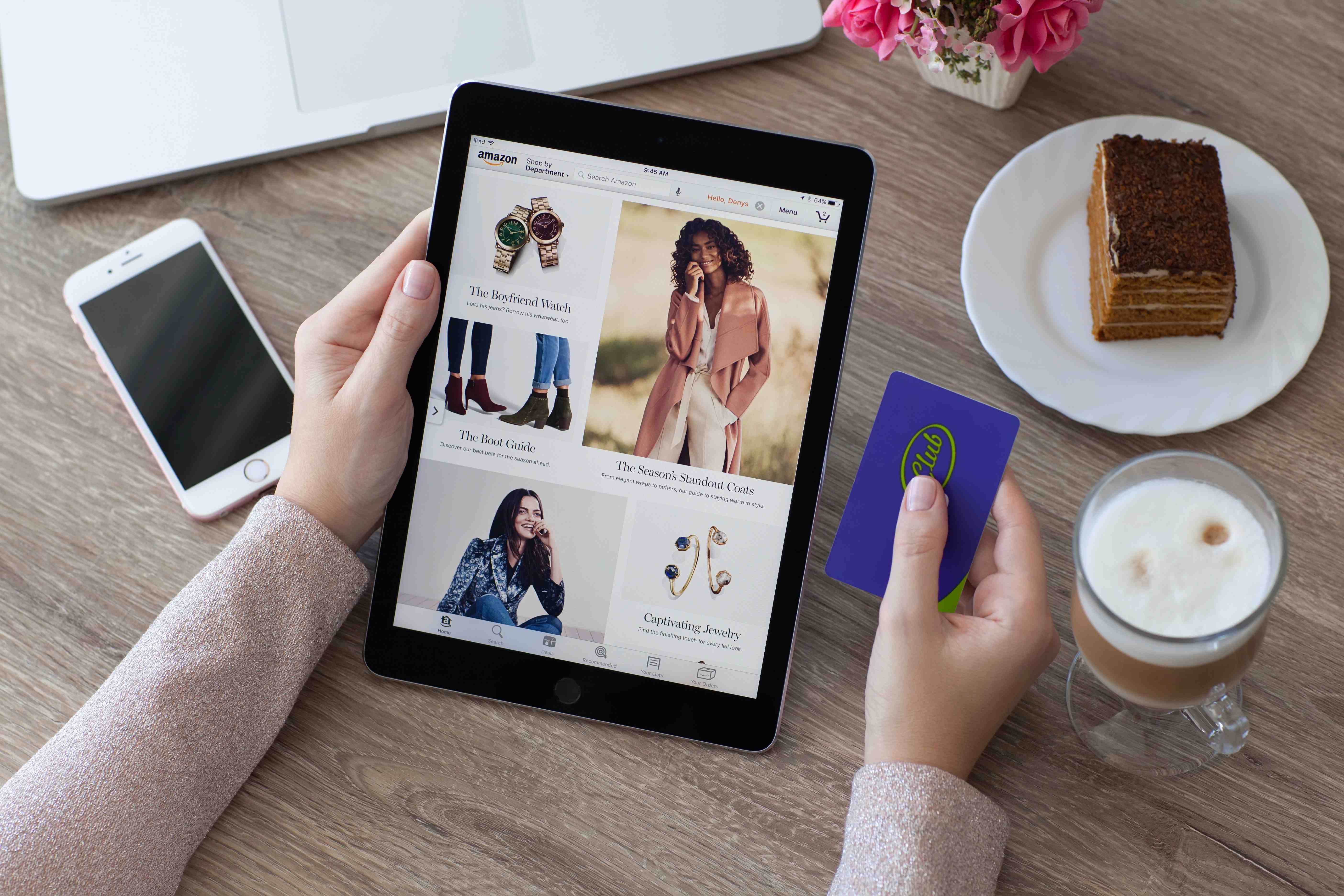Why Free Shopify Website Templates Are Your Best Starting Point
Free Shopify website templates are professionally designed themes available at no cost from Shopify's official theme store. Here are some of the best options:
Top Free Shopify Themes:
- Dawn - Most popular free theme with a minimalist design and excellent performance.
- Spotlight - Best for beginners with a quick setup and fast loading.
- Craft - Ideal for artisans and small catalogs with SEO optimization.
- Sense - Perfect for health and beauty brands with a clean design.
- Studio - Great for artists focused on visual storytelling.
Where to Access Them:
- Visit the official Shopify Theme Store
- Filter by "Free" in the pricing section.
- All free themes include mobile responsiveness, basic customization, and Shopify support.
Budget constraints shouldn't stop you from building a professional online store. Shopify offers high-quality free themes that can rival paid options, complete with clean code, mobile-friendly designs, and the essential features you need to start selling.
The key is choosing the right free theme and customizing it for your brand. With the right approach, a free theme can deliver impressive results, letting you focus your budget on inventory, marketing, and growth.
I'm Steve Pogson, founder of First Pier. Over the past two decades, I've helped many businesses build successful Shopify stores. I've seen how the right free Shopify website template, combined with smart customization, can create a strong foundation for growth. Let me show you how to choose and optimize a free theme that saves you money and helps you build a store that converts.

Why Start with a Free Shopify Theme?
Starting an online business comes with many costs, from inventory to marketing. Website design is a common concern for new entrepreneurs, but the good news is that free Shopify website templates let you launch a professional-looking store without spending a dime on design.
The Perks of Going Free
Choosing a free Shopify theme makes sense, especially when you're starting out. The most obvious benefit is zero upfront cost. This allows you to invest that money into inventory, marketing, or product improvements. This cost-effective approach is ideal for startups needing to stretch every dollar.
It's not just about saving money. These themes offer an easy setup that doesn't require technical expertise. Shopify designs its free themes to be user-friendly, so you can get your store running quickly. This means you can focus your energy on your products and customers.
A major advantage is that free themes are maintained by Shopify. This ensures compatibility with platform updates, so your site won't break unexpectedly. Shopify keeps these themes stable, secure, and performing well. Plus, you get reliable support directly from Shopify. If you need broader help with your store setup, my team at First Pier offers Shopify Store Setup Services to help you build a solid store from day one.
Free vs. Paid Themes: What's the Difference?
If free themes are so great, why buy a paid one? The main differences are the depth of features, customization options, and level of support. Paid themes typically offer advanced features like complex product filtering or built-in upsell sections that free Shopify website templates don't include. They also come with unique designs and dedicated third-party support from the theme developers.
On the other hand, free themes provide all the essential features needed for a successful online store. While they offer basic customization, you can still personalize them to match your brand. You also get developer support and free updates directly from Shopify, ensuring your store stays current.
| Feature | Free Themes | Paid Themes |
|---|---|---|
| Features | Essential e-commerce functions | Advanced tools (e.g., advanced filtering, custom product builders, upsells) |
| Customization | Basic color, font, and layout adjustments | Extensive design flexibility, unique layouts, more sections and templates |
| Support | Shopify's general support, community forums | Dedicated support from theme developers, usually faster and more in-depth |
| Updates | Maintained and updated by Shopify | Maintained and updated by theme developers, often with new features and trends |
Knowing the Limitations
It's important to be realistic about the limitations of free themes. The most noticeable is fewer built-in features. This means you might miss some advanced marketing tools or unique layout options, leading to less design flexibility.
Support is also different. While Shopify provides general support through forums and documentation, it's not as immediate as the dedicated support from a paid theme's developer.
Finally, you may require more apps from the Shopify App Store to get advanced functions. While apps offer great solutions, they can add complexity, slow down your site, or increase monthly costs. My team regularly helps clients choose the Best Shopify Apps for Product Page optimization to ensure they add value.
For most new businesses, these limitations are minor compared to the benefit of launching without design costs. You can always upgrade to a paid theme as your business grows.
Our Top Picks for Free Shopify Website Templates
Now that we've covered the basics of free themes, let's look at some of the best free Shopify website templates available. I've tested each of these with clients and can share what makes them special.
Dawn: The Popular All-Rounder
Dawn is my first recommendation for a modern, functional theme. It's the most used free Shopify theme because it delivers a clean, professional look that works for almost any business.

Dawn has a minimalist design that puts your products front and center, using large, high-quality images. This media-forward approach is great for industries like clothing and accessories, where visuals are key.
Dawn also has excellent performance. My tests showed a desktop speed score of 96 (0.8s load time) and a mobile score of 93 (2.0s load time). It's fully mobile-friendly, giving customers a great experience on any device.
Explore Dawn and its features here: Try Dawn. For setup instructions, see the Theme documentation.
Spotlight: The Beginner's Best Friend
For those new to e-commerce, Spotlight is a fantastic starting point. I recommend it to clients who want to launch quickly without getting bogged down by complex design choices.

Spotlight is beginner-oriented with a quick, simple setup. Its clean layout and intuitive interface let you focus on adding products and preparing for launch.
The performance is impressive, with a desktop speed score of 99 (0.7s load time) and a mobile score of 96 (2.6s load time). These top-tier speeds help boost conversion rates and search engine rankings.
See if Spotlight is right for you: Try Spotlight.
Craft: For Artisans and Makers
If your brand celebrates craftsmanship, the Craft theme is an inspired choice. It's one of my favorite free Shopify website templates for clients with handmade goods.

Craft's authentic and refined design helps show the care that goes into your creations. It's ideal for home and garden businesses or any store with a smaller catalog where each product deserves attention.
Craft is also SEO-friendly. My tests showed a desktop speed score of 99 (0.7s load time) and a mobile score of 93 (2.8s load time), ensuring customers can browse smoothly.
Give Craft a try to showcase your artisanal brand: Try Craft.
Sense: For Health and Beauty Brands
For businesses in the health and beauty sectors, Sense offers a bright and clean design that perfectly suits these products.

Sense features a fresh aesthetic that's perfect for skincare, cosmetics, or wellness products. A standout feature is its advanced product filtering, which helps customers find specific items by ingredient, skin type, or benefit.
Performance is excellent, with a desktop speed score of 99 (0.6s load time) and a mobile score of 92 (2.1s load time). These speeds provide a smooth shopping experience, which is vital for building trust.
If you're launching a health or beauty brand, check out Sense: Try Sense.
Studio: For Artists and Creatives
For brands that thrive on visual storytelling, Studio provides an ideal canvas. This theme is perfect for artists and creatives who want to create an immersive visual experience.

Studio has an artistic and stylish layout with a strong focus on visual storytelling. The design puts your art, photography, or creative products front and center. It's perfect for artists selling prints or merchandise related to entertainment brands.
Studio is optimized for speed while maintaining its visual appeal. My tests showed a desktop speed score of 98 (0.7s load time) and a mobile score of 93 (2.2s load time), ensuring your images load quickly.
See how Studio can bring your artistic brand to life: Try Studio.
Making Your Free Theme Work for You
Choosing one of these excellent free Shopify website templates is a great start, but the real work begins when you customize the theme to reflect your brand.
Must-Have Features in a free Shopify website template
When selecting a theme, I look for these essential features:
- Mobile-Responsive Design: Your store must look perfect on every screen size, as many customers shop on their phones. All official free Shopify themes are mobile-responsive.
- Fast Loading Times: Speed matters. A slow site leads to lost sales. Free Shopify themes are built for performance, but you'll need to maintain that speed.
- SEO-Friendly Structure: A theme with clean code helps search engines understand your site. Shopify's free themes follow SEO best practices.
- Easy Customization: You should be able to adjust colors, fonts, and layouts without hiring a developer.
- Cross-Browser Compatibility: Your store should work flawlessly on all browsers, like Chrome, Safari, and Firefox. We prioritize this in our Shopify UX Design work.
How to Customize Your Theme
Even with free Shopify website templates, you have a lot of power to make your store unique without writing any code.
Shopify's theme editor is an intuitive tool where you can click, drag, and adjust elements. Changing your colors and fonts or adding your logo takes just a few clicks. You can also arrange homepage sections to feature products, collections, testimonials, or promotions. This flexibility lets you create a homepage that tells your brand story and guides customers.
The best part is that this all happens with no coding required. For a deeper look at creating a cohesive online presence, check out our guide on How to Design a Shopify Website.
How to Install Your New Theme
Installing a free Shopify website template is simple. Browse the Ecommerce Website Templates - Free and Premium ... - Shopify store and find a theme you love. Click to add the theme to your library, which places it in your Shopify admin under "Online Store" > "Themes." From there, click "Customize" to make your changes. When you're ready, click "Actions" and then "Publish" to make your new design live.
For more ideas on creating a functional storefront, explore our resources on Shopify Store Design.
Ensuring Great Performance and SEO
A beautiful store is useless if it's slow or invisible to search engines. Here are some tips to keep your free Shopify website template performing well.
Shopify's themes are built for speed, but what you add can slow them down. The biggest issue I see is unoptimized images. Before uploading, optimize them for speed by compressing them to reduce file size without losing quality. Tools like TinyIMG can help automate this. I often recommend the Install TinyIMG SEO Chrome extension → to streamline this process.
For SEO, focus on using SEO-friendly product descriptions and meta titles. Your theme provides the technical base, but your content is what tells search engines what you're selling. Also, page speed is a Google ranking factor. Aim for load times under two seconds, especially on mobile.
If you need help maintaining your store's technical health, our Shopify Store Maintenance Services team can keep everything running smoothly.
Frequently Asked Questions about free Shopify website templates
I often get asked specific questions about free Shopify website templates, so let me clear up a few common points.
What's the difference between a free theme and a theme with a free trial?
This is a question I hear all the time, and I'm glad you asked! The difference is actually quite straightforward, but it's important to understand before you start building your store.
Free themes are completely free, forever. Once you add them to your store from Shopify's official theme store, they're yours to use and customize for as long as your store exists. There are no hidden costs, no expiration dates, and no surprise bills down the road. You can install them, customize them, publish them, and run your entire business on them without paying a single dollar for the theme itself.
Free trials are for paid themes, offering a temporary test period before you commit to buying. During this trial period, you can install the theme, play around with its features, customize it to your heart's content, and even preview it with your actual products. It's a great way to see if a paid theme's advanced features and unique design are worth the investment. However, here's the catch: to actually publish that theme and make it live for your customers to see, you'll need to purchase a license. The trial gives you a risk-free way to check whether a paid theme is right for your business before spending your hard-earned money.
Will using a free theme hurt my store's SEO?
This is one of the biggest myths I encounter, and I'm happy to put it to rest right now. Using free Shopify website templates from the official Shopify theme store will absolutely not hurt your store's SEO. In fact, these themes are built with SEO best practices baked right in from the start.
Think about it this way: Shopify has a vested interest in making sure all their themes, free or paid, help merchants succeed. These free themes feature clean, well-structured code that search engines love. They're mobile-responsive, which Google considers a major ranking factor. They load quickly, which we've already seen with our top picks. All of these technical elements contribute positively to your SEO performance.
What really drives your SEO success are factors like your content quality, keyword usage, site speed (which free themes handle beautifully), and external backlinks. If you write compelling product descriptions, create engaging blog content, optimize your images, and build quality links to your site, your free theme will provide a rock-solid foundation for your SEO efforts. The price tag on your theme has virtually nothing to do with how well you'll rank in search results.
Where can I find reviews for free Shopify themes?
Finding reliable feedback on your chosen free Shopify website template before committing to it is a smart move, and there are several good places to look.
Your first stop should be the Shopify Theme Store itself. Each theme listed there, including all the free ones, has a dedicated section for reviews and ratings from real merchants who have actually used them. You'll find honest feedback about what people love, what frustrates them, and how well the theme performs for different types of businesses. This is very valuable information straight from the source.
Beyond the official store, community forums dedicated to Shopify are goldmines of real-world experiences. Merchants often share detailed insights about their theme choices, including what worked well and what didn't. You'll find discussions about specific features, performance issues, and creative ways people have customized their themes.
Independent blog posts and e-commerce websites also frequently publish reviews and comparisons of different themes. These articles often provide side-by-side comparisons, performance measures, and recommendations for specific business types. At First Pier, we regularly share our experiences and insights about themes and other e-commerce topics to help business owners make informed decisions. Look for reviews that include actual performance data and screenshots, not just marketing hype.
To Sum Up: Your Next Steps
Launching your e-commerce business with a free Shopify website template is a smart decision. You get a professionally designed, well-maintained theme with all the essential features to start selling, without the upfront cost.
We've looked at great options like Dawn, Spotlight, Craft, Sense, and Studio. Each is built by Shopify to work flawlessly, load quickly, and support your SEO from day one.
The next step is to make your chosen theme your own. Use Shopify's theme editor to adjust colors, add your logo, and arrange your homepage. Remember to optimize images for speed and write compelling product descriptions. These fundamentals are key to your success.
As your business grows, your needs may become more complex. When that time comes, you can upgrade to a paid theme or invest in custom development. But for now, free themes provide a powerful, professional foundation.
If you feel overwhelmed or want to create a unique store that stands out, my team at First Pier is here to help. We specialize in building high-performing Shopify stores that not only look great but also convert visitors into customers.