Why Growing Businesses Need Shopify and Infor Syteline Working Together
How to integrate Shopify to ERP Infor Syteline starts with choosing the right approach for your business. Here's the quick answer:
Three Main Integration Methods:
- Middleware Platforms (Most Common) - These solutions act as a bridge between your systems, automating data flow and business processes.
- Direct API Integration - This involves custom development using Shopify's REST API and Infor Syteline's EDI File Exchange for complete control.
- Official Connectors - Infor's eCommerce Connector through Shopify's Global ERP program offers a standardized integration.
What Gets Synced:
- Products and inventory levels (real-time)
- Customer orders and data
- Pricing tables and customer-specific rates
- Shipment tracking and fulfillment status
- Invoices and payment records
Your Shopify store brings in orders around the clock, while your Infor Syteline ERP manages production, inventory, and complex pricing. When these two systems don't talk, you're stuck with manual data entry, inventory errors, and slow order fulfillment.
Research shows businesses reduce order processing time by up to 75% when they automate the connection between their e-commerce site and ERP. This means fewer errors, happier customers, and a team focused on growth, not data entry.
Whether you're in manufacturing, distribution, or retail, the right integration transforms disconnected systems into a unified operation.
I'm Steve Pogson, and with over two decades in e-commerce, I've seen that knowing how to integrate Shopify to ERP Infor Syteline properly is the key to smooth scaling. At First Pier, we help businesses implement these integrations to support growth without manual bottlenecks.
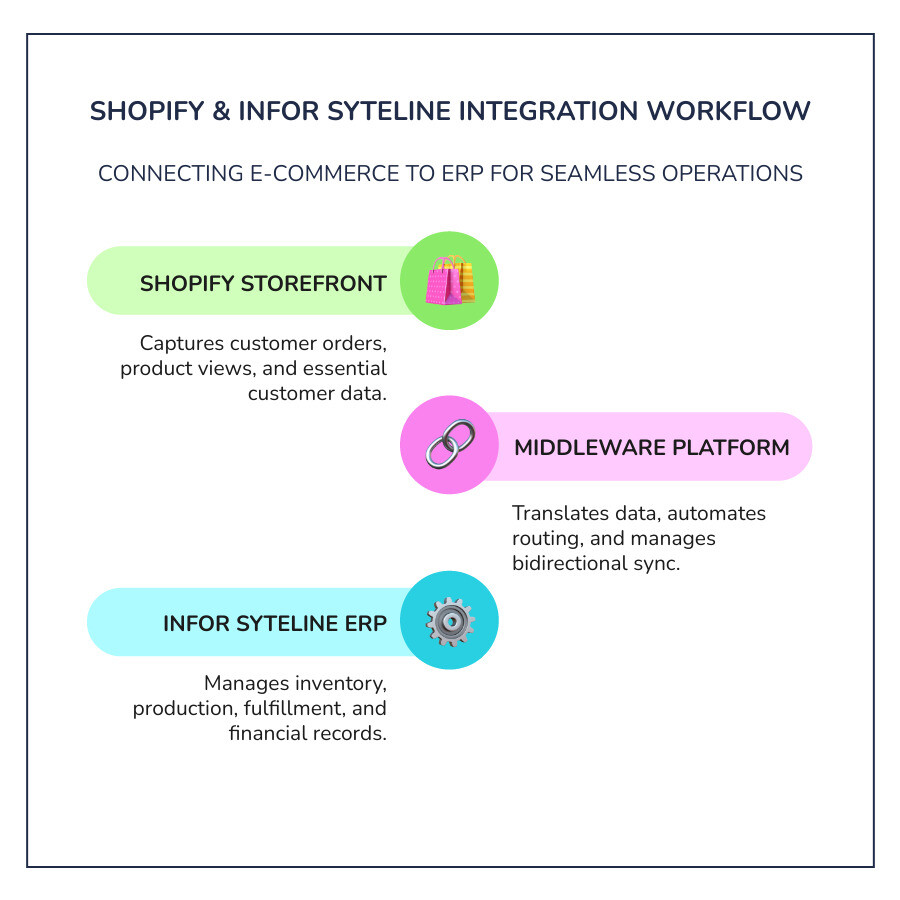
The Challenge of Juggling Two Systems
Picture this: Your Shopify store is humming, but behind the scenes, your team is manually copying order details from Shopify into Infor Syteline. Someone's checking inventory in one system, then updating it in another. It's exhausting, and it's holding you back.
This is the reality for businesses running e-commerce without a proper connection between their storefront and ERP. As sales grow, the cracks in this approach get wider.
Manual data entry is the biggest time-drain. Every order requires someone to re-enter customer addresses, product SKUs, and shipping preferences into Syteline. This tedious work is a recipe for mistakes, leading to incorrect shipments and unhappy customers.
Then there's the inventory nightmare. Your Shopify store might show an item in stock, but Syteline knows it sold out an hour ago through another channel. Without real-time synchronization, you end up overselling products, disappointing customers, and scrambling to fix problems. An integration automatically updates inventory levels as sales occur, preventing these issues.
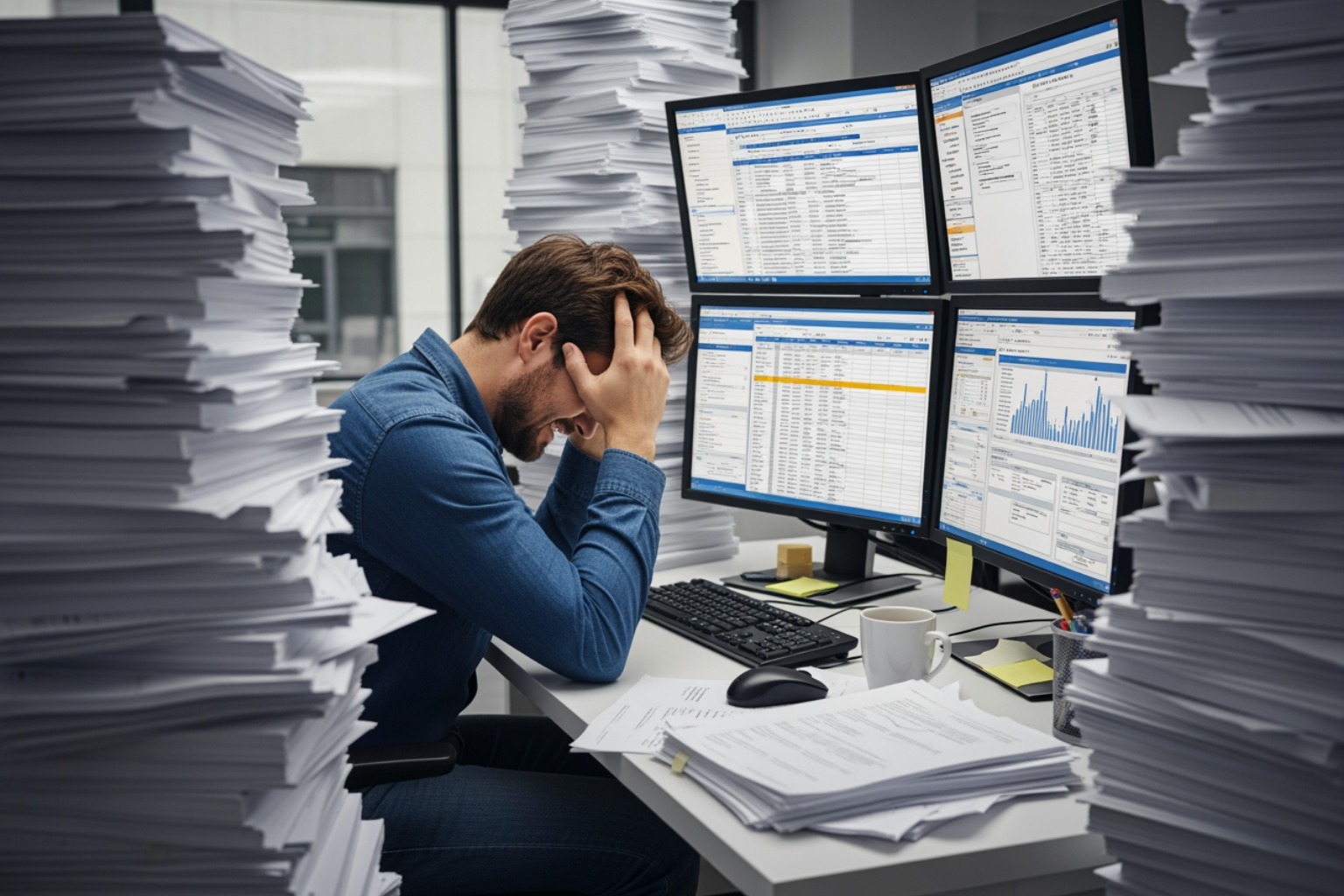
Order fulfillment slows to a crawl when everything is manual. Orders sit in a queue waiting for processing, while competitors with automated systems are already shipping. These delays hurt your reputation when customers expect fast delivery.
Your customer information is scattered across disconnected systems. Shopify has their shipping address, but Syteline holds their purchase history and pricing tier. This makes providing personalized service nearly impossible and prevents you from seeing the full picture of your business's health.
Perhaps most critically, these manual processes simply don't scale. What barely works at 50 orders a day completely breaks down at 500. Growth becomes your enemy. You're stuck hiring more people for data entry rather than investing in activities that move your business forward.
Understanding how to integrate Shopify to ERP Infor Syteline starts with recognizing these pain points are serious roadblocks to growth. The good news is they are solvable with the right integration approach.
Why Integrating Shopify and Infor Syteline is a Game-Changer
Connecting Shopify and Infor Syteline isn't just about linking two systems; it's about changing how your entire business operates. You create a single, synchronized powerhouse that runs your business, giving you one unified view of everything.
Instead of spending hours moving information, that work happens instantly and automatically. Your team can shift from fixing data problems to growing your business. This is operational efficiency in action—automation handles repetitive tasks while your people focus on strategy and customer relationships.
With real-time data accuracy, your Shopify store always shows what's available. When someone buys the last item, both systems know immediately. No more overselling or frustrated customers. Your customers feel the difference, too. Orders process up to 75% faster, and product availability is spot-on. This improved customer experience turns one-time buyers into loyal customers.
As your business grows, the integration grows with you. You can handle 500 orders as smoothly as 50, supporting real business growth.
Key Benefits for Your Business
Here’s what this integration does for you day-to-day:
- Automated Order Processing: Orders from Shopify instantly appear in Syteline with all details, cutting processing time and eliminating manual errors.
- Real-Time Inventory Updates: Stock levels sync automatically between systems. When new stock arrives or an item sells, both your ERP and storefront reflect the change instantly.
- Unified Customer Data: See a complete customer picture, combining Shopify purchase history with Syteline account details for better service and marketing.
- Accurate Financial Reporting: Order data, taxes, and payments sync automatically, simplifying accounting and making period-end closing straightforward.
- Simplified Product Management: Maintain product details, pricing, and variants in Syteline, and they automatically update on your Shopify store, including complex pricing for different customer groups.
More info about Enterprise Resource Planning (ERP).
How Different Industries Gain an Edge
The power of this connection shows up differently across business types.
- Manufacturing: Coordinate production schedules in Syteline with incoming Shopify orders. Customers see accurate lead times, and order statuses update automatically.
- Distribution and Wholesale: Manage tiered pricing seamlessly. Wholesale customers see their negotiated rates, and multi-location inventory is always accurate.
- Retail and Fashion: Handle complex variants like style-color-size with ease. The integration ensures accurate inventory allocation and consistent product data across your storefront.
The bottom line is that integrating Shopify to ERP Infor Syteline gives you the operational foundation to compete and grow in your market.
How to Integrate Shopify to ERP Infor Syteline: A Look at the Methods
When you're ready to connect your systems, understanding how to integrate Shopify to ERP Infor Syteline means choosing the right path for your business, budget, and operational complexity.

At its heart, integration is about getting two different software systems to share information. You have three main approaches: direct point-to-point connections, official connectors, and middleware platforms. While direct connections can be rigid and official connectors may lack flexibility, middleware platforms are often the most practical choice, acting as a smart intermediary that handles translation and coordination between systems.
The Role of Middleware: Your Digital Translator
Middleware is software that sits between Shopify and Infor Syteline, acting as a universal translator. Since the two systems have different data structures, middleware bridges the gap to ensure they understand each other.
Here's how middleware works: When a customer places an order on Shopify, the middleware captures the data, translates it into the format Syteline expects, and delivers it. The same happens in reverse for inventory updates. This data translation and workflow automation happens automatically based on your business rules. Good middleware also includes error handling to notify you of any issues and is built for scalability to handle growing order volumes. Several specialized middleware solutions are designed for this purpose, offering the customization that generic connectors often lack.
Learn about Infor's integration approach
Understanding the Technical Side
You don't need to be a programmer, but knowing the basics helps in making decisions.
- APIs and File Exchange: Shopify uses a modern REST API for real-time data exchange. Infor Syteline, especially on-premises versions, often relies on EDI File Exchange (or XML/flat files), where data moves in scheduled batches. The integration must bridge these different technologies.
- Data Mapping: This is the detailed work of defining how information in Shopify corresponds to fields in Syteline. Precision here is critical for the integration to work smoothly.
- SaaS vs. On-Premises ERP: Integrating with a cloud-based (SaaS) Syteline is typically more straightforward. An on-premises ERP requires more planning around network configuration and security to allow middleware to access your internal server.
- Security Protocols: Protecting your data is non-negotiable. Integrations must use encrypted connections (HTTPS) and secure authentication to protect customer, financial, and inventory data.
Explore the Shopify Integrations API
Handling Your Unique Business Rules
Integration becomes truly powerful when it automates your unique operations.
- Tiered Pricing for B2B: Automatically show wholesale customers their negotiated rates from Syteline when they log into your Shopify store.
- Customer-Specific Data: Sync details like payment terms, credit limits, or access to exclusive products from Syteline to create personalized shopping experiences.
- Multi-Warehouse Inventory: Display real-time availability for each warehouse and automatically route orders based on stock and shipping efficiency.
- Custom Fulfillment Logic: Automate special rules, such as requiring approval for large orders or using specific carriers for certain products.
See how Shopify Plus handles complex integrations
Your Step-by-Step Integration Project Plan
Connecting Shopify with Infor Syteline is a strategic project that requires careful planning. Think of it as building a bridge: you need blueprints and testing before you can handle traffic. The same goes for how to integrate Shopify to ERP Infor Syteline.

Most projects follow three main phases: planning, building and testing, and going live with ongoing optimization.
Step 1: Findy and Strategy
This first phase is about understanding your business to ensure we build the right solution. We start by mapping out your current processes to identify bottlenecks that integration can solve.
- Defining Workflows: We document every process, like special approvals for large orders, so the automated system respects your business rules.
- Identifying Data Points: We get specific about what information needs to sync between Shopify and Syteline. Core data points include products, inventory, orders, customers, and shipping information.
- Choosing an Integration Method: We select the best method (middleware, custom development) based on your workflow complexity, budget, and sync frequency needs.
- Analyzing Your Syteline Setup: We examine your Infor implementation, including any customizations, to prevent surprises later.
Step 2: How to integrate Shopify to ERP Infor Syteline during the build phase
With a solid plan, we move into the technical work of connecting the systems.
- Configuration and Customization: We establish the secure connection and build in your unique business rules, like tiered pricing or custom order routing.
- Data Mapping: We carefully define how fields in Syteline correspond to fields in Shopify to ensure data accuracy.
- Rigorous Testing: We run test orders, update inventory, and create products to ensure every scenario works as expected. We also test error handling to make sure the system can manage connection drops or invalid data gracefully.
- User Acceptance Testing (UAT): Your team tests the integrated system with real-world scenarios. This final check ensures everyone is comfortable with the new workflows and helps us make valuable refinements.
Get help with custom Shopify Development
Step 3: Going Live and Staying Optimized
Launch day is just the beginning of your integrated operation.
- Deployment Strategy: We often use a phased rollout to minimize disruption, starting with a subset of products or customers before a full launch.
- Team Training: We provide hands-on training so your staff understands the new system, how to monitor it, and how to handle common issues.
- System Monitoring and Support: We set up dashboards and alerts to track data flow and performance. Ongoing support ensures you're not on your own after launch.
- Planning for Future Improvements: Your business will grow and change. Regular reviews help identify opportunities to optimize the integration and align it with your future needs.
Our Integration & Operations services
Budgeting for Your Integration: Costs and Timelines
Let's talk about the investment for a Shopify-Infor Syteline integration. The cost depends on how wide the gap is between your systems and how much traffic needs to cross.
Integration complexity is the biggest factor. Simply syncing orders and inventory is less complex than automating workflows with tiered pricing, multi-warehouse logic, and custom business rules. The number of workflows, data volume, and required level of customization all directly impact your investment. Your partner selection also matters—experienced specialists can prevent surprises and ensure a smoother project.
Estimating Your Project Investment
Integration investments typically fall into two broad categories.
- Simple Integrations: These projects focus on core workflows like forwarding orders to your ERP and syncing stock levels back to Shopify. They are ideal for eliminating manual order entry and preventing overselling.
- Complex Integrations: These involve numerous workflows, such as tiered pricing, multi-location inventory, custom business logic, or connecting multiple applications. These projects require significantly more development and customization.
Many middleware solutions also have ongoing subscription fees for their platform, monitoring, and support. Think of these as the maintenance that keeps your integration running smoothly.
How to integrate Shopify to ERP Infor Syteline: a project timeline
An integration project doesn't have to be endless, but it requires patience to get right. Most projects span from a few weeks to several months.
- Findy Phase: This typically takes several days to a few weeks. We map your workflows and analyze your setup. Rushing this phase is a recipe for problems later.
- Development and Testing: This is usually the longest phase. It can take a few weeks for simple integrations or several months for highly customized projects. This includes building connections, implementing rules, and thorough testing with your team.
- Go-Live: The actual launch is quick, often happening over a weekend to minimize disruption. By this point, the system has been fully tested and your team is trained.
The key to managing costs and timelines is working with an experienced partner who provides a detailed project plan based on your specific needs.
To Sum Up: Create a Single Source of Truth for Your Business
If you've made it this far, you know how to integrate Shopify to ERP Infor Syteline and why it's crucial for growth. Integration takes two isolated systems and brings them together into one unified operation, creating a single source of truth for your entire business.
This means:
- Best efficiency: Your team can focus on strategy instead of copying data.
- Reliable data: Prevents overselling and keeps inventory counts honest.
- Better customer experience: Faster order processing and personalized service.
- A foundation that scales: Handle growth without the bottlenecks of manual processes.
I've seen businesses transform when they stop treating their e-commerce platform and ERP as separate worlds. Product details stay consistent, orders flow smoothly, and financial reports reflect reality in real-time. This isn't just about making operations easier—it's about positioning your business for sustained success.
The integration process might seem complex, but with the right partner guiding you through findy, building, and launch, it becomes a straightforward project with a clear payoff.
Ready to Unify Your Operations?
You don't have to figure this out alone. At First Pier, we've helped businesses just like yours bridge the gap between Shopify and Infor Syteline. We create integrations that handle unique pricing rules, multi-warehouse inventory, and all the specific workflows that make your business different.
Whether you're a manufacturer, distributor, or retailer, we understand your challenges. If you're ready to stop juggling disconnected systems and start benefiting from automated, synchronized operations, let's talk. We'll help you understand what's possible and how to build an integration that truly fits your needs.









.png)
.png)
