What is Responsive Design and Why Does It Matter?
Responsive ecommerce website design means building an online store that looks and works great on any device. This means your website automatically changes its layout, images, and text to fit screens of all sizes, from large desktop monitors to small smartphone displays.
So, what does this mean for your business?
- It's about user experience: Visitors expect a smooth, easy experience, no matter how they access your site.
- It builds trust: A professional, adaptable website makes customers feel more confident about buying from you.
- It boosts sales: When shopping is easy on any device, people are more likely to complete a purchase.
- It helps your SEO: Google favors mobile-friendly websites, which can improve your search rankings.
Studies show it takes just 50 milliseconds for visitors to decide if they’ll stay on an e-commerce site or not. That's a tiny window to make a good impression.
Think about it: The average American spends over 5 hours daily on their mobile phone. If your online store isn't ready for mobile shoppers, you're missing out on huge opportunities. A responsive design makes sure every visitor gets a top-notch experience. This helps build customer trust and can improve your conversion rates.
I’m Steve Pogson, a Shopify Expert and E-commerce Growth Specialist. I've spent over two decades helping businesses succeed online by building high-performance stores and optimizing their responsive ecommerce website design.
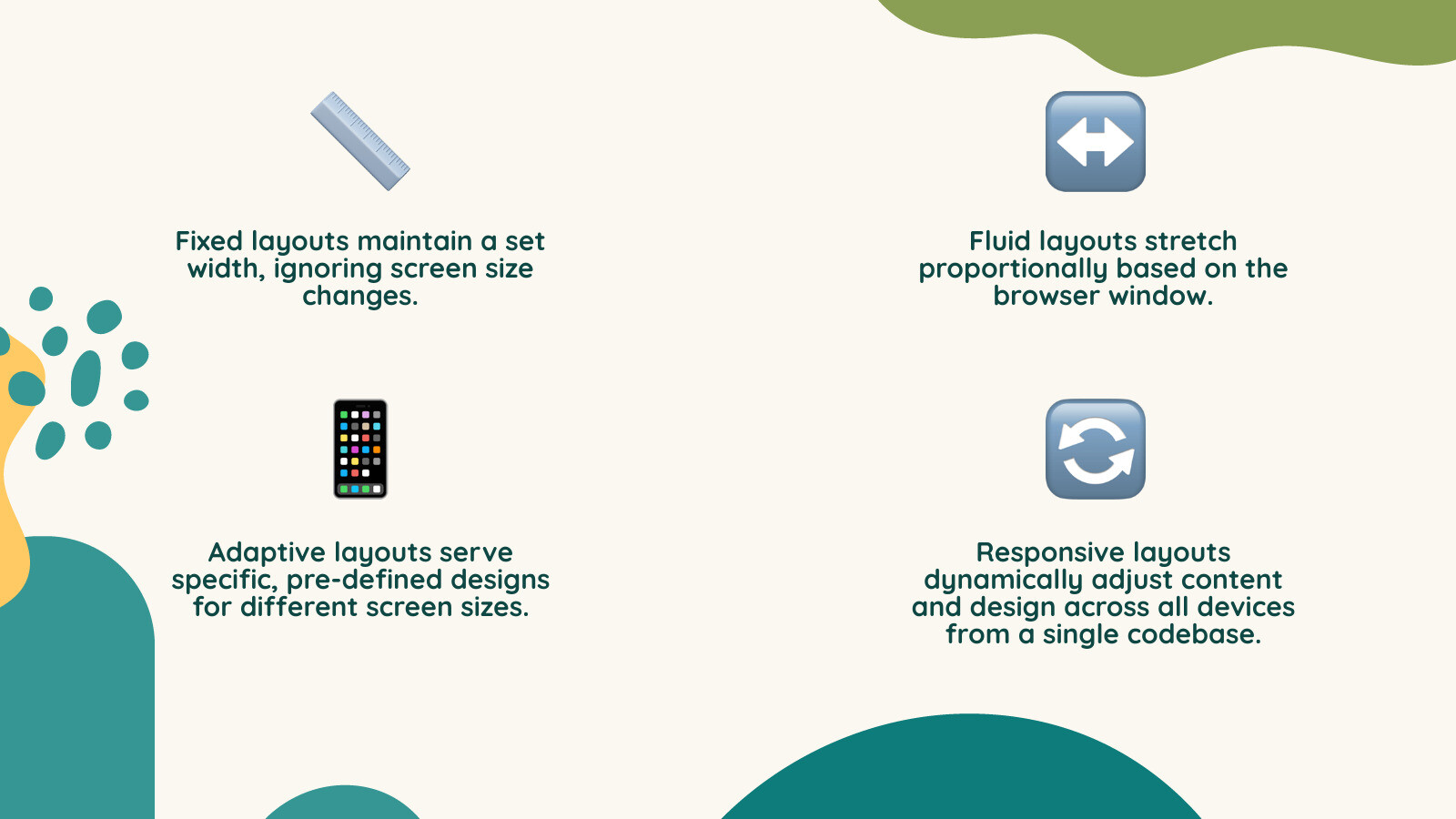
When I talk about responsive ecommerce website design, I'm talking about a website that truly understands its environment. Imagine your website as a chameleon, effortlessly adapting its appearance to blend in with whatever screen it finds itself on. This isn't just about shrinking or stretching; it’s about intelligently rearranging elements, optimizing images, and ensuring every button is clickable and every piece of text is readable.
The core idea is that a single website codebase serves all devices. This contrasts with older methods like having a separate "m.yourstore.com" for mobile, which creates double the work and often leads to inconsistent experiences. With a responsive approach, your customers get a consistent, high-quality experience whether they're browsing on a desktop at home, a tablet on the couch, or a smartphone on the go. This is essential for any online business today, especially for those looking to improve their local search portland presence or work with a maine digital advertising agency.
The Big Benefits of a Responsive Online Store
Running an online store can be a lot of fun, but it also comes with its challenges. One of the biggest game-changers I've seen for businesses is having a responsive ecommerce website design. It's not just a fancy extra; it's truly essential. Here's why I believe it makes such a difference:
First off, let's talk about the improved user experience (UX). Imagine visiting a website that just works on your phone – no annoying zooming, no tiny buttons you can't tap. That's what a responsive design gives your customers. Everything looks right, from clear text to beautiful product pictures, no matter the screen size. This smooth, easy shopping trip keeps them happy and makes them want to stay on your site. A good User Experience (UX) Glossary is a great tool for understanding these key concepts.
Next, you'll see increased mobile traffic. Think about it: most people are glued to their phones. Did you know the average American spends 5 hours and 16 minutes on a mobile phone each day?. If your store isn't ready for mobile, you're basically telling a huge group of potential buyers to go elsewhere. A responsive design welcomes them in, making sure you don't miss out on those valuable mobile sales. This is why Designing for Mobile is super important now.
This leads right into higher conversion rates. When your site is easy to use, people tend to buy more. It's simple: if a customer can quickly find what they want, see clear product details, and check out without any trouble on their phone or tablet, they're much more likely to become a paying customer. Clear, well-displayed images play a big part here, too!
You'll also get better SEO rankings. Google loves websites that are easy to use on mobile devices. Why? Because Google wants to show its users the best possible results, and that means sites that work perfectly on their phones and tablets. A single, responsive ecommerce website design is also much simpler for Google to understand and list than having two separate sites (one for desktop, one for mobile). This helps your store show up higher in search results.
Then there's lower bounce rates. A 'bounce' is when someone visits your site and leaves almost right away. This often happens if your site is hard to use on their device. With a responsive design, your store loads fast and works smoothly on any screen. This encourages visitors to stick around, look at more products, and maybe even make a purchase.
And let's not forget cost-effectiveness. While setting up a responsive design might seem like a big step at first, it actually saves you money over time. Instead of building and keeping up with separate websites for desktops and mobile devices, you only have one site to manage. This means less time and money spent on updates, hosting, and keeping your content fresh.
Finally, you'll find easier site management. When you have one responsive site, updating products, adding new content, or making design tweaks is a breeze. You only have to do it once! This saves your team a lot of headaches and lets them focus on growing your business, instead of juggling multiple website versions.
When you add all these benefits together, you can see how a responsive ecommerce website design truly helps your business grow. It's not just about tech; it's about making your customers happy and setting your online store up for long-term success.
Core Elements of a Winning Responsive Ecommerce Website Design
Building a great responsive ecommerce website design is a bit like setting up the perfect storefront – it needs to be inviting, easy to move around in, and show off your products beautifully, no matter who's looking or what device they're using. Let's explore the essential building blocks that come together to create a truly winning online store experience.
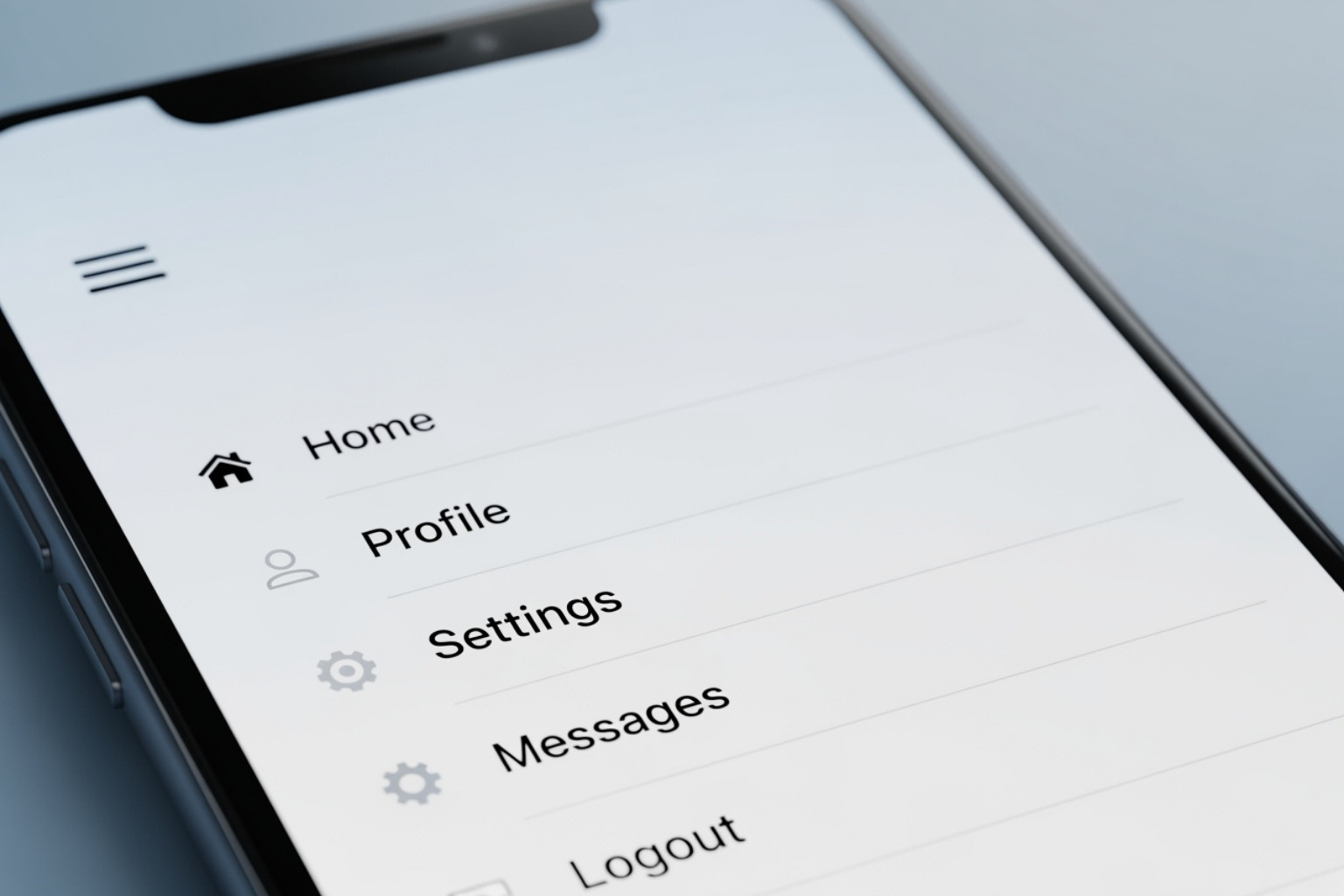
Simple Navigation and a Clear Path to Purchase
When someone lands on your online store, they should instantly feel at home and know exactly how to find what they need, no matter if they're on a big computer screen or a small phone. This is where simple navigation and a clear path to buying come into play.
Think about your menus. On smaller screens, the usual menu bar often tucks away neatly into a hamburger menu (those three little lines). This design saves space and is super common, so people know what it means. When tapped, it should open clearly and logically, making it easy to find different product categories. Also, consider a sticky header that stays at the top as users scroll. This handy feature often holds your logo, a search bar, and the shopping cart, so shoppers can quickly move around or check their cart without having to scroll all the way back up.
Next, you need clear calls to action (CTAs). These are the buttons like "Add to Cart" or "Buy Now." They should be big enough to easily tap with a thumb (we call this thumb-friendly design!) and instantly tell customers what they do. Make them stand out with good colors and size. A great search bar is also a must for any online store. Many customers know exactly what they want and prefer to search directly. Make sure your search bar is easy to spot on all devices and gives quick, accurate results.
Don't forget your footer navigation. While your main menu handles the big stuff, the footer is a great spot for important but secondary links like "About Us," "Contact," or "Return Policy," plus your social media links. This keeps your main navigation clean and tidy. A well-organized site, including its footer, can also quietly help your SEO efforts. Finally, make sure your simplified checkout process is as smooth as possible. Too many steps or tricky forms can make customers leave their cart. Offer easy payment options like Shop Pay or PayPal. Testing your checkout on different devices yourself is a great way to make sure it's a breeze for your customers. For more tips on making your site easy to use, take a look at our guide on Ecommerce UX Design.
Striking Visuals and Strong Branding
Your website's visuals are like your shop window – they grab attention, tell your brand's story, and show off your products. For a responsive ecommerce website design, these visuals need to look great and work well on every screen size without losing their wow factor.
First and foremost, you need high-quality product images. Did you know that images can improve conversion rates by as much as 40%? On a responsive site, these images need to load fast and look crisp. This means making their file size smaller without making them blurry. I always suggest using a plain background for product photos, but also add some lifestyle shots that show your products in real-life use.
Your consistent branding should shine through on every device. This includes your logo, your colors, and the overall look and feel of your brand. Using color cleverly can also help guide the eye to important parts of your site and even help with accessibility. Choose legible fonts that are easy to read on both large and small screens. Stick to just one or two fonts and make sure headlines stand out from body text. This creates a professional look and ensures everyone can read your content.
Finally, think about visual hierarchy and white space. Good design guides your customer's eye to the most important things. On smaller screens, this means showing key information first and using plenty of empty space around elements. This "clutter-free" approach is super important for organizing your products and helping customers focus on what matters.
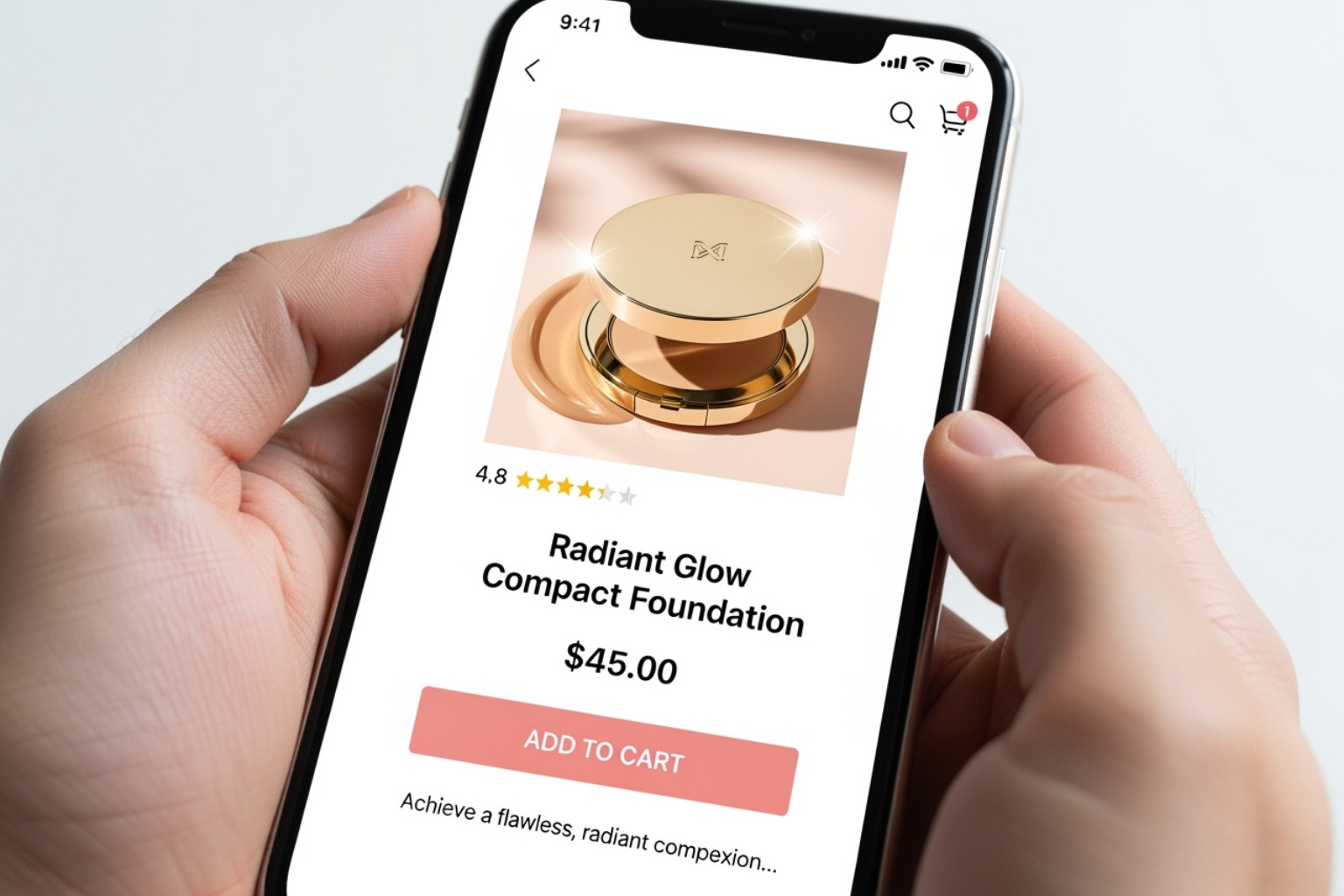
Every visual on your site should work hard to tell your brand's story. For more detailed advice on making your shop look its best, check out these Shopify Store Design Tips.
Speed, Performance, and Accessibility
In online shopping, speed is everything. A slow website is a frustrating website, and a frustrating website quickly loses customers. Plus, your site needs to be welcoming and easy to use for absolutely everyone.
Let's talk about fast loading times. Studies show that even a one-second delay in your page loading can make a big difference in how many sales you get. On mobile phones, where internet speeds can vary, this is even more critical. A quick-loading Shopify website can be a real secret weapon for your store. A major culprit for slow speeds is often images. As I mentioned before, image optimization is key. Making sure your images are the right size, using modern file types like WebP, and having them load only when they're about to be seen (called lazy loading) are all vital for keeping your site zippy. If you need a hand with this, our guide on how to Optimize Shopify Store Speed is a great resource.
It's also important to know about mobile-first indexing. This means that Google mainly looks at the mobile version of your site when it decides where to rank you in search results. So, if your mobile site is slow or not set up well, it can hurt your overall search performance. Google uses a set of metrics called Core Web Vitals to measure how good your website's user experience is. These include how fast your main content loads (Largest Contentful Paint), how quickly your site reacts when a user tries to interact with it (First Input Delay), and how stable your page looks as it loads (Cumulative Layout Shift). Making sure your site scores well on these is super important for both your customers' happiness and your SEO. You can learn more about these important measures in our article on Shopify Core Web Vitals.
Finally, don't forget accessibility. A truly great website is one that anyone can use, including people with disabilities. This means using proper code behind the scenes, providing text descriptions for images (called alt text), making sure there's enough contrast between colors, and allowing users to move around your site using just a keyboard. Making your site accessible isn't just a good thing to do; it's often a legal requirement. You can find out more by reading about Accessibility in E-commerce.
Best Practices for Building Your Responsive Store
Alright, we've talked about what responsive ecommerce website design is and why it's so important. Now, let's get to the fun part: how to actually build one! It’s all about having a smart plan and paying close attention to the little things.

Key things to think about for your responsive ecommerce website design
When I start a project to make a site responsive, I always think about a few key things. These ideas help make sure the site works great for everyone.
First, we go with a mobile-first approach. This is a big change in how we think about design. Instead of making a site for big computer screens and then shrinking it for phones, we start by designing for the smallest screen first. This helps us focus on what's truly important and makes sure your site is easy to use and guide on any device.
Next, we use fluid grids. Imagine your website’s layout being like a rubber band. Instead of fixed sizes, we use flexible, percentage-based grids. This lets your site stretch and shrink smoothly as the screen size changes, keeping everything in proportion. We also make sure your flexible images act like chameleons, changing their size along with the screen. This way, your beautiful product photos always look good without breaking your layout.
Then come media queries. These are like special rules that tell your website how to look on different screen sizes. They let us fine-tune the design. For example, we can tell the site to show a different layout if the screen is smaller than a certain width. Also, for touch devices, we pay close attention to touch target size. This means making sure buttons and links are big enough and spaced far enough apart to be easily tapped with a finger. No one likes accidental clicks! For more tips on this, check out Responsive Design for Mobile.
Finally, choosing a platform really matters. The platform you use to build your store makes a big difference in how easy it is to make it responsive. Platforms like Shopify are designed with responsiveness built-in. Many Shopify themes are already responsive, and their drag-and-drop tools make it simpler to shape your site for different devices. If you’re looking to build or redesign your store, learning How to Design a Shopify Website on a responsive theme is a fantastic starting point.
How to test your responsive ecommerce website design
Once your responsive site is built, the real fun begins: testing! You can't just hope it works everywhere; you need to check it.
You can start with browser developer tools. Most modern web browsers like Chrome or Firefox have neat tools built right in. They let you pretend your site is on different screen sizes and orientations. It’s a quick way to get a general idea of how things will look. But while these tools are helpful, there's no substitute for real device testing. I always tell people to test their site on actual phones and tablets. Try out a few popular iPhones and Androids to catch any small issues that only show up on real devices.
Beyond your browser, there are also emulators and simulators. These are special programs that can give you a more accurate picture of how your site will work on various devices and operating systems. And don't forget user feedback! The best insights often come from real people. Ask friends, family, or even customers to try out your site on their devices and tell you what they think. Observe how they interact with it and ask about ease of use and how readable everything is.
Finally, your analytics can tell you a lot. With Google Analytics, you can see what devices your visitors are using, how quickly they leave your site on different devices, and how many sales you're making. This data helps you see where your responsive design might need more work. I always recommend all Shopify Businesses use Google Analytics to monitor their website performance. E-commerce website optimization is an ongoing process. Keep an eye on your site's numbers and user behavior to find ways to make it even better. This dedication to E-commerce Website Optimization makes sure your store stays in top shape.
Frequently Asked Questions about Responsive Ecommerce Design
As a Shopify Expert, I often hear similar questions from business owners about responsive ecommerce website design. It's a topic that can feel a bit technical, but understanding these common points can really help you make smart choices for your online store. Let’s explore some of them together.
What's the difference between responsive and adaptive design?
This is a great question, and the words can sometimes get mixed up! Think of it this way:
A responsive design is like a custom-made outfit that stretches and shrinks perfectly to fit anyone, no matter their size. It uses one fluid layout that adjusts continuously to any screen size, from a huge desktop monitor to the smallest smartphone. The design "responds" to the user's screen in real-time.
Adaptive design, on the other hand, is like having a few different sized shirts (small, medium, large). When you put one on, you pick the shirt that best fits you. For websites, this means the server detects the user's device and loads a specific, pre-built layout that works best for that screen size. While adaptive can offer very custom experiences for specific devices, it often means more upfront design work and ongoing updates for each fixed layout. For modern online stores, responsive design is usually the preferred way to go because it's so flexible and keeps everything on one code base.
How does responsive design directly affect my store's SEO?
Responsive ecommerce website design has a big and direct impact on how well your store shows up in search results. Here's why Google loves responsive sites:
First, Google officially recommends responsive web design. They see it as the best way to make sure your site works great on mobile. Google's algorithms actually give mobile-friendly websites a boost in search rankings, especially when people are searching on their phones.
Also, with a responsive site, you have one single web address (URL) for each piece of content, no matter what device someone is using. This makes it much easier for Google to explore and index your content. If you had separate desktop and mobile versions, it could lead to issues like duplicate content, which can make your SEO efforts less effective.
A responsive site also leads to improved user experience signals. Google pays attention to how people interact with your site – things like how long they stay, if they bounce right off, and if they complete a purchase. A great user experience on a responsive site means people stick around longer and get more involved, sending positive signals to Google that your site is valuable.
Finally, site speed is super important to Google. Responsive sites are often built with speed in mind, using optimized images and clean code. A fast, responsive site helps your rankings because slow sites frustrate users and Google knows it. Managing one site also reduces the chance of technical errors that can happen with separate mobile sites, which can hurt your SEO.
Can I add responsive design to an existing website?
Yes, you can update an existing website to be responsive. This process is often called modernizing an old design. However, how complex and costly this will be really depends on how your original website was built.
If your current site is fairly new and uses clear coding, it might be possible to adjust its styles and layouts to make it responsive. This would involve adapting things like flexible grids and images.
But if your website is older, built with out-of-date code, or relies on fixed-width layouts, making it responsive can be a very complex, time-consuming, and expensive job. In these cases, it's often more efficient and cost-effective to do a complete redesign or move to a modern, responsive platform (like Shopify). This way, you can build your site from scratch with responsive principles in mind, giving you a strong and ready-for-the-future online store.
Your Next Step to a Better Online Store
So, to sum up, a responsive ecommerce website design is much more than just a fancy feature. Think of it as the bedrock for any thriving online store today. It helps build trust with your customers, makes shopping easy and enjoyable, and directly boosts your sales.
When you focus on things like easy navigation, great-looking pictures, and a fast website, you create a site that works perfectly for everyone, no matter what device they're using.
As I've shared throughout this guide, my two decades of experience have clearly shown me one thing: businesses that truly accept responsive design are the ones that succeed in our fast-changing online world. They get that it's all about meeting customers right where they are, on whatever device they prefer. That's the secret to building lasting loyalty and getting more sales.
If you're looking for help to make your online store smooth and easy to use, so it looks good and works perfectly on every screen, the team at First Pier is ready to help. We're really good at building high-performance online businesses. We have deep knowledge in Shopify development and optimization, and we help our clients get a stable and feature-rich platform to sell their products online.
Explore our ecommerce UX design services and let's work together to make your online store shine everywhere.


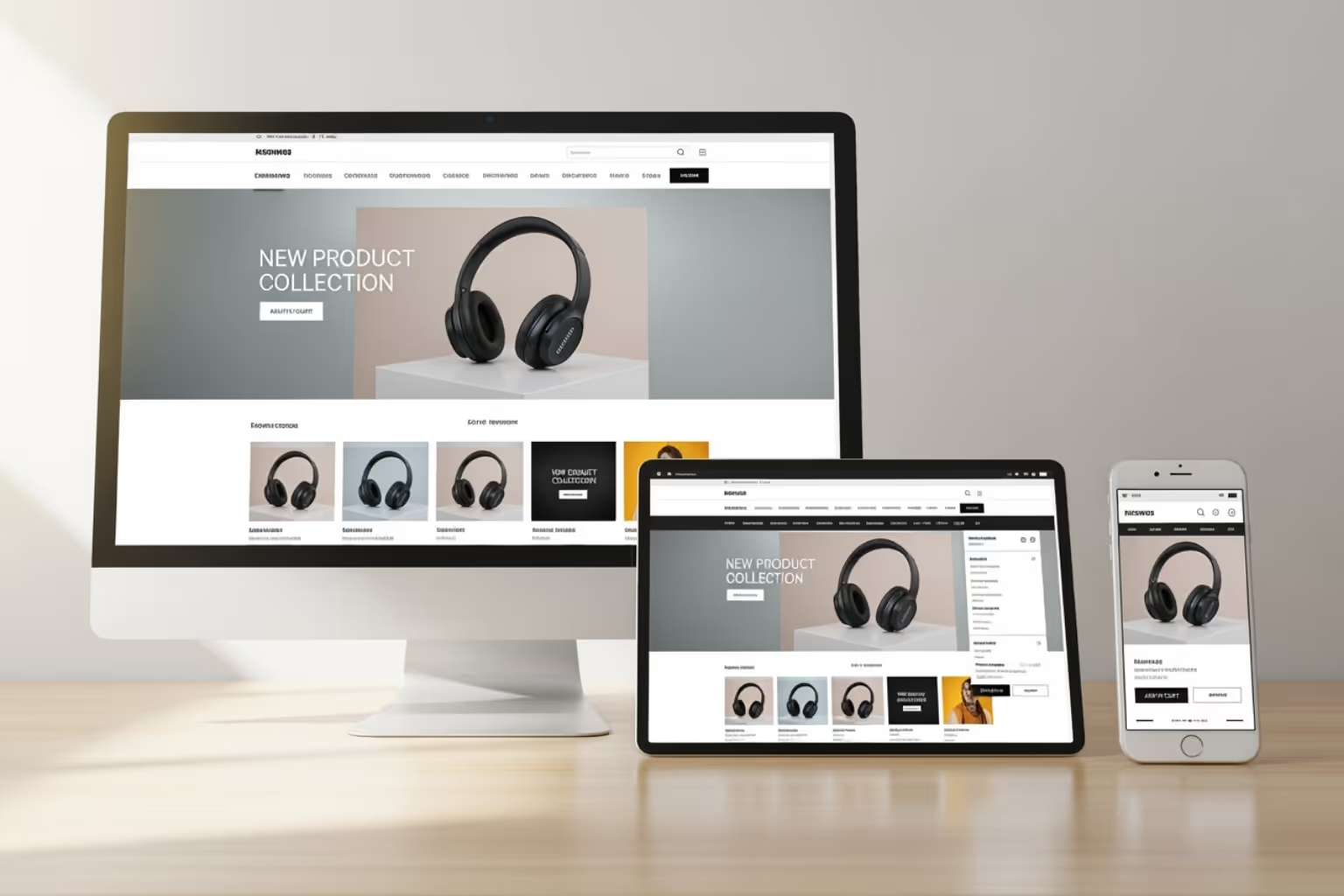






.png)
.png)
