Why Advanced Shipping Rules Are Critical for Shopify Success
Shopify advanced shipping rules allow you to create custom shipping rates based on weight, product type, destination, and other variables - going far beyond Shopify's basic flat-rate or carrier-calculated options. Here's what you need to know:
- Weight-based rules: Charge different rates for light vs heavy items
- Product groups: Apply unique shipping logic to specific SKUs, tags, or vendors
- Blended rates: Combine flat rates with real-time carrier quotes
- Zone restrictions: Block or modify shipping to certain locations
- Free shipping thresholds: Offer free shipping with smart exceptions
- Surcharges: Add fees for oversized, fragile, or special handling items
Without advanced rules, you're stuck with Shopify's limited default options that can't handle complex scenarios like dropshipping from multiple vendors, excluding bulky items from free shipping promotions, or charging different rates for the same destination based on product weight.
The stakes are high. Poor shipping configurations lead to cart abandonment, razor-thin profit margins, and customer complaints. According to our research, 92% of merchants using advanced shipping apps rate them 5 stars, highlighting how critical these tools are for stores with catalogs over 250 SKUs.
Consider this real-world example: "Small items go USPS first class, medium items via UPS, and heavy items via flat rate rules" - a simple strategy that requires advanced rules to implement properly.
As Steve Pogson, founder of First Pier and certified Shopify Expert, I've helped brands like Wyman's Blueberries and Hyperlite Mountain Gear optimize their Shopify advanced shipping rules to boost profitability and improve customer experience. Over two decades of e-commerce experience has shown me that shipping configuration is often the difference between a struggling store and a thriving one.

What You Will Learn
By the end of this guide, you'll understand how to:
- Set up weight-based shipping rules that automatically select the most cost-effective carrier for each item
- Create product groups that apply different shipping logic to various SKUs, tags, or vendors
- Implement blended rates that combine flat shipping costs with real-time carrier quotes
- Configure free shipping thresholds while excluding heavy or bulky items
- Test and optimize your rules to boost profits and reduce cart abandonment
Shopify Advanced Shipping Rules: Why They Matter & Where Shopify Falls Short
Shopify's default shipping engine works fine for simple stores, but it quickly becomes a limitation as your business grows. The platform's native capabilities can't handle the complex scenarios that modern e-commerce demands.
Here's where Shopify's default system breaks down:
Single-zone limitations: You can't create sub-zones within shipping zones using postal codes. This means you can't offer local delivery to specific neighborhoods or restrict certain products to particular ZIP codes.
No SKU-level logic: Default Shopify shipping profiles can't restrict rates by individual SKUs, product tags, collections, vendors, or metafields. You're stuck with broad product categories.
Blended rate gaps: When orders contain products from multiple shipping profiles, Shopify combines separate rates into a single checkout rate, often increasing costs for customers.
Missing conditional logic: There's no way to apply surcharges, discounts, or hide rates based on cart contents, customer tags, or order value without custom code.
Research shows that merchants with large catalogs and complex shipping needs find Shopify's native options "impossible" to work with. One merchant noted: "It's impossible to apply advanced free shipping rules in Shopify" without third-party apps.
For more details on basic Shopify shipping setup, check out our guide on Set Up Shipping on Shopify and Shopify's official documentation on Shipping rates.
Key Benefits for Ecommerce Profitability
Advanced shipping rules directly impact your bottom line in three critical ways:
Lower shipping costs: By automatically selecting the most cost-effective carrier for each item based on weight, dimensions, and destination, you can reduce shipping expenses by 15-30%.
Faster checkout: Customers see accurate shipping rates immediately, reducing cart abandonment. Studies show that unexpected shipping costs are the #1 reason customers abandon their carts.
Fewer refunds and complaints: Accurate shipping calculations mean fewer billing disputes and customer service issues related to shipping charges.
I've seen clients reduce their shipping costs by thousands of dollars per month simply by implementing weight-based rules that automatically choose USPS for light items and UPS for heavier packages.
Limits of Shopify's Default Shipping Engine
Shopify's shipping profiles have fundamental limitations that become apparent as your business scales:
Product assignment restrictions: Each product can only belong to one shipping profile, making it impossible to apply multiple shipping rules to the same item.
No address-level targeting: You can't restrict shipping based on city, address line, or residential vs. commercial status.
Limited conditional logic: There's no way to show or hide rates based on cart contents, customer segments, or order characteristics.
Carrier integration gaps: While Shopify supports major carriers, you can't customize how rates are calculated or blended from multiple sources.
These limitations force merchants to choose between oversimplified shipping rules or expensive custom development. Advanced shipping apps bridge this gap by providing the flexibility you need without requiring technical expertise.
Craft & Blend Weight-Based Rules for Any Scenario
The power of Shopify advanced shipping rules lies in their ability to handle complex scenarios through conditional logic and product grouping. Let me walk you through the key components that make this possible.

Shopify Advanced Shipping Rules for Product Groups
Product groups are the foundation of advanced shipping logic. Instead of applying the same rules to your entire catalog, you can create distinct groups based on:
Tags and SKUs: Group products by shipping characteristics like "fragile," "oversized," or "express-eligible." For example, you might tag all items over 50 pounds as "heavy-freight" and apply special carrier rates.
Vendor-based grouping: Perfect for dropshipping scenarios where different suppliers have unique shipping requirements. A store working with multiple dropship vendors can create separate groups for each supplier and pull live rates from their respective APIs.
On-demand printing integration: Apps can integrate directly with services like Printful, Printify, and Gooten to fetch real-time shipping rates for custom-printed items while applying flat rates to regular inventory.
Here's a real-world example: A boutique selling both lightweight accessories and heavy furniture pieces creates three product groups:
- Light items (under 2 lbs): USPS First Class
- Medium items (2-50 lbs): UPS Ground with dimensional weight pricing
- Heavy items (over 50 lbs): Freight shipping with white-glove delivery options
This approach ensures each product category gets the most appropriate and cost-effective shipping method.
For more information on setting up shipping rates, see our guide on Add Shipping Rates Shopify.
Blended Rates Explained
Blended rates are one of the most powerful features of advanced shipping apps. They allow you to combine multiple rate sources into a single, optimized shipping cost.
Flat + Carrier combinations: You might charge a flat $5 handling fee plus real-time UPS rates, ensuring you cover packaging costs while providing accurate delivery estimates.
Percentage-based fees: Add a percentage of the product price to cover insurance on high-value items. For example, add 2% to the shipping cost for orders over $1,000.
Smart boxing optimization: Advanced apps can automatically calculate the optimal box size and weight for multi-item orders, then apply the most cost-effective carrier rate.
A typical blended rate might work like this:
- Calculate real-time UPS rates for the package
- Add a $3 handling fee
- Apply a 1% insurance fee for orders over $500
- Subtract $2 if the customer has a "VIP" tag
This level of customization ensures you're covering all costs while providing competitive shipping rates.
Handling Free Shipping & Surcharges
Free shipping is a powerful conversion tool, but it needs to be implemented carefully to protect your margins.
Smart thresholds: Set free shipping thresholds that exclude certain products. For example, offer free shipping on orders over $100, but exclude furniture items that require special handling.
Exclude bulky items: Use product tags to exclude oversized or heavy items from free shipping promotions. A customer might get free shipping on a $150 order of clothing, but still pay shipping for a 40-pound exercise bike.
Discount code integration: Apply shipping discounts when customers enter specific promo codes, but only for eligible products or shipping zones.
Surcharge scenarios: Add fees for special handling requirements like:
- Signature confirmation on high-value orders
- Residential delivery fees for B2B products
- Hazardous material handling charges
- Rush processing fees for expedited orders
The key is transparency - customers should understand why certain items have different shipping rules before they reach checkout.
Step-by-Step Setup, Testing & Optimization Workflow
Setting up advanced shipping rules requires a systematic approach to ensure everything works correctly before going live. Here's my proven workflow:

Setting Up Rules in Shipping Profiles
Start by organizing your shipping structure:
Define your origins: Set up all locations where you ship from, including warehouses, retail stores, and dropship partners.
Create shipping zones: Go beyond Shopify's default zones by creating sub-zones based on postal codes, delivery requirements, or carrier availability.
Build rate tables: Create weight-based, price-based, or item-based rate tables for each zone and product group.
Here's how I typically structure shipping profiles:
General Profile: Standard items under 10 lbs
- Zone 1 (Local): Free delivery over $50
- Zone 2 (Regional): $8 flat rate or real-time UPS
- Zone 3 (National): Real-time carrier rates with $5 handling fee
Heavy Items Profile: Products over 10 lbs
- All zones: Freight shipping with dimensional weight pricing
- Exclude from free shipping promotions
- Add residential delivery surcharge
Dropship Profile: Items fulfilled by third parties
- Pull live rates from supplier APIs
- Add 15% markup to cover handling
- Exclude from expedited shipping options
For detailed setup instructions, refer to Shopify's guide on Setting up shipping profiles.
Testing & Prioritizing Your Rules
Before launching your shipping rules, thorough testing is essential:
Draft order testing: Create test orders with different product combinations, shipping addresses, and order values to ensure rates calculate correctly.
Test mode functionality: Most advanced shipping apps offer test modes where you can verify rules without affecting live customers.
Rule priority management: Use drag-and-drop interfaces to prioritize rules. Rules execute from top to bottom, so order matters. A free shipping rule placed before a surcharge rule might override the additional fee.
Edge case scenarios: Test unusual situations like:
- Orders with products from multiple groups
- International shipping with duties and taxes
- PO Box addresses where certain carriers don't deliver
- Maximum weight limits for specific carriers
I always recommend testing with real addresses and product combinations your customers actually use. This reveals issues that theoretical testing might miss.
Troubleshooting Shopify Advanced Shipping Rules
Common issues and solutions:
Rate conflicts: When multiple rules apply to the same order, ensure your priority order makes sense. Free shipping rules should typically come after surcharge rules unless you want to override them.
Address filtering problems: If rates aren't showing for certain locations, check your postal code filters and ensure you're not accidentally excluding valid addresses.
Performance issues: Too many complex rules can slow down checkout. Optimize by combining similar conditions and avoiding unnecessary calculations.
Growth-related updates: As your product catalog expands, regularly review and update your shipping rules. What worked for 50 products might not scale to 500.
For more insights on managing shipping costs, see our comprehensive guide on Shopify Shipping Costs.

Frequently Asked Questions about Weight-Based Rates
How can I show different rates for heavy vs light items?
The most effective approach is to create separate product groups based on weight thresholds:
- Light items (0-2 lbs): Use USPS First Class or Priority Mail
- Medium items (2-20 lbs): UPS Ground or FedEx Ground with dimensional weight
- Heavy items (20+ lbs): Freight carriers or specialized heavy-item delivery services
Tag your products appropriately ("light-shipping," "standard-shipping," "heavy-shipping") and create rules that show different carrier options based on these tags. This ensures customers see the most cost-effective options for their specific items.
What's the easiest way to offer free shipping without losing money?
Implement a tiered approach:
- Set a profitable threshold: Calculate your average order value and set free shipping at 20-30% above that amount
- Exclude problem products: Use product tags to exclude heavy, bulky, or low-margin items from free shipping
- Build shipping costs into product prices: Slightly increase product prices to absorb shipping costs on qualifying orders
- Use geographic restrictions: Offer free shipping only to profitable zones, charge actual rates for remote areas
For example: "Free shipping on orders over $75 within the continental US, excluding furniture and exercise equipment."
Do I need an advanced Shopify plan to use carrier-calculated rates?
Yes, Shopify's carrier-calculated rates require either:
- Advanced Shopify plan or higher
- Annual billing on lower-tier plans
- Shopify Plus
However, advanced shipping apps can provide carrier-calculated rates on any Shopify plan by using the Carrier Service API. These apps connect to carrier APIs independently and display real-time rates at checkout, regardless of your Shopify plan level.
This is often more cost-effective than upgrading your Shopify plan, especially if you only need advanced shipping features.
Conclusion
Shopify advanced shipping rules are essential for any growing e-commerce business. They allow you to create sophisticated shipping strategies that protect your margins while providing excellent customer experiences.
The key takeaways:
- Weight-based rules automatically select the most cost-effective carrier for each item
- Product groups enable different shipping logic for various SKUs, tags, or vendors
- Blended rates combine multiple rate sources for optimal pricing
- Proper testing and rule prioritization prevent conflicts and ensure accurate calculations
- Advanced apps can provide carrier-calculated rates on any Shopify plan
Shipping configuration isn't a "set it and forget it" task. As your business grows and your product catalog expands, regularly review and optimize your shipping rules to maintain profitability and customer satisfaction.
If you need help implementing advanced shipping rules or optimizing your Shopify store's performance, First Pier's team of certified Shopify experts can help. We've helped brands across various industries implement sophisticated shipping strategies that boost profits and improve customer experience.
Ready to transform your shipping strategy? Learn more about our Shopify Store Setup Services and let's discuss how we can optimize your shipping rules for maximum profitability.


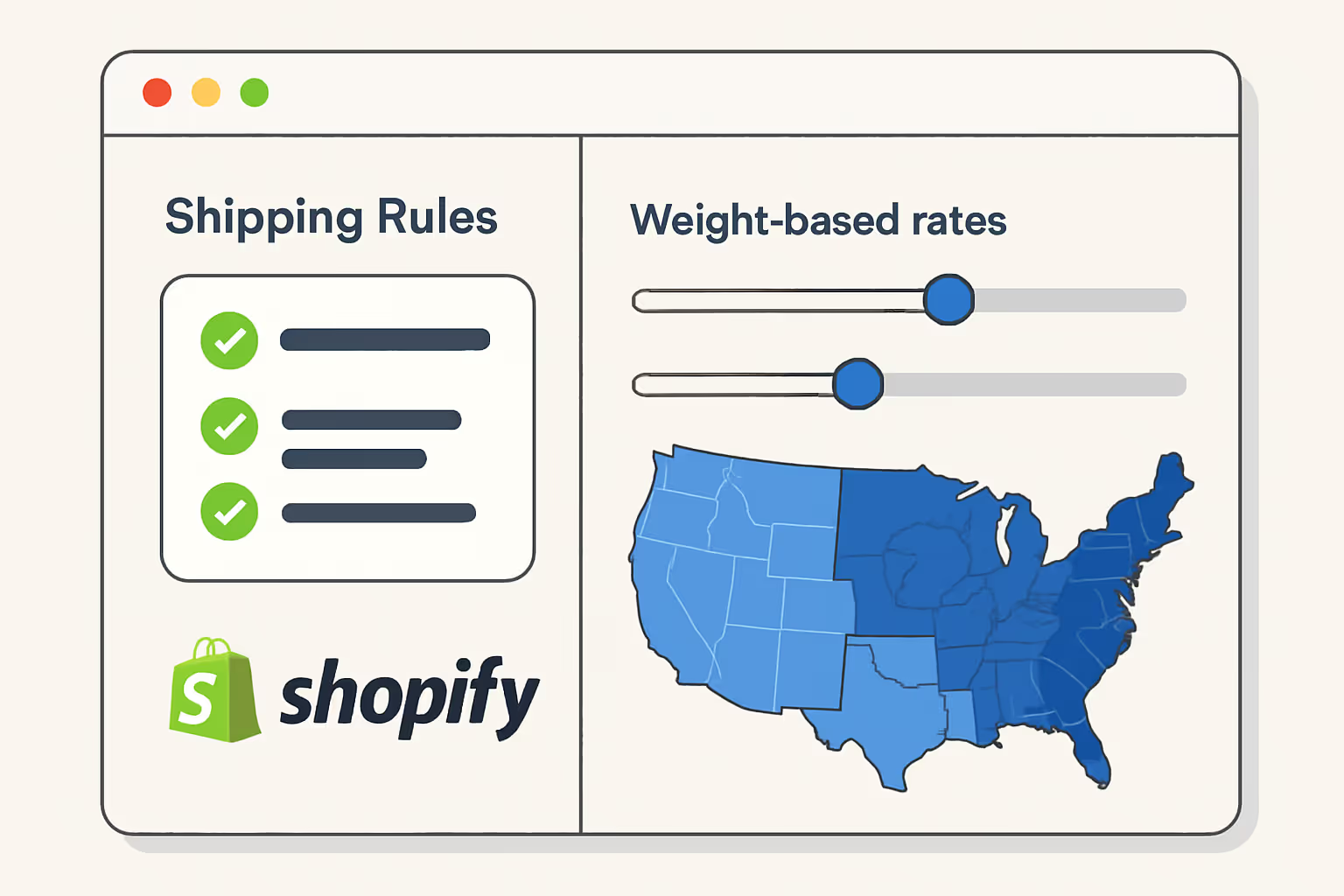






.png)
.png)
