Why Your Shopify Store Needs Optimization
Shopify store optimization tips can make the difference between a struggling online business and one that thrives. Whether you're seeing disappointing conversion rates despite decent traffic or struggling to rank in search results, the solution often lies in systematic store optimization.
Quick Shopify Store Optimization Checklist:
- Speed: Aim for page load times under 2.5 seconds
- SEO: Target relevant keywords in titles, descriptions, and content
- Mobile: Ensure responsive design and fast mobile loading
- Navigation: Create clear, intuitive site structure
- Images: Compress and optimize all visual content
- Apps: Remove unnecessary apps that slow your store
- Content: Add valuable blog content to drive traffic
- CTAs: Use clear, contrasting call-to-action buttons
The stakes are high. Research shows that slow websites cause a $2.6 billion revenue loss annually, while mobile retail e-commerce sales are projected to reach over $710 billion by 2025. Your store's performance directly impacts your bottom line.
Store optimization isn't just about speed - though that's crucial. It's about creating an experience that search engines love and customers trust. When you optimize for both SEO and user experience, you'll see:
- Better search rankings that bring more organic traffic
- Higher conversion rates from improved user experience
- Reduced bounce rates from faster loading times
- Increased customer trust through professional presentation
I'm Steve Pogson, and I've spent over two decades helping businesses grow through proven Shopify store optimization tips and strategies. As the founder of First Pier, a Shopify Expert Agency, I've worked with leading brands to transform underperforming stores into conversion machines.

Shopify store optimization tips vocab to learn:
Mastering Speed: The Foundation of a Great Shopify Store
Here's something that might surprise you: slow websites cause a $2.6 billion revenue loss annually. That's not a typo. When your Shopify store takes too long to load, customers don't wait around - they click away to your competitors.
I've seen this pattern countless times at First Pier. A store owner comes to us frustrated because their traffic looks decent, but their sales are disappointing. Nine times out of ten, speed is the culprit.
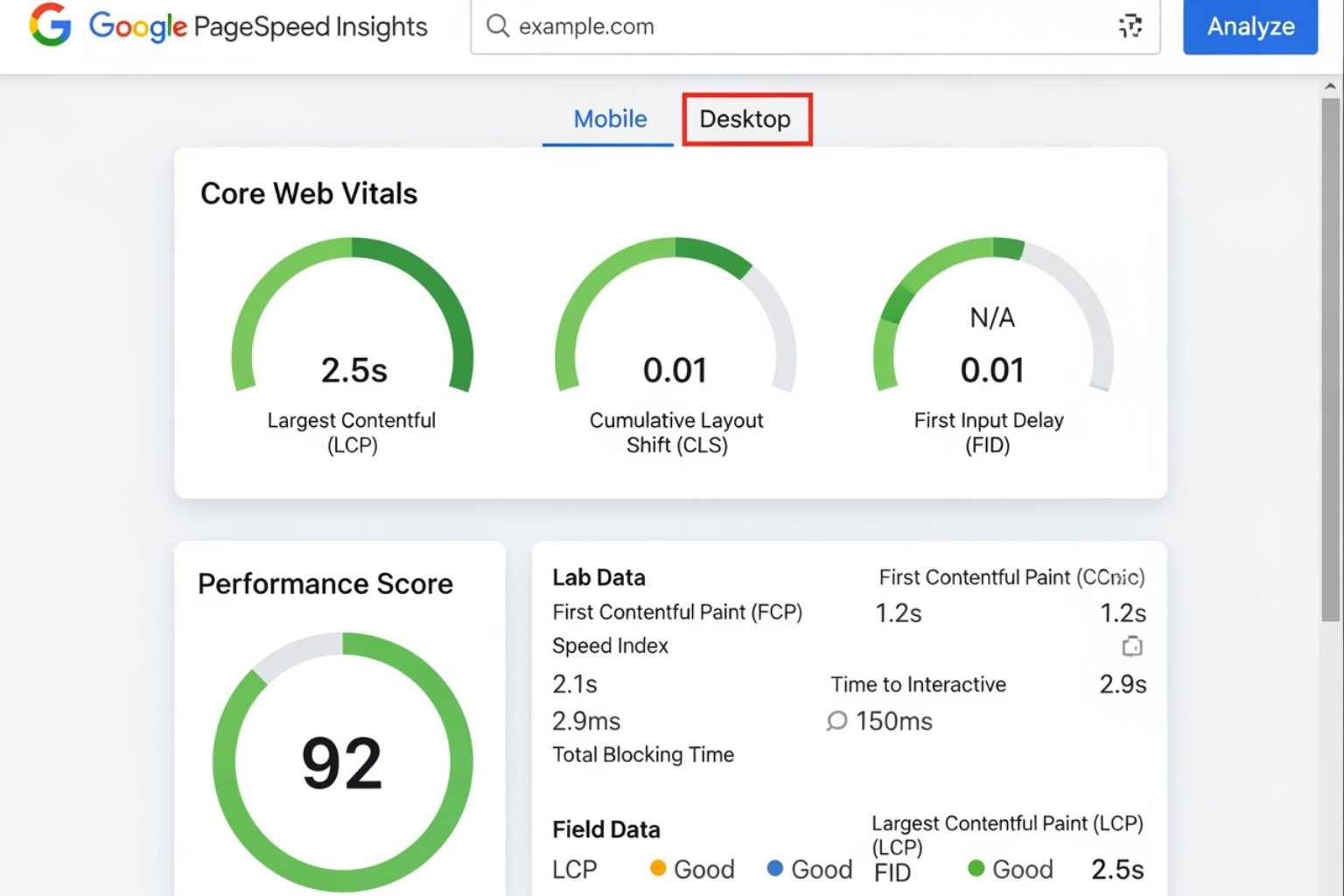
Think about your own browsing habits. When was the last time you patiently waited for a slow website? Most shoppers expect pages to load in under three seconds, and half will abandon their carts if pages load too slowly. This isn't just about user experience - it's about your bottom line.
Speed optimization is one of the most important Shopify store optimization tips I can share because it impacts everything: your search rankings, your conversion rates, and ultimately your revenue.
Core Web Vitals and Why They Matter
Google doesn't just randomly decide which sites rank higher. They use specific metrics called Core Web Vitals to measure how well your site performs for real users. These aren't technical mumbo-jumbo - they reflect what your customers actually experience when they visit your store.
Largest Contentful Paint (LCP) measures how long it takes for the main content on your page to load. Think of your hero image or main product photo. If it takes forever to appear, customers get impatient. You want this under 2.5 seconds.
Cumulative Layout Shift (CLS) tracks how much your page jumps around while loading. You know that annoying experience where you're about to click a button and it suddenly moves? That's what CLS measures. Keep this under 0.1 for a smooth experience.
Interaction to Next Paint (INP) is the newest metric, measuring how quickly your page responds when someone clicks or taps something. Under 200 milliseconds is ideal - any longer and your site feels sluggish.
These metrics directly influence where your store appears in search results. Google rewards fast, stable sites with better rankings, which means more organic traffic for you.
More info about our Shopify development services
How to Measure and Audit Your Store's Performance
Before you can fix speed issues, you need to know where you stand. Fortunately, you don't need to be a tech wizard to measure your store's performance.
Start with Shopify's Web Performance Dashboard in your admin panel. It gives you a speed score out of 100 for the last 7 or 30 days, breaking down those Core Web Vitals we just discussed. Scores of 90-100 are good, 50-89 need improvement, and anything below 50 is in the danger zone.
Google PageSpeed Insights is your next stop. This free tool analyzes your site and gives you specific recommendations. It might tell you exactly which images are too large or which apps are slowing things down. The recommendations can seem technical, but they're usually quite actionable.
Pingdom and WebPageTest.org offer different perspectives on your site's performance. Pingdom shows you how your site performs from different global locations, while WebPageTest gives you a step-by-step breakdown of how your page loads.
For a deeper dive, consider a technical performance audit using tools like Screaming Frog. This can crawl your entire site to find broken links and other issues that slow things down and hurt your SEO. These Shopify store optimization tips often reveal problems you didn't even know existed.
Key Elements to Improve for Speed
Now for the practical stuff - the changes that actually make your store faster. I've prioritized these based on impact and ease of implementation.
Choose a lightweight theme first. Your theme is your store's foundation, and some themes are simply faster than others. Shopify's free themes like Dawn are built for speed. If your current theme is loaded with features you don't use, switching to something streamlined can dramatically improve performance.
Compress images before uploading them. Images are usually the biggest speed killers. Tools like Optimizilla can reduce file sizes by 70% or more without noticeable quality loss. Shopify compresses images automatically, but doing it yourself first gives even better results.
Reduce large image sizes by resizing them to their actual display dimensions. If an image shows at 800x800 pixels on your site, don't upload a 2048x2048 pixel version. Use Chrome DevTools to check which images are oversized.
Limit Shopify apps ruthlessly. With over 8,000 apps available, it's tempting to install everything that looks useful. But each app adds code to your site. Regularly audit your apps and ask: "Is this essential? Does its benefit outweigh the performance cost?" When you remove apps, make sure their code is completely gone - some leave remnants behind.
Use a CDN - but here's good news: Shopify already uses Fastly's CDN for your store. This means copies of your content are stored on servers worldwide, reducing the distance between your customers and your data.
The beauty of these Shopify store optimization tips is that they build on each other. Fix your images, clean up your apps, and choose a fast theme, and you'll see dramatic improvements in both your Core Web Vitals and your bottom line.
On-Page Shopify Store Optimization Tips for SEO and UX
Now that your store loads at lightning speed, it's time to focus on what happens when visitors actually land on your pages. On-page optimization is where the magic happens - it's the sweet spot where search engines and real people both fall in love with your store.
Think of it this way: speed gets people in the door, but on-page optimization keeps them there and turns them into customers. When you nail both SEO and user experience together, something beautiful happens - your search rankings climb while your conversion rates soar.
More info about our ecommerce UX design services
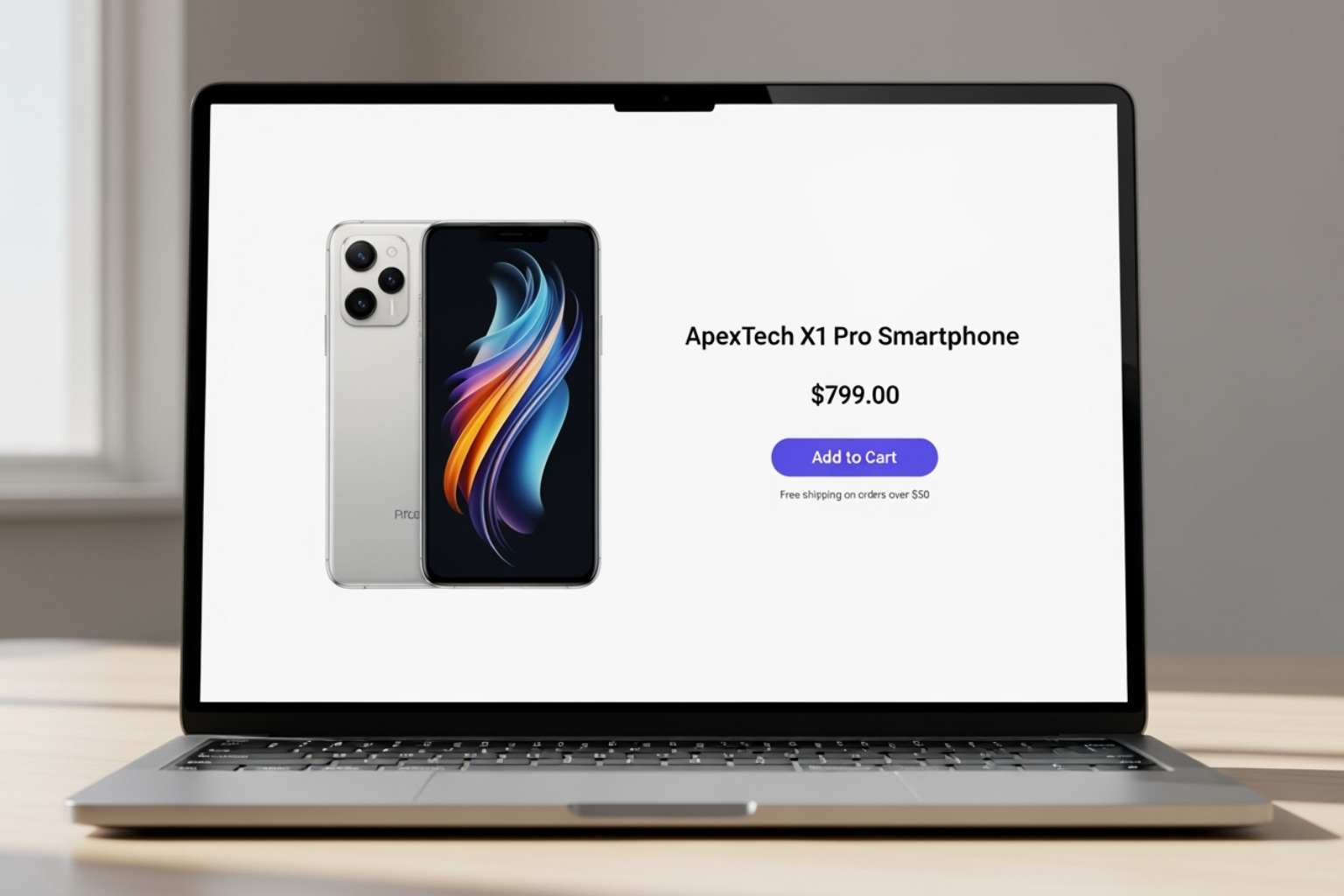
How to Optimize Product Pages
Your product pages are doing the heavy lifting when it comes to sales. They're your digital sales team, working 24/7 to convince visitors to buy. Here's how to make them irresistible to both customers and search engines.
High-quality images from multiple angles are absolutely crucial. Since your customers can't pick up and examine your products, your photos need to tell the whole story. Use crisp, high-resolution images that show every important detail. Don't just stick to one boring front-facing shot - show your products from different angles, in use, and in context.
Here's something that might surprise you: 73% of consumers prefer learning about products through short videos rather than text. Product videos give that 360-degree view that static images can't match. For the best results, Shopify recommends 2048 x 2048 pixels for square product photos, but remember to optimize them for web using tools like Shopify's Image Resizer.
Detailed product descriptions go way beyond just listing features. Your customers have questions, and your descriptions should answer them before they even ask. Include materials, dimensions, care instructions, and most importantly, explain the benefits. Don't just say "waterproof jacket" - say "keeps you dry during unexpected downpours on your morning commute."
Customer reviews and testimonials are pure gold for your Shopify store optimization tips strategy. They build trust with new visitors and provide fresh, relevant content that search engines love. Make it easy for customers to leave reviews, and showcase them prominently on your product pages.
Clear pricing and product variations might seem obvious, but you'd be amazed how many stores make this complicated. Display your prices prominently and make sure all product options like sizes, colors, and styles are easy to find and select.
Best Practices for Using Keywords in Your Shopify Store
Keywords are the bridge between what people search for and what you're selling. But here's the thing - stuffing keywords everywhere like confetti at a party will backfire. Smart keyword use feels natural and helpful.
Start with thorough keyword research by putting yourself in your customers' shoes. What would they type into Google when they need your products? Tools like Google Trends for research can show you what people are actually searching for. Focus on long-tail keywords - those three-or-more-word phrases that show specific intent. Instead of competing for "shoes," go for "women's comfortable walking shoes for travel."
Strategic keyword placement makes all the difference. Your title tags (what shows up in search results) should include your main keyword naturally. Your meta descriptions - those short summaries under the title - should entice clicks while including relevant keywords.
Use your primary keyword in your H1 heading and sprinkle related keywords throughout your H2 and H3 subheadings. In your body text, weave keywords naturally into product descriptions and page content. Don't forget image alt text - describe your images using relevant keywords. This helps search engines understand your images and improves accessibility for visitors using screen readers.
The golden rule? Write for humans first, search engines second. If your content sounds awkward when you read it aloud, you've probably gone overboard with keywords.
Improving Site Navigation and Visuals
A well-organized store is like a well-organized physical shop - customers can find what they need without getting frustrated and leaving. Simple navigation is key to keeping visitors happy and engaged.
Create a navigation menu that makes sense to your customers, not just to you. Organize products into clear categories and subcategories that follow logical groupings. If you sell clothing, organize by type (shirts, pants, accessories) or by audience (men's, women's, kids') - whatever makes most sense for your specific products.
High-quality photos and videos throughout your site do more than just look pretty. They break up text, keep visitors engaged longer, and signal to search engines that you're providing valuable content. Consistency in your visual style builds trust and creates a professional impression that encourages purchases.
The Power of Clear Call to Action (CTA) Buttons
Your call-to-action buttons are like friendly guides, gently nudging customers toward making a purchase. When done right, they can dramatically improve your conversion rates.
Action-oriented text works best - instead of generic "Submit" buttons, use phrases like "Add to Cart," "Get My Discount," or "Start Shopping." Contrasting colors make your CTAs stand out from the rest of your page design. Test different colors to see what gets the best response from your audience.
Button placement matters more than you might think. Put your most important CTAs where visitors naturally look - above the fold, near product information, and at the end of compelling content.
Here's a game-changing tip: offer a guest checkout option. Research shows that 43% of customers prefer guest checkout over creating an account. Removing this friction can significantly reduce cart abandonment and boost your sales.
A/B testing your CTAs is one of the smartest Shopify store optimization tips you can implement. Small changes in color, text, or placement can lead to surprisingly big improvements in conversions. Test one element at a time so you know exactly what's making the difference.
Advanced Tactics: Content, Mobile, and Built-in Tools
Once you've got the speed and on-page SEO basics locked down, it's time to explore some advanced Shopify store optimization tips that can really make your store shine. Think of this as the next level - where you start using content strategically, put mobile users first, and squeeze every drop of value from Shopify's built-in features.

More info about our email & SMS marketing services
Using Content Marketing to Drive Traffic
Content marketing might sound fancy, but it's really just about being helpful. When you create valuable content, people find you naturally through search engines, and you build trust along the way.
Starting a blog on your Shopify store is one of the smartest moves you can make. Think about it - when someone searches "how to care for leather boots," they're not ready to buy yet. But if your boot store has a helpful article about leather care, you've just introduced yourself to a potential customer. When they're ready to buy, guess who they'll remember?
Your content doesn't have to be just written articles either. Videos, infographics, and even podcasts can capture different types of learners. Some people prefer watching a quick video about "choosing the right hiking backpack" over reading a 2,000-word article. By mixing up your content formats, you're casting a wider net.
The real magic happens when you consistently publish quality content. You start building authority in your field. Search engines notice this too - they love sites that regularly publish fresh, valuable content. It signals that you're an active, trustworthy resource worth ranking higher.
Here's the beautiful part: attracting potential customers through content is like planting seeds. Someone might read your "beginner's guide to camping gear" article months before they actually go camping. But when they're ready to buy that tent or sleeping bag, they'll come back to the store that taught them what to look for.
More info about our SEO services
Common Mistakes to Avoid for Mobile Optimization
Here's a reality check - most of your customers are shopping on their phones. Mobile retail sales are projected to hit over $710 billion by 2025. Yet so many store owners still treat mobile as an afterthought. Don't be one of them.
The biggest mistake I see is assuming your desktop site works fine on mobile. It doesn't. What looks great on a 24-inch monitor can be a nightmare on a 6-inch phone screen. Your mobile experience needs to be designed specifically for thumbs, not mouse clicks.
Slow mobile load times are another killer. Mobile users are incredibly impatient - they're often shopping while waiting in line or during their commute. If your images are too large or your theme isn't optimized for mobile, you're losing sales every second your page takes to load.
Poor mobile navigation frustrates customers faster than almost anything else. That beautiful mega-menu you have on desktop? It probably looks cluttered and confusing on mobile. Keep your mobile navigation simple and clear. A clean hamburger menu often works better than trying to cram everything above the fold.
Don't forget to test on actual devices. Your store might look perfect in Chrome's mobile simulator, but real phones behave differently. Test on various screen sizes and operating systems. Ask friends and family to browse your store on their phones and tell you honestly about any friction they experience.
Using Shopify's Built-in SEO Features
One thing I love about Shopify is how much SEO heavy lifting it does for you. You don't need to be a technical wizard to get the basics right - Shopify handles a lot behind the scenes.
Automatic XML sitemaps might sound technical, but they're basically like giving Google a roadmap of your entire store. Shopify creates and updates these automatically, so search engines can easily find and index all your products, collections, and pages.
You can customize your URLs without any coding knowledge. Instead of a messy URL like "yourstore.com/products/item-12345," you can have something clean like "yourstore.com/products/mens-waterproof-hiking-boots." These descriptive URLs help both customers and search engines understand what the page is about.
Canonical tags prevent a common SEO headache called duplicate content. Sometimes the same product might appear in multiple collections, creating multiple URLs for the same item. Shopify automatically tells search engines which version is the "main" one, preventing any confusion that could hurt your rankings.
The free SSL certificate that comes with every Shopify store does double duty. It keeps your customers' data secure (you'll see that little lock icon in the browser), and Google actually gives a small ranking boost to secure sites. It's a win-win that happens automatically.
All modern Shopify themes are mobile-responsive by default. This means your store automatically adjusts to look good on any screen size. Since Google prioritizes mobile-friendly sites in search results, this built-in feature is protecting your SEO without you having to think about it.
How to Use Apps Without Hurting Performance
Apps are both a blessing and a curse for Shopify stores. They can add amazing functionality, but they can also slow your store to a crawl if you're not careful.
Regular app audits should be part of your routine maintenance. Every few months, go through your installed apps and ask tough questions. Are you actually using all the features? Is this app still essential to your business? If you installed something to solve a temporary problem, do you still need it?
When you remove an app, don't assume uninstalling is enough. Some apps leave behind code snippets that continue running even after the app is gone. It's like removing a program from your computer but leaving all its files behind. If you notice your site running slower after trying various apps, consider having a developer clean up any leftover code.
For tracking scripts and analytics, Google Tag Manager is your friend. Instead of having five different tracking codes slowing down your site, you can manage them all through GTM. It loads these scripts more efficiently, so they don't block your page from loading. Shopify has great documentation on setting this up, and it's worth the effort if you're using multiple tracking tools.
The key is being selective and strategic. Every app should earn its place on your store by providing clear value that outweighs any performance cost. Your customers will thank you with faster browsing and more purchases.
To Sum Up: Your Path to a Faster, Higher-Ranking Store
After working with hundreds of Shopify stores over the years, I've learned that Shopify store optimization tips aren't just about quick fixes—they're about building a foundation for long-term success. The strategies we've covered today form a complete system that works together to create stores that both customers and search engines love.
Let's take a moment to remember the core areas we've explored. Speed remains your foundation—everything else falls apart if your store takes too long to load. When you focus on lightweight themes, compress those images, and keep your app collection lean, you're setting the stage for everything else to work properly.
On-page SEO and user experience go hand in hand. Your product pages need to tell compelling stories while speaking Google's language. Smart keyword placement, clear navigation, and those all-important call-to-action buttons guide visitors smoothly from browsing to buying.
Mobile optimization isn't optional anymore—it's essential. With mobile sales climbing toward that $710 billion mark, your mobile experience needs to be flawless. Every tap, swipe, and scroll should feel natural and fast.
Don't forget about content marketing and Shopify's built-in features. Your blog can become a traffic magnet, while Shopify's automatic sitemaps and SSL certificates handle the technical heavy lifting behind the scenes.
Here's what I've noticed after two decades in this business: the stores that succeed long-term treat optimization as an ongoing conversation, not a one-time checklist. User behavior shifts, Google updates its algorithms, and new technologies emerge. The store owners who stay curious and keep testing are the ones who stay ahead.
Regular performance monitoring becomes second nature when you're serious about growth. Check those Core Web Vitals, run speed tests, and don't be afraid to A/B test different approaches. Small improvements compound over time into significant competitive advantages.
The path to a faster, higher-ranking store requires patience and consistency, but the results speak for themselves. When you combine these Shopify store optimization tips with genuine care for your customers' experience, you create something special—a store that not only performs well but builds lasting relationships.
If you're feeling overwhelmed by everything we've covered, you don't have to tackle it all at once. Start with speed, then move to on-page optimization, and build from there. And if you need a partner who understands the ins and outs of Shopify optimization, we're here to help.


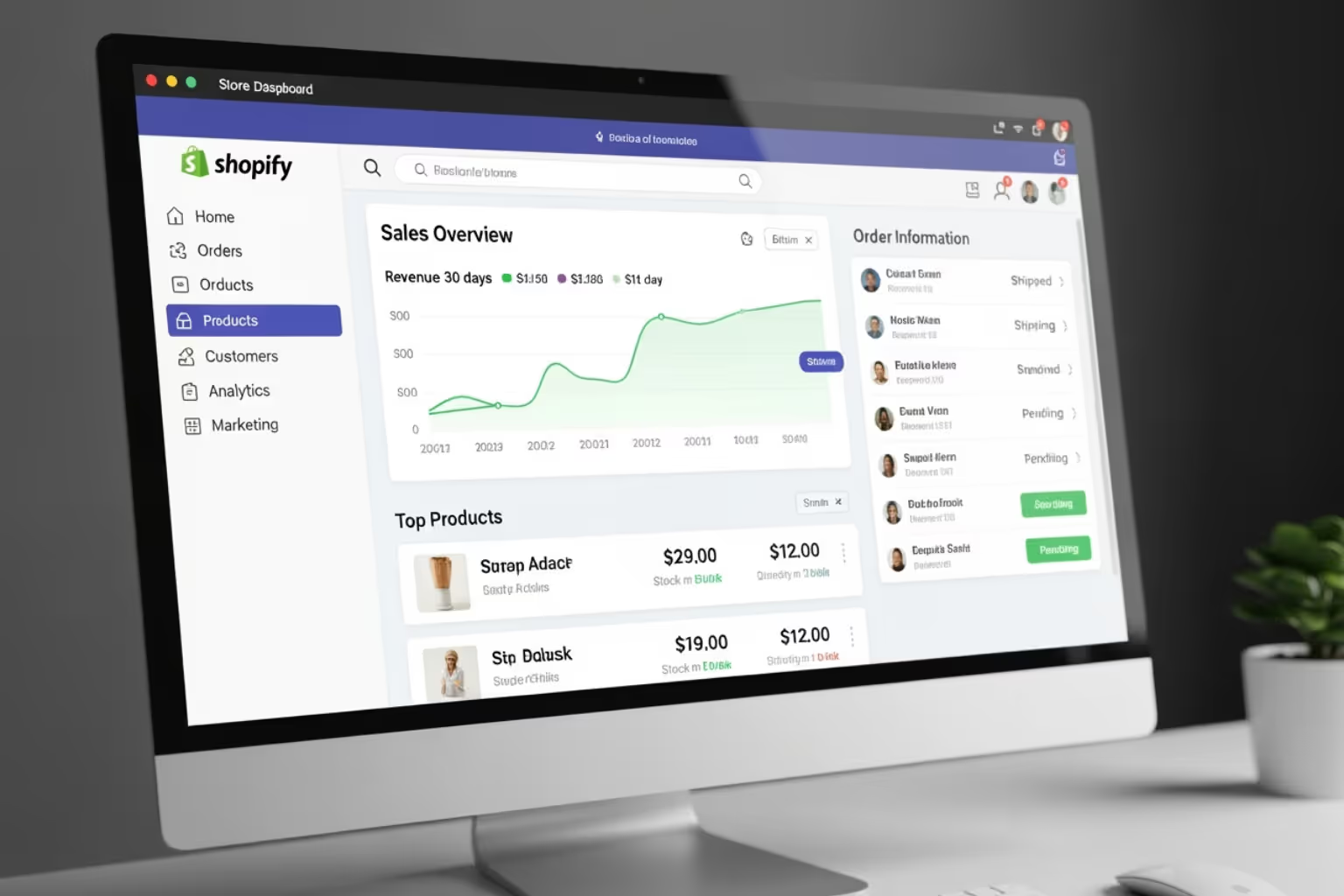






.png)
.png)
