Just like a well-oiled machine, your Shopify store needs the right tools to run smoothly and efficiently. One of these essential tools is Google Tag Manager. Combining the power of Shopify and Google Tag Manager can create an unstoppable force in the world of e-commerce, allowing you to understand your customers better, optimize your store for more conversions, and ultimately boost your online success. But what exactly is Google Tag Manager, and how can it be effectively harnessed with Shopify to unleash your e-commerce power? Let's dive in and explore.
Understanding Google Tag Manager and Its Role in E-commerce
What is Google Tag Manager?
Google Tag Manager is a powerful tool that allows you to manage and deploy various tracking codes on your website without having to directly edit the site code. Think of it as a control center that triggers your tracking codes based on defined rules, all from one place. It doesn't replace tools like Google Analytics but rather works in harmony with them, helping you add Google Analytics tracking codes (tags), deploy code snippets, and determine when each tag should fire.
It's important to point out that Google Tag Manager doesn't generate reports about activity on your store. That's the job of Google Analytics. The role of Google Tag Manager is to help you implement tracking codes that enable Google Analytics to collect the data it needs to generate those reports.
Why Use Google Tag Manager for Your Shopify Store?
Incorporating Google Tag Manager into your Shopify store unlocks a new level of flexibility and efficiency in managing your e-commerce operations. One key advantage is that it saves you from the tedious task of manually editing your site code every time you need to add or update a tracking code. This not only saves you time but also reduces the risk of errors that could interfere with your site's functionality.
Moreover, Google Tag Manager is a crucial tool for enhancing the customer experience on your Shopify store. It facilitates the implementation of tracking codes that enable you to gather valuable data about your visitors' behavior. This data can provide insights into what's working and what's not on your site, empowering you to make informed decisions that can optimize the shopping experience and increase your sales.
Furthermore, Google Tag Manager is set to play an even more critical role in the future of e-commerce tracking. Google is sunsetting Universal Analytics in July 2023 and transitioning to Google Analytics 4, its next-generation measurement solution. Google Tag Manager can help you smoothly make this transition and continue to harness the power of analytics in your Shopify store.
In short, Google Tag Manager is a key ingredient in the recipe for Shopify success. By enabling more efficient tracking code management and facilitating in-depth data analysis, it can help you take your online store to new heights of success. In the next section, we'll explore how to add Google Tag Manager to your Shopify store.
How to Add Google Tag Manager to Your Shopify Store
Harnessing the power of Google Tag Manager with Shopify is a game-changer for any e-commerce business. But how do you take that first step? Let's break it down.
Step-by-Step Guide to Adding Google Tag Manager to Shopify
- Get Your Google Tag Manager (GTM) Container Code: Sign up for a GTM account if you don't already have one. Once you have an account, you'll need to grab the GTM code. You'll find this code in your GTM account under "Admin" > "Install Google Tag Manager". You'll see two pieces of code - copy everything between the “script” tags (excluding the actual tags) from the first code snippet. For the second code, copy the entire thing.
- Edit theme files in Shopify: Navigate to the Shopify admin panel and click on "Themes" under "Online Store". Choose "Actions" > "Edit Code".
- Add GTM code into Shopify theme: In the layout folder, click on "theme.liquid". Paste the first part of your GTM code immediately after the opening <head> tag. For the second part of the GTM code, paste it immediately after the opening <body> tag.
- Add GTM code into the checkout page: For the checkout page, go to Settings > Checkout > Order Processing > Additional scripts and paste the second part of the GTM code.
- Test Shopify-GTM Setup using Preview mode: You can use GTM's preview mode to test whether the setup was successful. Once you've confirmed that everything is working correctly, don't forget to click "Submit" and then "Publish" in your GTM account.
How to Use Google Tag Manager with Shopify Basic
If you're using Shopify Basic, don't worry! You can still leverage the power of Google Tag Manager. Here's how:
- Add custom JavaScript to Google Analytics: Log into your Shopify store and click on “Preferences” under “Online Store”. Click “Add custom JavaScript to Google Analytics”.
- Paste the GTM code: Paste the first piece of code you got from Google Tag Manager on the previous step, and click “Save”.
- Add GTM code to theme: Go to “Themes” under “Online Store” and follow the same steps as above to add the GTM code to your Shopify theme.
Remember, whether you use Shopify Basic or a more advanced plan, integrating Google Tag Manager with Shopify is well worth the effort. The result? More efficient code management, better tracking, and ultimately, a more successful online store.
Advanced Google Tag Manager Integration with Shopify
Let's dive into the more complex, but incredibly rewarding, aspects of integrating Google Tag Manager (GTM) with your Shopify store. This involves utilizing GTM in your Shopify checkout and transitioning from Universal Analytics to the next-generation Google Analytics 4 (GA4).
Adding Google Tag Manager to Shopify Checkout
One of the unique advantages of GTM is the ability to add it to your Shopify checkout, thereby extending your data tracking capabilities to the final, critical stages of the customer journey. To do this, you'll need to follow some specific steps:
- Obtain your GTM Container Code from your Google Tag Manager account.
- Go to the theme files in your Shopify admin and edit them to accommodate the GTM code.
- Add the GTM code into your Shopify theme.
- Ensure you also add the GTM code to the "thank-you" or checkout completion page.
- Paste the GTM code into the Additional Checkout Scripts section in your Shopify settings.
- Test your Shopify-GTM setup using the Preview mode in GTM to ensure it's working as expected.
This process allows you to track a wealth of data during the checkout process, such as when customers enter payment information or complete a purchase. However, keep in mind that this requires a level of technical knowledge, so consider seeking help from a Shopify expert if needed.
Migrating from Universal Analytics to Google Analytics 4 with Google Tag Manager
Google is sunsetting Universal Analytics in July 2023 and transitioning to Google Analytics 4 (GA4) as its next-generation measurement solution. If you're currently using Universal Analytics, it's essential to migrate to GA4 in order to continue getting the most out of your data tracking.
But don't worry, the migration process is made much easier with GTM. By following Shopify's custom web pixel tutorial for Google Tag Manager, you can seamlessly shift your tracking from Universal Analytics to GA4. Not only does GA4 offer more comprehensive and insightful data tracking, but it also works harmoniously with GTM - offering a powerful combination for your Shopify store.
Remember, the world of e-commerce is fast-paced and ever-evolving. Staying ahead of the curve by leveraging advanced tools like Google Tag Manager can keep your Shopify store at the forefront of customer engagement and sales growth.
Verifying and Testing Your Google Tag Manager Setup
The hard work of setting up Google Tag Manager on your Shopify store is behind you, but before you pop the champagne, there's one critical step left: verification and testing. Ensuring everything is working as intended is crucial in avoiding any hiccups down the line. This section will guide you through verifying your Google Tag Manager setup using Google Tag Assistant and troubleshooting common issues you may encounter with Google Tag Manager on Shopify.
Using Google Tag Assistant to Verify Your Setup
Google Tag Assistant is a valuable tool for verifying and troubleshooting Google Tag Manager installations. To use it, follow these steps:
- Sign in to your Google Ads account.
- In the upper right corner, click the Tools and Settings icon and under "Measurement", click Conversions.
- In the “Summary” table, review the “Status” column for “Unverified” or “Tag inactive” statuses.
- Click Troubleshoot in the “Actions” column.
- Click Get Started to open Tag Assistant in a new window.
- Enter the URL of the web page you want to troubleshoot (preferably a landing page or home page).
- Click Connect to open your web page in a new browser tab.
- Complete a test form submission on the Tag Assistant connected site. Then, switch the tab to the Preview window and verify if the tags fire at the correct location.
- Refresh your Google Ads account “Conversions” page. Tracking statuses will be updated to “No Recent Conversions” in less than a minute.
- When the tag firing status is verified on the preview window, return to the webpage where the conversion action was tested and click Finish.
After you verify your implementation through Google Tag Assistant, wait at least 24 hours before you revisit the “Conversion action” section in Google Ads.
Troubleshooting Common Issues with Google Tag Manager on Shopify
Despite your best efforts, you may encounter some hurdles when integrating Google Tag Manager with Shopify. Here are some common issues and how to troubleshoot them:
- Duplicate Tracking: If you're using Shopify's built-in integration to Google Analytics and have also added Google Analytics to Google Tag Manager, you might end up with duplicate tracking. To avoid this, use one or the other, not both.
- Tag Inactive Status: If your tag status is "inactive" or "unverified", ensure you correctly installed the Google Tag Manager code on your Shopify store. Use Google Tag Assistant to verify whether tags are firing as expected.
- Data Discrepancies: If you notice discrepancies in data between Shopify and Google Analytics, it could be due to differences in how the two platforms track and attribute conversions.
By efficiently troubleshooting these issues, you can ensure a seamless integration of Google Tag Manager with your Shopify store. Remember, the objective is to get accurate, insightful data that can spur decision-making and boost your store's performance.
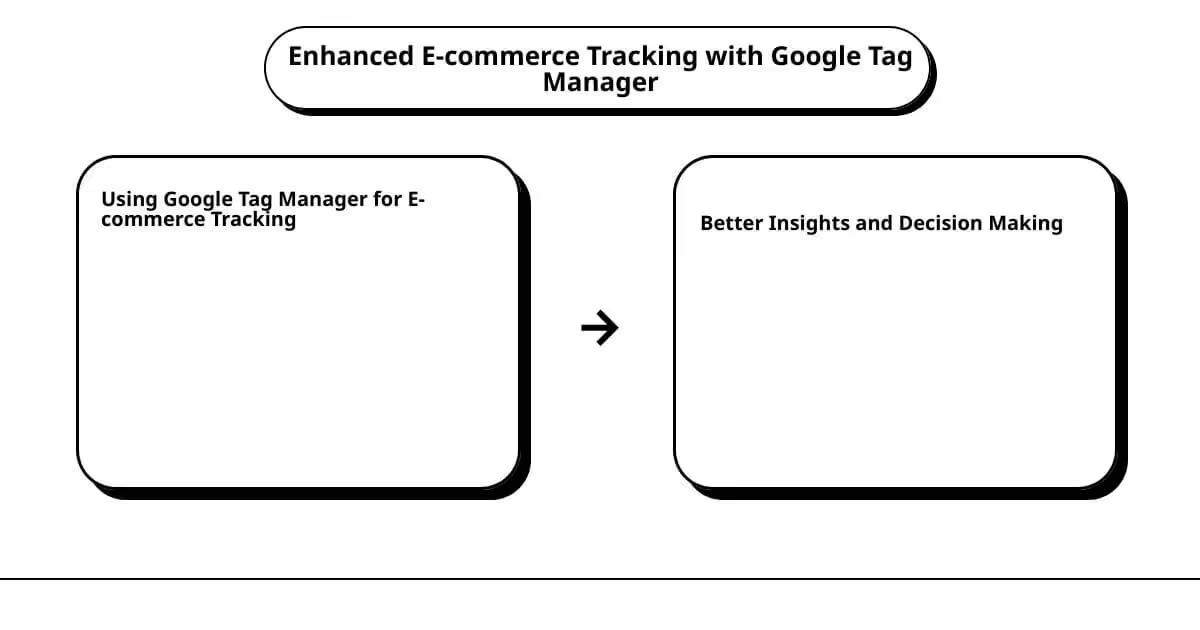
Leveraging Google Tag Manager for Enhanced E-commerce Tracking
Harness the full potential of your online store by integrating Google Tag Manager (GTM) with your Shopify store. This integration can supercharge your e-commerce tracking capabilities, providing rich insights and data-driven decisions that can drive business growth.
Understanding Google Analytics Enhanced E-commerce Data
Google Analytics Enhanced E-commerce data can transform your understanding of how customers interact with your Shopify store. Once you set up Google Analytics 4 (GA4) on your Shopify store, some e-commerce events are tracked automatically. These include actions such as a customer visiting a page on your online store, searching for a product, viewing a product, adding a product to the cart, starting the checkout process, entering payment information, and completing a purchase.
These automatic events provide a wealth of data about your customers' shopping behavior and their journey through your online store. This data can be further enriched by setting up additional tracking events using the gtag.js API to send events to your Google Analytics account. You can add extra layers of tracking such as when a customer views a product list, selects an item, adds shipping info, or even when they add a product to their wishlist.
How to Avoid Duplicate Tracking with Shopify's Built-in Integration and Google Tag Manager
An important element to consider when using Google Tag Manager with Shopify is avoiding duplicate tracking. This can occur if you add Google Analytics to Google Tag Manager while also using Shopify's built-in integration. Shopify's built-in integration already has the necessary logic built in to record Google Analytics Enhanced E-commerce data. So, adding Google Analytics to Google Tag Manager in addition to Shopify's built-in integration can result in duplicate tracking.
To prevent this, it's recommended that you use Shopify's built-in integration to Google Analytics, because this ensures accurate tracking of all e-commerce data. If you want to use Google Tag Manager in addition to Shopify's built-in integration, be sure to carefully configure your setups to avoid any duplications in tracking.
In conclusion, Google Tag Manager offers an efficient and effective way to understand how users interact with your Shopify store. By leveraging this tool, you can gain deep insights into your customers' behaviors and preferences, and use this data to optimize your online store, improve customer experience, and ultimately, drive sales and grow your business.
Conclusion: Unleashing the Power of E-commerce with Shopify and Google Tag Manager
Harnessing the power of Google Tag Manager in your Shopify store is like unlocking a treasure trove of actionable insights. It's the fuel that can drive your e-commerce enterprise to new heights of success. By integrating Google Tag Manager with Shopify, you're not just adding a tool to your arsenal; you're adopting a strategic approach to data-driven decision making.
With Google Tag Manager, you can streamline the process of adding and managing multiple tags on your Shopify store. This not only saves you time and resources but also ensures accurate data collection and interpretation. The ability to trigger tags based on predefined rules gives you granular control over how and when your tracking codes fire, enhancing the precision of your data.
Moreover, Google Tag Manager simplifies the migration process to Google Analytics 4, the next-generation measurement solution by Google. As Universal Analytics sunsets in 2023, transitioning to Google Analytics 4 becomes inevitable. Google Tag Manager makes this transition smooth and hassle-free, ensuring uninterrupted access to vital analytics data.
The integration of Google Tag Manager with Shopify also extends to the checkout process, a crucial phase in the customer journey. By adding Google Tag Manager to your Shopify checkout, you can track customer behavior at checkout and use these insights to optimize your checkout process, reduce cart abandonment, and boost conversions.
Despite its immense benefits, Google Tag Manager should not be seen as a replacement for Shopify's built-in integration to Google Analytics. It complements the built-in integration, enhancing your ability to access and interpret Google Analytics Enhanced E-commerce data. However, the correct setup is crucial to avoid duplicate tracking, and Google Tag Assistant can be very helpful in verifying your setup.
In conclusion, the integration of Google Tag Manager with Shopify is a game-changer for e-commerce businesses. It's a powerful combination that offers unparalleled control over your website tracking, enabling you to make informed decisions, refine your marketing strategies, and propel your online store towards success. So, as you venture deeper into the world of e-commerce, remember to leverage the power of Shopify and Google Tag Manager to truly unleash your e-commerce potential.







