Automating Your Shopify Marketing for Growth
Running a successful Shopify store involves many tasks. Marketing emails, social media posts, and customer follow-ups can take a lot of time. This is where marketing automation shopify becomes a game-changer, helping you work smarter, not harder.
What is Shopify Marketing Automation?
- Definition: It's using software to automatically handle repetitive marketing tasks like sending emails, SMS, and managing social media. The goal is to send timely messages and boost customer engagement.
- How It Works: It uses workflows that start with a "trigger" (an event, like adding to cart). Based on "conditions" (rules, like cart value over $50), an "action" occurs (like sending a reminder email). The software runs these automatically.
- Key Benefits:
- Saves Time & Money: Reduces manual work and can lower operational costs.
- Boosts Engagement: Connect with customers at the right moments in their buying path.
- Personalized Communication: Tailor messages to customers based on their behavior.
- Scalability: Your marketing can grow with your business without needing more staff.
- Data-Driven Decisions: Analytics help you see what's working and improve campaigns.
Marketing automation keeps your marketing running smoothly, freeing up your team for bigger strategies. I'm Steve Pogson, a certified Shopify specialist with over two decades of experience, and I'm passionate about scaling Shopify stores with effective marketing automation. In this guide, we'll look at how you can use these powerful tools.
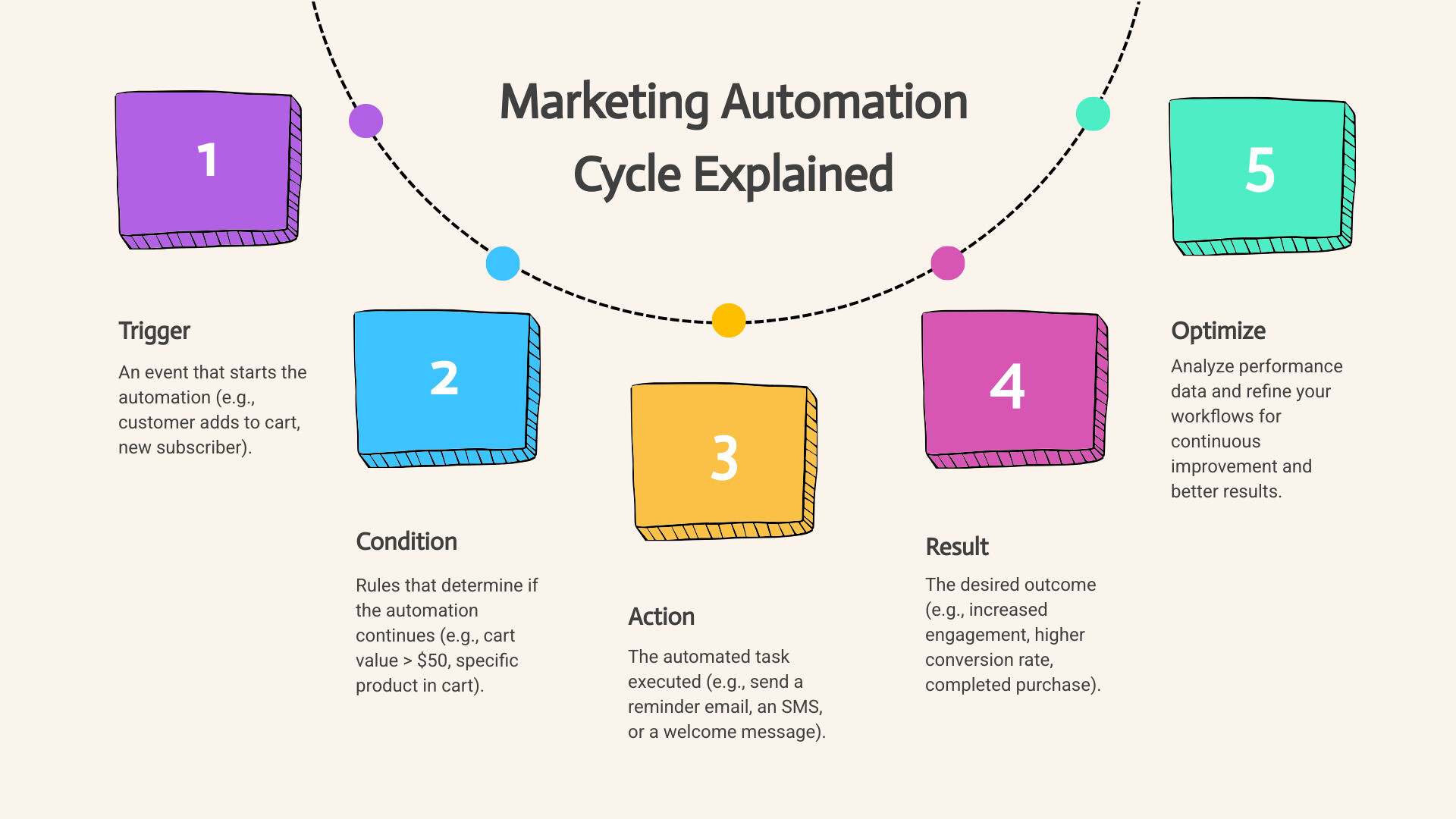
What is Shopify Marketing Automation and Why Use It?
At its core, marketing automation shopify uses software to handle repetitive marketing tasks that take up your day. Instead of manually sending welcome emails or cart reminders, automation does it for you. This ensures your messages are timely and relevant, helping to get customers more involved and boost sales. For more information on how we can help with customer outreach, check out our email & sms marketing services.
The Key Benefits for Your Store
I've seen how putting marketing automation shopify into action can change a business. The upsides are pretty clear:
- Saves time and reduces costs: Automation cuts down on hours spent on manual marketing tasks. By letting software handle repetitive work, you can lower operational costs and free up your budget for growth.
- Personalized communication: Use customer data to tailor messages based on their interests, purchase history, or browsing behavior. This personal touch makes communication feel more genuine and builds a stronger brand connection.
- Scalability: As your business grows, automation easily handles an increasing number of customers and messages. Your marketing can scale without needing to hire a large team, keeping customers involved as you expand.
- Improved customer experience: Timely and helpful messages improve the customer's experience with your brand. A welcome email or a post-purchase follow-up creates a smoother, more personalized path for your customers.
- Data-driven decisions: Most automation software includes analytics, giving you insights into campaign performance. This data is valuable for refining your strategies and making smarter business choices.
How Automation Boosts Your Marketing
The main way automation helps your marketing is by sending the right message to the right person at the right time. This targeted communication is possible by understanding the customer's path, from signing up to making a purchase. You can use customer data to connect at key moments:
- Browsing Behavior: Follow up with a reminder if someone views a product but doesn't add it to their cart.
- Past Purchases: Recommend related products or send re-purchase reminders based on past buys.
- Individual Preferences: Segment your audience by interest to send them relevant content.
This personal and timely approach gets customers more involved and can lead to higher conversion rates, turning browsers into buyers.
Getting Started with Native Shopify Automation Tools
One of the great things about Shopify is that it has strong marketing automation tools built right in. You don't always need to search far to start automating tasks. Shopify's own tools are made to be easy to use, often letting you set things up without any coding. This means you can start quickly, without needing a developer.
I often tell my clients to start here because it's a place they already know – right inside your Shopify admin. You can manage all your marketing automation shopify efforts from the 'Automations' page, which helps keep everything simple. If you want to understand more about setting up these tools, Shopify has helpful guides on creating marketing automations in Shopify.
Core Tools Included with Shopify
Shopify gives you a set of tools that work together smoothly to help you automate your marketing. Let's look at them:
- Shopify Email: This is Shopify's own email service for creating, sending, and managing emails from your admin. It includes templates and makes it easy to use your brand's colors and logos. It's perfect for newsletters, special offers, and automated email series.
- Shopify Flow: This powerful app lets you build custom automated workflows. You set a 'trigger,' 'conditions,' and an 'action.' It's flexible and can automate tasks beyond marketing, like managing stock or customer service.
- Shopify Forms: A free tool for getting new leads. It helps you grow your marketing list by letting you design and place branded forms on your site to collect customer details for your automation workflows.
- Segmentation: This tool lets you create specific customer groups based on their details. You can use pre-set groups or create your own by filtering customers based on their purchase history, spending, or location.
- Shopify Inbox: This tool helps you connect with customers through live chat. It can provide instant answers with automated replies, and it shows you what's in a customer's cart so you can offer more personal help.
My team and I are experts at helping businesses make the most of these tools. You can learn more about how we help with our Shopify development services.
Requirements for Using Shopify's Marketing Automation
Before you create your first automation, there are a few things you need:
- Shopify Plan: Your store needs to be on the Basic plan or higher to get full access to marketing automation shopify features.
- Shopify Flow App: For the most advanced custom automation, you'll need to install the Shopify Flow app.
- Staff Permissions: Team members will need 'Marketing' and 'Flow App' permissions in their staff account to create and manage automations.
Meeting these simple needs will get you ready to succeed with automation.
How to Create Your First Marketing Automation in Shopify
Setting up a marketing automation shopify workflow is like building with LEGOs – you connect triggers, conditions, and actions to create a powerful sequence. Once built, it works for you on its own. Shopify makes it easy to get started with ready-made templates, or you can build your own custom workflows from scratch.
If you're new to this, I suggest starting with a template. They're designed for common situations and give you a great head start. You can find them in your Shopify admin under 'Marketing,' then 'Automations.' If you prefer a visual guide, you can watch an automation tutorial to get started.
For those who want to build something unique, especially with Shopify Flow, you'll use a straightforward visual builder. You pick a starting event, decide on the conditions, and then choose the action. It's like telling your store: "If this happens, and that is true, then do this."
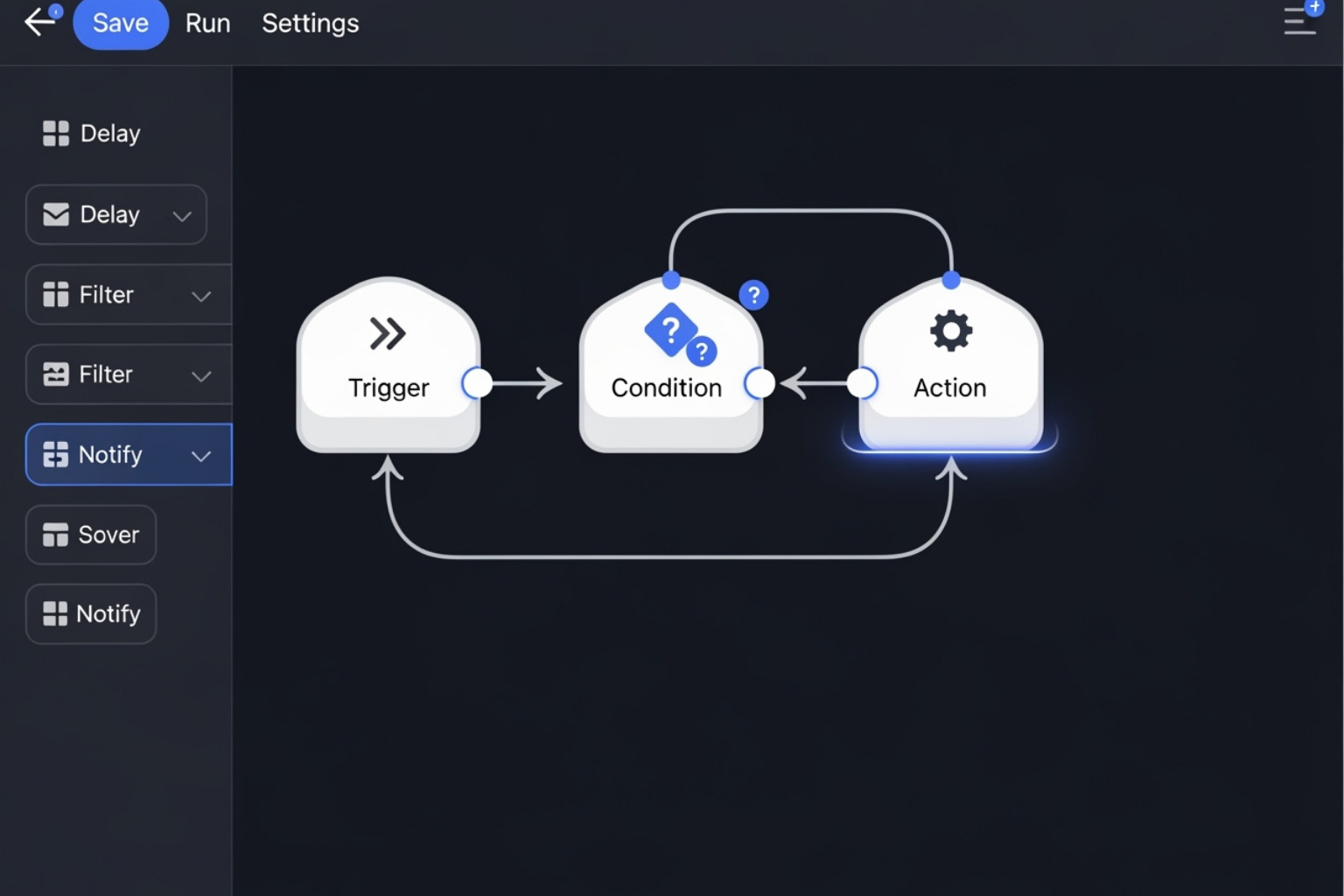
Understanding Triggers, Conditions, and Actions
These three elements are the core of every marketing automation shopify workflow:
- Triggers: The event that kicks off your automation. For example, a customer subscribes to your newsletter, places an order, or abandons their cart.
- Conditions: The rules that decide if your automation should continue. For instance, if the order value is over $100 or if the customer is a first-time buyer.
- Actions: What your automation does once the trigger and conditions are met. Common actions include sending an email, adding a customer tag, or sending an SMS message.
By putting these three pieces together, you can create smart and effective customer experiences that feel personal.
Common Workflows to Set Up Today
When you're ready to set up your first automations, I always point my clients to these common workflows. They're easy to set up and offer a big return.
- Welcome New Subscriber: When someone signs up for your newsletter, send an automatic welcome email. This is a great chance to make a first impression, perhaps with a discount or a note about your brand's story.
- Abandoned Cart Recovery: This is a must-have. It sends reminder emails if a customer adds products to their cart but doesn't complete the purchase. A good abandoned cart strategy can help you recover a significant portion of lost sales.
- Customer Winback Campaign: For customers who haven't bought in a while, this workflow helps you reach out and get them involved again. A winback email with a special offer can be just what they need to return.
- First-Purchase Upsell: After a customer's first purchase, you can automate an email suggesting related or upgraded products. It's a smart way to increase your Average Order Value (AOV).
- Post-Purchase Follow-Up: After a sale, automate a thank-you email, send order updates, or ask for a product review. These steps make customers feel valued and can reduce customer service questions.
These workflows are the backbone of smart marketing automation shopify, helping you connect with customers at the right time.
Expanding Your Reach with Third-Party Apps
While Shopify's built-in tools are great, sometimes your store needs something extra. You might want more powerful features or to connect with customers on channels beyond email. That's where the Shopify App Store comes in handy. It's a large toolbox of third-party apps that can make your marketing automation shopify efforts even stronger.
These apps often bring more advanced features. For instance, they can help with Multichannel Marketing, letting you reach customers through push notifications, advanced SMS features, or social media ads. They can also offer Advanced Segmentation, helping you get super specific with customer groups based on smart insights. For those who love data, many third-party tools provide Deeper Analytics with more detailed reports to see how your campaigns are working.
When to Consider a Third-Party App
You might wonder when it makes sense to look beyond Shopify's own tools. Here are a few situations where a third-party app could help your business grow:
- Advanced Needs: If Shopify's built-in features aren't enough for your complex marketing plans, like large multi-channel campaigns or very specific triggers.
- Cross-Channel Campaigns: If you want to add push notifications, website pop-ups, or advanced SMS plans into your automated flows.
- Deeper Analytics: If you need more detailed data, custom reports, or smart insights to fine-tune your strategies. You can also explore our ecommerce analytics services to help make sense of your data.
- Specific Integrations: If you need your marketing automation to connect directly to another system you use, like a CRM or a loyalty program, a third-party app might be the answer.
The best tool for you is always the one that helps you meet your business goals most effectively.
Best Practices and Measuring Your Success
Setting up marketing automation shopify is just the beginning. The real magic happens when you continuously refine your campaigns based on performance data. Think of it like tending a garden – you plant the seeds, but you need to adjust to get the best results.
The foundation of successful automation starts with clear goals and customer path mapping. Before creating a workflow, understand how customers interact with your brand. Do they browse multiple times before buying? Understanding these patterns helps you create automations that feel helpful, not pushy.
It's worth noting that automation is becoming more important across all channels. One study predicts that global sales through social media platforms will reach about $8.5 trillion by 2030. This highlights why integrated, automated marketing is essential for staying competitive.

Tips for Effective Shopify Marketing Automation
After helping countless businesses optimize their strategies, I've seen what separates good automations from great ones. The key is treating customers like people, not just email addresses.
- Segment your audience thoughtfully. Don't send the same message to a new visitor and a loyal customer. Group customers based on purchase history, their level of involvement, or location.
- Personalize your content beyond just using their first name. If a customer browsed a product, follow up with relevant tips or a discount on that category.
- Don't over-communicate. Restraint is key. Set up cool-down periods so customers don't get bombarded with messages.
- Monitor performance regularly. Automation isn't "set it and forget it." Schedule regular check-ins to review how your workflows are performing.
- A/B testing is your friend. Test different subject lines, send times, and calls-to-action to see what works best. Keep refining based on your data.
Key Metrics to Track
Measuring success means focusing on metrics that matter to your bottom line. Shopify makes this easy with built-in reporting. You can view your marketing automation reports for detailed insights.
- Reach: How many people your automations are reaching. For email, this is your delivery rate.
- Sessions: How many people click through from your messages to visit your store.
- Orders: How many purchases resulted directly from your automations.
- Conversion rate: The percentage of people who received a message and made a purchase.
- Sales: The total revenue generated by your automations. This is your most important metric.
By regularly reviewing these metrics, you'll gain clear insights into what's working and what needs improvement. The goal is to build meaningful relationships that drive long-term growth.
To Sum Up
It's clear that marketing automation shopify is a game-changer for any online store. It transforms tedious manual tasks into smooth, always-on processes, helping you connect with customers at just the right moments.
We've looked at what marketing automation is and why it's so helpful. It saves time, cuts costs, allows for personal communication, and helps you grow your business without constant manual effort. We also covered how it works, using triggers, conditions, and actions.
We discussed Shopify's own tools like Shopify Email and Shopify Flow, which provide a strong starting foundation. We also talked about when it might make sense to bring in other apps for more advanced needs.
To make your automations shine, remember to segment your audience, personalize your content, and avoid sending too many messages. Always keep an eye on your performance by checking key metrics like reach, orders, and sales to see what's working best.
Setting up smart marketing automation shopify lets you focus on the bigger picture for your business. If you could use some direct help setting up these powerful systems, my team and I are here for you. We can help you get help with your Shopify Automation strategy to make sure your store is ready for great conversions and steady growth.










.png)
.png)
