Why Shopify Email Marketing Automation is Your Sales Game-Changer
Shopify email marketing automation lets you send targeted emails to customers automatically based on their actions, helping you recover lost sales and build stronger relationships without manual work. Here's what you need to know:
- What it is: Automated email sequences triggered by customer behavior (cart abandonment, purchases, sign-ups)
- Key benefits: 36x ROI on average, recovers 70% of abandoned carts, saves hours of manual work
- Essential campaigns: Welcome series, abandoned cart recovery, post-purchase follow-ups, win-back emails
- Getting started: Available on Basic Shopify plan and higher, uses Shopify Flow for automation
- Tools needed: Shopify Email (free up to 10,000 emails/month) or third-party apps for advanced features
Email marketing delivers an impressive 36 times return on investment - meaning every dollar you spend can generate $36 in return. Yet many Shopify store owners still send emails manually or miss out on automation entirely. With over 70% of shopping carts abandoned before purchase, automated email sequences can recover thousands in lost revenue while you focus on growing your business.
The beauty of automation lies in its "set-it-and-forget-it" nature. Once you create an abandoned cart email sequence, it works around the clock to bring customers back to complete their purchases. Welcome emails greet new subscribers instantly, while post-purchase sequences build loyalty and encourage repeat orders.
I'm Steve Pogson, founder of First Pier and a certified Shopify Expert. For over two decades, I've helped businesses grow using email marketing automation. I've worked with leading brands like Wyman's Blueberries and Hyperlite Mountain Gear to build Shopify email marketing automation systems that bring in sales and keep customers coming back.
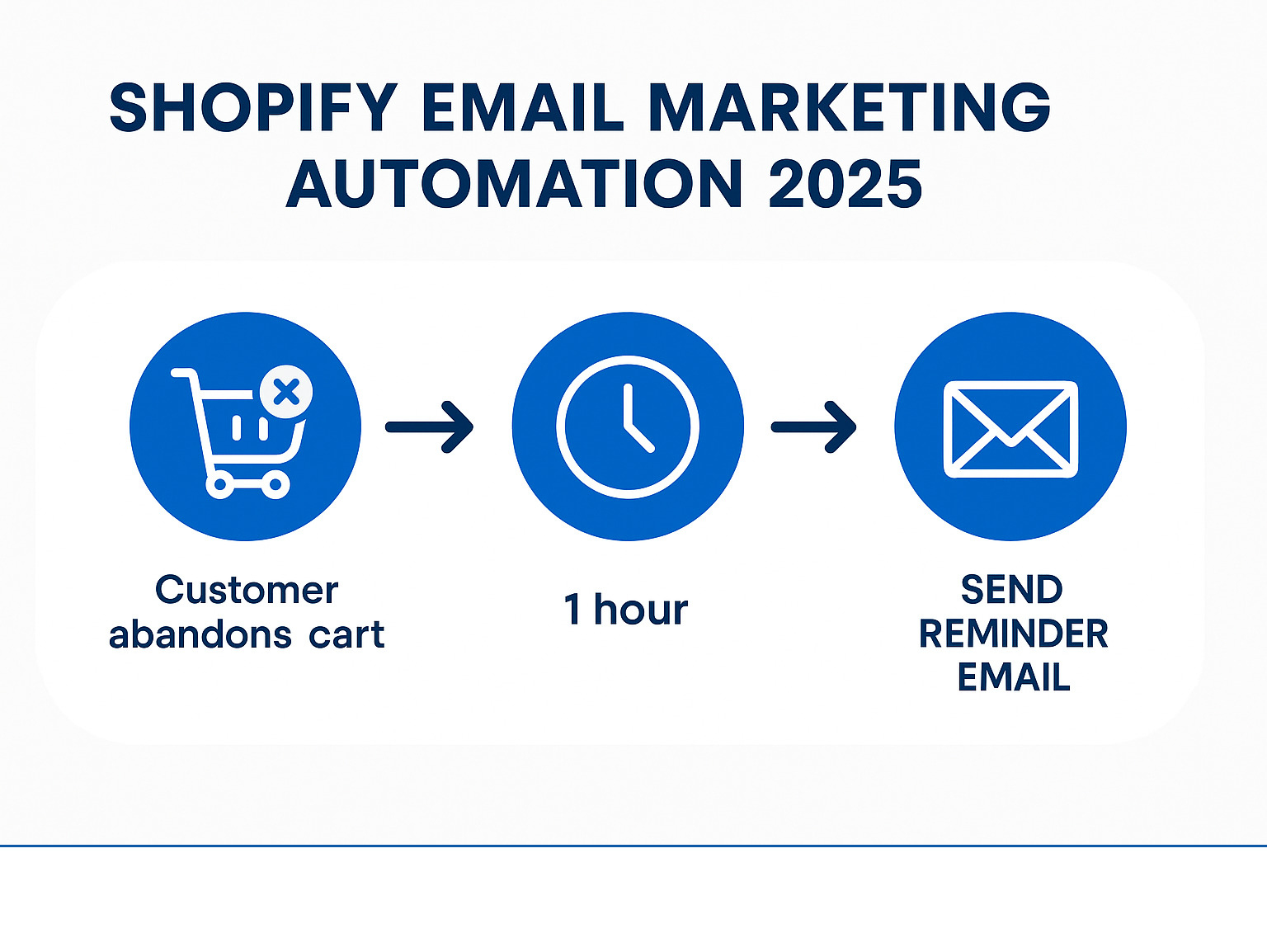
Shopify email marketing automation terms made easy:
What is Shopify Email Automation and Why Should You Use It?
Picture having a marketing helper who never sleeps, never needs coffee, and always knows exactly what to say to each customer at the right moment. That's what Shopify email marketing automation brings to your store—it's like a tireless team member working around the clock to grow your business.
How It Works: The Basics of Triggers and Actions
The magic follows a simple "if this, then that" formula, similar to setting up dominoes—once the first one tips, the rest happen automatically.
- Triggers start everything. A customer might add an item to their cart, sign up for your newsletter, or complete a first purchase.
- Conditions act as smart filters, asking questions like "Is this their first abandoned cart?" or "Did they spend over $50?" so your messages feel personal.
- Actions are what happens next—usually sending a perfectly timed email such as a welcome note, cart reminder, or thank-you message.
Shopify's tools (especially Shopify Flow) let you build these automated paths with an easy drag-and-drop interface. Once active, the workflows run in the background, letting you focus on product development, customer service, or—finally—taking a break.
The Top 4 Benefits for Your Ecommerce Store
- Save hours every week. Routine emails run themselves, freeing up valuable time.
- Lift sales fast. Email marketing regularly delivers a 36× ROI, and automated sequences recover abandoned carts you'd otherwise lose.
- Strengthen customer loyalty. A timely thank-you or birthday message shows buyers you care, changing one-time shoppers into loyal fans.
- Personalize at scale. Automation uses browsing and purchase data to send relevant messages to hundreds—or thousands—of customers, something impossible to do by hand.
To learn more about building these workflows, see our guide to Shopify Automation and explore how they fit into the entire Customer Experience.
5 Must-Have Automated Email Campaigns to Set Up Today
Ready to transform your Shopify email marketing automation from zero to hero? These five campaigns are your secret weapons for turning casual browsers into loyal customers. Think of them as your 24/7 sales team that never takes a coffee break or calls in sick.

The Welcome Series: Make a Great First Impression
Picture this: someone walks into your store for the first time, looks around with interest, and you... completely ignore them. Sounds crazy, right? Yet that's exactly what happens when new subscribers join your email list and hear nothing but crickets.
Your welcome series is like rolling out the red carpet for new subscribers. This isn't just a quick "thanks for signing up" email - it's your chance to tell your brand story and show what makes you special. Maybe you started your business in your garage, or you donate a portion of profits to charity. People love connecting with real stories behind the brands they buy from.
A smart welcome series also sets expectations about what subscribers can expect from you. Will you email them weekly with new product launches? Monthly with styling tips? Let them know upfront so they're excited to see your emails, not annoyed by them.
Here's the best part: offering a discount offer in your welcome series can turn that initial interest into an immediate sale. A simple 10% off first purchase can be the gentle nudge that transforms a curious browser into a paying customer. This approach helps build trust from day one and shows you value their decision to join your community.
The Abandoned Cart Series: Recover Lost Sales
Let's talk about the elephant in the room: more than 70% of shopping carts are abandoned before customers complete their purchase. That's like having seven out of ten people walk up to your cash register, then suddenly change their minds and leave empty-handed.
But here's the thing - most of these customers aren't saying "no forever." They're saying "not right now." Maybe they got distracted by a phone call, had to pick up the kids, or simply wanted to think about it overnight. Your abandoned cart series is like a friendly tap on the shoulder saying, "Hey, don't forget about that awesome thing you wanted!"
The magic is in the timing sequence. Your first email should go out about an hour after abandonment - just a gentle reminder with the product image and a direct link to cart. No pressure, just helpfulness. Twenty-four hours later, you might address common concerns like shipping costs or return policies. By the third email, a small incentive like free shipping can seal the deal.
The beauty of this automation is that it works while you sleep. Every recovered cart is pure profit that would have otherwise walked out the door. Understanding your Cart Abandonment Rate is the first step to improving it dramatically.
The Post-Purchase Series: Build Trust and Repeat Business
The moment someone clicks "buy now," most businesses celebrate and move on to the next customer. Big mistake! That purchase is actually the beginning of your most important relationship-building opportunity.
Your post-purchase series starts with the order confirmation - but this doesn't have to be a boring receipt. Make it warm and personal. Thank them for choosing you over countless other options. Include shipping updates that keep them informed without making them wonder where their package is.
But the real magic happens after delivery. A heartfelt thank you message shows you care beyond the transaction. Then, asking for a product review request a few days later helps build social proof for future customers. These reviews are gold for your business - they're like having satisfied customers recommend you to their friends.
This series is crucial for building the foundation for repeat business. When customers feel cared for after their purchase, they're much more likely to come back. For more insights on optimizing these critical communications, check out Transactional Emails Shopify.
The Customer Win-Back Series: Re-engage Inactive Shoppers
Even the best relationships sometimes go quiet. Maybe a customer bought from you six months ago and loved their purchase, but life got busy and they forgot about you. This is where your win-back series becomes your relationship repair tool.
The key to success here is smart segmentation. You need to identify inactive customers who haven't purchased in a specific timeframe - maybe 90 or 180 days, depending on your business. These emails require a delicate touch because you're essentially saying, "We miss you!"
Start by reminding them of your brand value. What new products have you launched? What improvements have you made? Sometimes customers drift away simply because they forget what made them love you in the first place. A special offer can provide the extra motivation they need to give you another chance.
The goal isn't just to make a sale - it's to bring customers back into your regular buying cycle. Once they remember why they loved shopping with you, they often become even more loyal than before.
The Cross-Sell & Upsell Series: Increase Order Value
This is where your Shopify email marketing automation gets really smart. When someone buys from you, you learn about their preferences. This data helps you predict what they might want next.
Cross-selling suggests items that go with a recent purchase. If they bought a camera, you can offer a memory card. These product recommendations feel helpful, not pushy, because they are based on purchase history. Upselling suggests higher-value or upgraded items related to what they've viewed.
The key is using customer data to make relevant suggestions, not just guessing. This can increase your average order value while helping your customers find more products they'll love. Learn more about making the most of these opportunities with Shopify Post-Purchase Upsell plans.
How to Set Up and Manage Your Shopify Email Marketing Automation
Setting up Shopify email marketing automation might sound intimidating at first, but I promise it's much simpler than you think. Shopify has designed their automation tools with busy store owners in mind, making the whole process surprisingly straightforward.
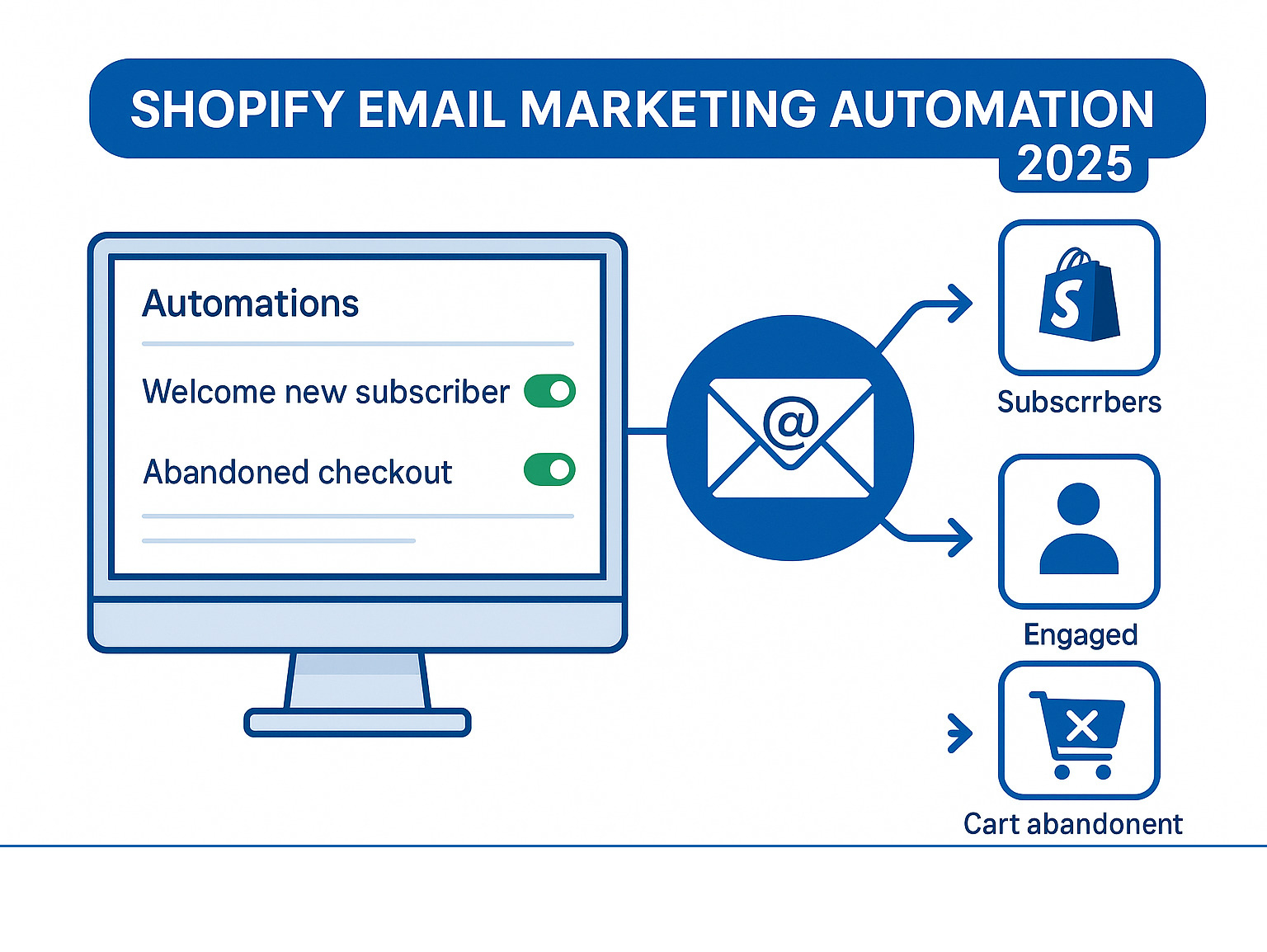
Getting Started: Requirements and Key Considerations
Before you jump into building your first automation, let's make sure you have everything you need. Think of this as gathering your ingredients before cooking - it'll save you headaches later.
Your Shopify plan needs to be Basic Shopify or higher to access the full range of marketing automation features. If you're still on the Lite plan, now's a great time to upgrade. For more complex automations beyond the basic templates, you'll want to install the Shopify Flow app. This powerful tool lets you build those advanced trigger-condition-action workflows we talked about earlier.
Don't forget about staff permissions if you have team members helping with marketing. They'll need access to both "Marketing" and "Flow App" permissions in your Shopify admin to create and manage automations.
Here's something many store owners overlook: you can't send emails without people to send them to! Email list building should be happening alongside your automation setup. Make sure you have newsletter signup forms, checkout opt-ins, and maybe even a pop-up or two collecting email addresses. Shopify makes this easy - you can add a newsletter signup section to your online store without any coding knowledge.
A Step-by-Step Guide to Creating Your First Automation
Let me walk you through creating your first automation. We'll build a welcome email for new subscribers - it's perfect for beginners and delivers immediate value.
Start by going to Marketing > Automations in your Shopify admin dashboard. You'll find Marketing in the left-hand navigation, and Automations is right there waiting for you. This becomes your mission control for all automated campaigns.
Click "Create automation" and you'll see Shopify's collection of pre-built templates. I always tell my clients to start with templates - they're built on years of best practices and save you tons of time. Choose something like "Welcome new subscriber" for your first attempt.
Once you select a template, you'll see the workflow structure. It might show a trigger like "Customer subscribes to email marketing," followed by a wait period, then the email action. This is where you can get creative! Add more emails, adjust timing, or introduce conditions using Shopify Flow. Maybe you want to send a different welcome email to customers who signed up after making a purchase versus those who just subscribed to your newsletter.
Now comes the fun part - editing your email content. Click on the email step in your workflow to open Shopify's email editor. This is where your brand personality really shines through. Write a subject line that makes people smile, craft body text that feels like you're talking to a friend, and don't forget a clear call-to-action. Shopify Email automatically pulls in your store's colors and fonts, keeping everything on-brand. If you're stuck for ideas, Shopify Magic (their AI feature) can suggest subject lines and content. For more advanced customization tips, check out our guide on Shopify Customize Email Templates.
The final step is the most satisfying - turn on your workflow! Once it's active, your automation runs continuously in the background, greeting new subscribers while you focus on other parts of your business.
Want to get started right away? You can create automation directly from your Shopify admin.
Measuring the Performance of your Shopify email marketing automation
Creating automations is just the beginning. The real magic happens when you start measuring their performance and fine-tuning them based on real data. Think of it like tuning a guitar - small adjustments make a huge difference in the final sound.
Shopify provides excellent built-in analytics that tell the story of how your emails are performing. Open rate shows you whether your subject lines are compelling enough to make people click. If your open rates are low, try testing different subject lines or sending times. Click-through rate reveals how engaging your email content is - are people actually clicking on your calls-to-action? Conversion rate is the ultimate measure of success, showing you what percentage of email recipients actually made a purchase.
Don't forget about the bottom line - sales that came directly from your automated campaigns. This number often surprises store owners. I've seen clients realize their simple abandoned cart automation was generating thousands in recovered revenue they didn't even know they were missing.
You can easily view your automation report right from your Shopify admin dashboard. The reports break down performance by individual emails within a series, so you can see exactly which messages are working and which need improvement. Shopify's Shopify Email's analytics provide even deeper insights into engagement patterns and customer behavior.
I recommend checking these metrics weekly at first, then monthly once your automations are running smoothly. Look for trends rather than daily ups and downs, and don't be afraid to make small tweaks based on what the data tells you.
Best Practices and Tools for Advanced Automation
Once you've mastered the basics, it's time to make your Shopify email marketing automation work even smarter. Think of this as the difference between using a basic calculator and a powerful computer - both do math, but one opens up incredible possibilities.

Optimizing Your Plan with Segmentation and Personalization
Here's where the real magic happens. Instead of treating all your customers the same way, you start recognizing that Sarah who buys premium skincare products might respond differently than Mike who always hunts for discount codes.
Segmentation is like organizing your customers into different groups based on what they have in common. Maybe it's their shopping behavior, how much they typically spend, or even which products they've looked at recently. Shopify makes it easy to target different audiences with different messages. For instance, your welcome email series for someone who signed up through a blog post about sustainable fashion might focus on your eco-friendly practices, while someone who opted in during a flash sale might get messaging about exclusive deals.
The beauty of personalization tokens is that they make every email feel like it was written just for that customer. These are simple codes like {{ customer.first_name }} that automatically pull in specific information about each person. When your email says "Hi Jennifer, we noticed you were looking at those blue running shoes..." instead of "Dear Valued Customer," it creates an instant connection.
A/B testing takes the guesswork out of what actually works. Instead of wondering whether "Last chance to save!" or "Don't miss out on your favorites" makes a better subject line, you can test both with a small group and let the results guide your decision. This might seem like a small detail, but I've seen subject line changes alone increase open rates by 20% or more. You can find inspiration for what to test in our Email Marketing Plan Examples.
Choosing the Right Tools for your Shopify email marketing automation
Deciding between Shopify's built-in email tools and third-party apps is like choosing between a reliable sedan and a high-performance sports car. Both will get you where you need to go, but one might be better suited for your specific needs.
Shopify Email is beautifully integrated right into your admin dashboard. It automatically pulls in your brand colors, logo, and product information, making it incredibly convenient to create professional-looking emails. The best part? It includes a generous free tier that covers up to 10,000 emails per month, which is perfect for most growing businesses.
However, as your business grows and your needs become more complex, you might find yourself wanting more advanced features. Third-party apps shine when you need complex automation workflows that branch in multiple directions based on customer behavior, or when you want to add SMS marketing to your marketing mix for those urgent "your order shipped!" or "flash sale ending soon!" messages that work so well as text messages.
Advanced platforms also offer deeper insights into your customer behavior. Instead of just knowing that someone opened your email, you might learn that they spent three minutes reading it, clicked on two different products, and then visited your Instagram page. This kind of detailed information helps you create even more targeted campaigns.
For a complete breakdown of your options, check out our guide to the Best Email Marketing Platforms for Shopify.
| Feature | Shopify Email | Advanced Third-Party Apps |
|---|---|---|
| Complexity of Automation | Basic to intermediate workflows | Highly complex, multi-branching workflows |
| Channels | Primarily Email | Email, SMS, Push Notifications, sometimes Chat |
| Segmentation | Basic customer groups, purchase history | Advanced behavioral, predictive, custom properties |
| A/B Testing | Limited (e.g., subject lines) | Extensive (subject lines, content, timing, offers) |
| Customization | Good templates, limited custom Liquid | Highly customizable templates, custom code |
| Reporting | Basic open, click, sales tracking | Detailed funnel analysis, cohort reports, ROI |
| Ease of Use | Very easy, integrated with Shopify admin | Can have steeper learning curve, but powerful |
The key is being honest about where your business is right now and where you want it to be in six months. If you're just starting with Shopify email marketing automation, Shopify Email is an excellent place to begin. You can always graduate to more advanced tools as your needs grow and your email list expands.
To Sum Up: Start Automating and Watch Your Sales Grow
Shopify email marketing automation isn't just another marketing buzzword - it's the difference between working in your business and having your business work for you. Think of it as your most reliable employee, one who never calls in sick, never takes vacation, and consistently brings customers back to your store while you sleep.
The numbers speak for themselves. Automation saves time by handling repetitive tasks that would otherwise eat up hours of your day. It boosts sales by capturing revenue from abandoned carts and building relationships with customers through personalized sequences. Most importantly, it builds customer relationships that turn one-time buyers into loyal supporters who return again and again.
Here's my recommendation: start simple. Don't try to build a complex automation empire overnight. Begin with a welcome series for new subscribers and an abandoned cart recovery sequence. These two foundational campaigns alone can dramatically impact your bottom line and give you confidence to expand from there.
Once you've mastered the basics, gradually add more advanced automations. Segment your audience based on their behavior and preferences. Test different subject lines and email content. The beauty of Shopify email marketing automation is that it grows with your business - what starts as a simple welcome email can grow into a detailed path that guides people from first visit to loyal customer.
At First Pier, we've helped countless brands build these powerful automation systems. We understand that setting up effective email marketing can feel overwhelming, especially when you're juggling all the other demands of running an online business. That's exactly why we offer complete Email & SMS Marketing Services - to take this crucial piece off your plate so you can focus on what you do best.
Don't let another day pass watching potential customers slip away or spending hours on tasks that could run automatically. The sooner you start with Shopify email marketing automation, the sooner you'll see those sales notifications lighting up your phone while you're focused on growing your business in other ways.
Your customers are waiting to hear from you - let automation help you reach them at exactly the right moment with exactly the right message.









.png)
.png)
