Do you often feel overwhelmed trying to stay updated with the status of orders in your Shopify store? You're not alone. Handling order management in your online store can be a challenging task. Whether it's keeping track of stock status or ensuring your orders are fulfilled and shipped promptly, order management requires a great deal of attention and efficiency. A major aspect of this process is the shipping and order notifications; being alerted when orders are placed and being able to inform customers promptly when their orders have shipped is crucial to providing a superior shopping experience. That's where Shopify shipping notifications come in, making the process almost effortless.
Receiving Shopify shipping notifications not only simplifies your order management process but, when set up correctly, also keeps your customers informed about their order status, thereby enhancing overall customer satisfaction. Shopify allows you to customize and manage these notifications in a manner that suits your business best, but the process can be a bit technical for the uninitiated. But don't worry, by the end of this article, you'll have all the knowledge you need to set up and manage Shopify shipping notifications effectively for your store.
Key information you need to know:
- Shopify shipping notifications are sent by email to customers and store admin when an order is placed, and when it is fulfilled.
- To enable or disable these notifications, navigate to the "Settings" > "Notifications" in your Shopify admin.
- Customers can check the status of their shipments via the order status page linked in the order confirmation email.
- Shopify Apps like 'Merchant order notification apps' can enhance the functionality of Shopify Shipping notifications.
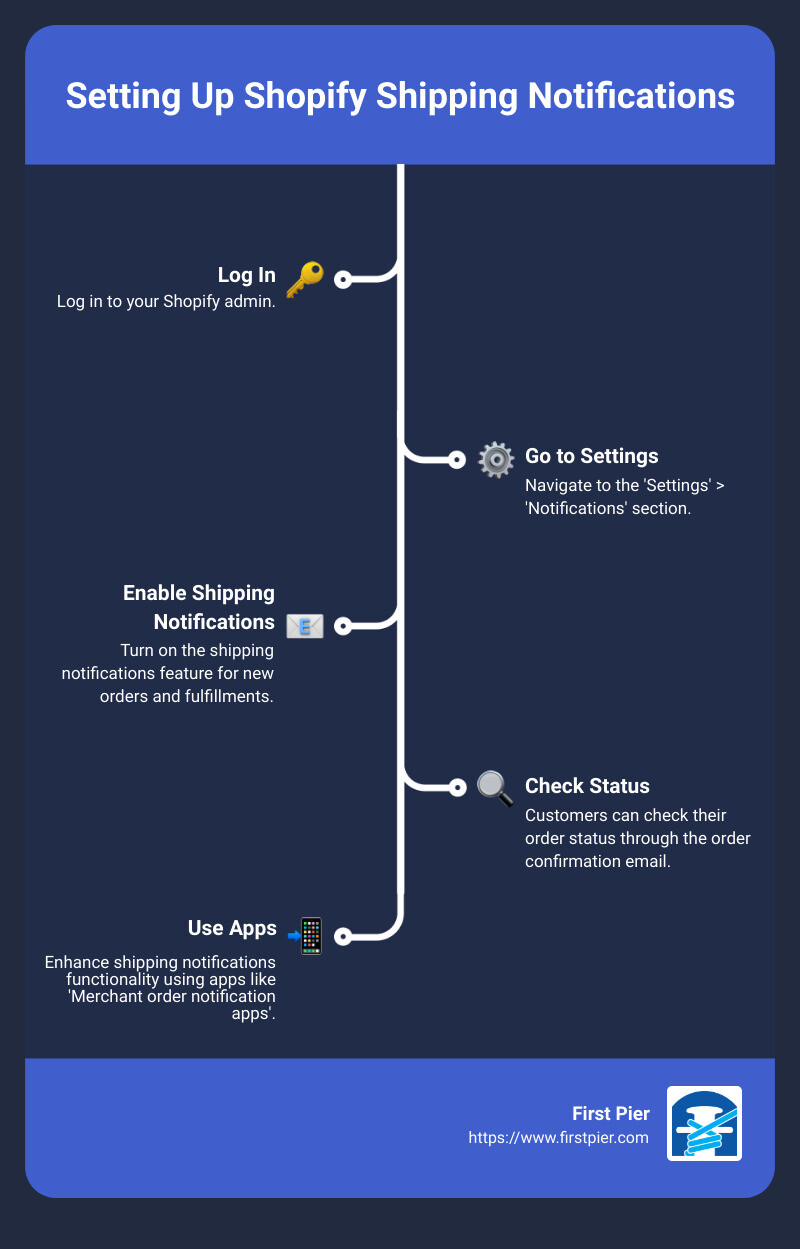
Understanding Shopify Shipping Notifications
What are Shopify Shipping Notifications?
Shopify shipping notifications are automated messages that are sent to both the customers and the store owners whenever specific events or actions occur in the Shopify store. These notifications are an essential part of the e-commerce experience as they keep customers informed about their orders' journey, from the moment of purchase to the time of delivery.
The most common types of Shopify shipping notifications include order confirmation emails, shipping confirmation emails, and delivery notifications. These emails typically contain vital information such as the order number, purchased items, shipping address, and the estimated delivery date.
Importance of Shopify Shipping Notifications
Shipping notifications play a pivotal role in enhancing the customer experience in your Shopify store. They serve as a communication bridge between your online store and your customers, keeping them informed, engaged, and reassured about their purchases.
Here are a few reasons why Shopify shipping notifications are crucial for your online business:
Building Trust: Shipping notifications help build trust between your online store and your customers. By keeping your customers informed about their order's progress, you show transparency and reliability, which can lead to increased customer retention and loyalty.
Reducing Anxiety: Order confirmation and shipping notifications can help reduce post-purchase anxiety. Customers often worry about their orders, especially if they don't receive any updates. Timely notifications reassure customers that their order is being processed and is on its way.
Encouraging Engagement: Well-crafted shipping notifications can encourage customer engagement. For example, including a link to track the order can keep customers engaged with your brand even after their purchase.
At First Pier, we understand the importance of these notifications, and we help our clients optimize their Shopify transactional emails as part of their e-commerce strategy.
Setting Up Shopify Shipping Notifications
Getting your Shopify shipping notifications set up correctly is a crucial part of ensuring a smooth customer experience. As experts at First Pier, we've broken down the process into four straightforward steps.
Accessing Notification Settings in Shopify
The first step in setting up your shipping notifications is to access the notification settings in your Shopify admin panel. Navigate to Settings > Notifications. Here, you'll find all the options for customizing your notification settings. You can choose to enable or disable specific notifications based on your business needs.
Customizing Email Templates for Shipping Notifications
Once you're in your notification settings, it's time to customize your email templates. Shopify provides default templates for different events such as order confirmations and shipping notifications. These templates automatically include a link to your customer's order status page. However, you can further customize these templates to match your brand's voice and style.
If you have previously customized your templates, you may need to manually add the order status URL. This can be done by copying and pasting the {{ order_status_url }} code into your email template.
Adding Tracking Numbers to Orders
With your email templates customized, the next step is to add tracking numbers to your orders. This can be done within the Shopify admin panel. Once you've added a tracking number and fulfilled the order, an order status link will be emailed to your customer automatically.
Testing the Functionality of Shipping Notifications
Finally, it's essential to test the functionality of your shipping notifications. Place a test order and go through the checkout process to ensure that the order confirmation and shipping notification emails are sent correctly.
At First Pier, we understand the importance of properly configuring your Shopify shipping notifications. They not only keep your customers informed about their order status but also help to enhance their overall shopping experience. If you need more guidance or have any questions, we're here to help!

Troubleshooting Shopify Shipping Notifications
Even with a well-configured setup, you might encounter issues with your Shopify shipping notifications at some point. Don't panic! We're here to help you troubleshoot and remedy these problems.
Common Issues with Shopify Shipping Notifications
The root of most issues with Shopify shipping notifications lies in the notification settings. Here are common problems you might face:
- No notifications sent - You or your customers may not receive any order or shipping notifications.
- Delayed notifications - There may be a significant delay between the time an order is placed or shipped and the time the notification is sent.
- Incorrect notification content - The information contained in the notifications may be incorrect or incomplete.
Solutions to Common Shopify Shipping Notification Problems
If you're experiencing any of the issues mentioned above, here's what you can do:
- Check your notification settings: As mentioned by a Reddit user, the first step to resolving any notification issue is to check your notification settings. To do this, go to "Settings" > "Notifications" in your Shopify admin and ensure that you have enabled the appropriate notification options for your store.
- Test your notifications: Send a test notification to yourself to determine if the issue lies with the recipient's email server or with the Shopify platform itself.
- Review your email templates: Verify that the email templates for your notifications are correctly set up and contain the right information. You can customize these templates under "Settings" > "Notifications" > "Email templates" in your Shopify admin.
- Contact Shopify Support or First Pier: If you've tried the above steps and are still experiencing issues, it might be time to reach out for help. Shopify Support can assist you in troubleshooting platform-related issues, while we at First Pier can offer more personalized, in-depth assistance tailored to your specific needs.
The key to resolving these issues is to act promptly. The sooner you identify and address the problem, the less impact it will have on your customer's experience. If you need guidance or assistance in troubleshooting your Shopify shipping notifications, don't hesitate to reach out to us at First Pier. We're committed to helping you create a seamless and efficient shipping process for your online store.
Utilizing Shopify Apps for Enhanced Shipping Notifications
Shopify offers a variety of apps to help merchants streamline their shipping processes and notifications. These apps allow for more robust features and customization beyond the basic Shopify shipping notifications.
Overview of Shopify Apps for Shipping Notifications
There are numerous Shopify apps available that can enhance your order notification process. They range from simple alert systems to comprehensive platforms that allow you to send custom rule-driven emails based on any order characteristics.
Some of these apps even give you the ability to send notifications via different channels such as SMS and WhatsApp, catering to your customers' preferred mode of communication. This flexibility can significantly improve your customer service and increase customer satisfaction.
Top-Rated Shopify Apps for Shipping Notifications
Several apps have received high ratings and positive reviews from users. These apps offer a combination of functionality, ease of use, and reliable customer support.
- Sell Digital Downloads: This app allows you to sell digital products and keys easily and has a 5.0 out of 5 stars rating.
- Order Notifications and Abandoned Cart Recovery SMS & WhatsApp: With a 5.0 out of 5 stars rating, this app sends order notifications and aids in abandoned cart recovery via SMS and WhatsApp.
- Order Confirmation Messages: This app sends affordable order confirmation messages to your customers and has a rating of 4.6 out of 5 stars.
- Advanced Admin Email Notifications: Be the first to know with this app. It has a 4.7 out of 5 stars rating and helps you keep informed with simple and customizable email notifications.
These are just some examples of the highly-rated Shopify apps that can elevate your shipping notification process. Remember to choose an app that best aligns with your business's specific needs and budget.
At First Pier, we understand that the right app can significantly improve your Shopify shipping notifications' efficiency and effectiveness. If you need help in choosing and setting up the right app for your store, get in touch with us. We're here to help you maximize your Shopify store's potential.
Customizing and Managing Shopify Shipping Notifications
Effectively managing and customizing your Shopify shipping notifications can enhance the shopping experience for your customers, maintain account security, and even contribute to your sales. As experts in Shopify optimization at First Pier, we understand the importance of fine-tuning these settings to match your business needs. Here's how you can manage your notifications.
Customizing Order Confirmation and Shipping Notification Emails
Customizing your order confirmation and shipping notification emails is an excellent way to reinforce your branding and provide customers with essential information. Shopify's flexible system allows you to edit your store's email templates to match your style and messaging. This includes the order confirmation and shipping notification emails that are automatically sent out with every purchase.
To customize these emails, navigate to the Notifications section of your Shopify admin panel. Here, you can edit the email templates to include your business logo, adjust the layout, and add any additional information that might be beneficial to your customers.
Managing Who Receives Shopify Shipping Notifications
Deciding who should receive shipping notifications can help streamline your order management process. In Shopify, you can specify who within your organization receives notifications about new orders. Go to "Settings" > "Notifications" in your Shopify admin and adjust each recipient's notification settings. If you want to add a new recipient, simply enter their email address and select the types of notifications they should receive.
Disabling Shipping Notifications in Shopify
In some cases, you might want to disable Shopify's shipping notifications. For instance, if you're using a third-party service for shipping, you might want to avoid sending duplicate notifications to your customers. You can't disable the shipping notification email in the Notifications section of your admin, but you can opt not to send it when fulfilling orders. If you fulfill your orders automatically or manually, just leave the relevant box unchecked in the Settings > Checkout and accounts section.
While it's essential to keep your customers informed about their orders, excessive notifications can be overwhelming. The key is to strike a balance between keeping customers in the loop and avoiding information overload.
At First Pier, we understand the intricacies of managing an effective e-commerce operation. We're here to help you every step of the way, from setting up your store to optimizing your Shopify shipping notifications. To learn more, visit our website or get in touch with us directly.
Conclusion
Setting up and managing Shopify shipping notifications effectively can seem like a daunting task. However, with a clear understanding of the process and the right tools, it's more than achievable. Effective shipping notifications are not just about informing customers about their order status. They're about enhancing the customer experience, fostering brand loyalty, and creating long-term customer relationships.
As we've discussed, you can access and customize your notification settings directly from your Shopify admin. This includes customizing email templates, adding tracking numbers to orders, and deciding who receives these notifications. Additionally, there are numerous Shopify apps available that can enhance your shipping notifications, offering features like automatic notifications and detailed tracking.
However, it's equally important to be prepared for potential issues. This includes understanding common problems with Shopify shipping notifications and knowing how to troubleshoot them. Whether it's ensuring your notification settings are correctly enabled or making sure your emails are not being marked as spam, staying proactive can prevent many potential issues.
Shopify is highly adaptable and scalable, making it a fantastic platform for businesses of all sizes. The key is to find what works best for your specific needs and to continually optimize your processes for the best results.
Finally, never hesitate to seek expert help when needed. At First Pier, we specialize in helping businesses optimize their Shopify stores, including setting up and managing Shopify shipping notifications. Our team of experts is always ready to assist you in harnessing the full potential of Shopify.
In e-commerce, staying ahead means embracing changes and constantly moving forward. So take the first step towards optimizing your shipping notifications today and watch your business grow, one shipment at a time.
Should you have any queries or need further assistance, don't hesitate to contact us. We're here to help you navigate the nuances of Shopify and ensure your e-commerce business thrives.
Frequently Asked Questions
How to Turn on Shipping Notifications on Shopify?
Activating shipping notifications in Shopify is a straightforward procedure. Simply navigate to your Shopify admin panel and select 'Settings', followed by 'Notifications'. In the 'Staff order notifications' section, you can manage the notification settings for each recipient. To activate notifications, click on 'Enable'.
How Does Shopify Notify You of an Order?
When a new order is placed, Shopify sends you an email notification. Apart from this, the 'Orders' page in your Shopify admin panel will also display the new order details. The customer also receives an order confirmation email, enhancing transparency and customer communication.
Why am I Not Getting Notifications from Shopify?
If you're not receiving notifications from Shopify, it could be due to a few reasons. Firstly, check your notification settings in your Shopify admin panel under 'Settings' > 'Notifications' and ensure that the correct notification options are enabled for your store. If the problem persists, it's recommended to consult with a Shopify expert like First Pier to diagnose and resolve the issue.
How Do You Know if Your Shopify Orders Have Shipped?
Customers can check the status of their orders through the order status page, which they can access from the order confirmation emails sent by Shopify. This page provides updates on the progress of the order fulfillment. As a business owner, it's crucial to maintain transparency about the shipping status to build trust with your customers.
As you embark on your journey with Shopify, remember that it's not just about setting up your store; it's also about optimizing your operations for growth. Understanding and effectively managing your Shopify shipping notifications is an integral part of this journey.
For more insights and guidance, do explore our updates on Shopify and e-commerce best practices. As always, if you have any questions or need assistance, reach out to us at First Pier.








